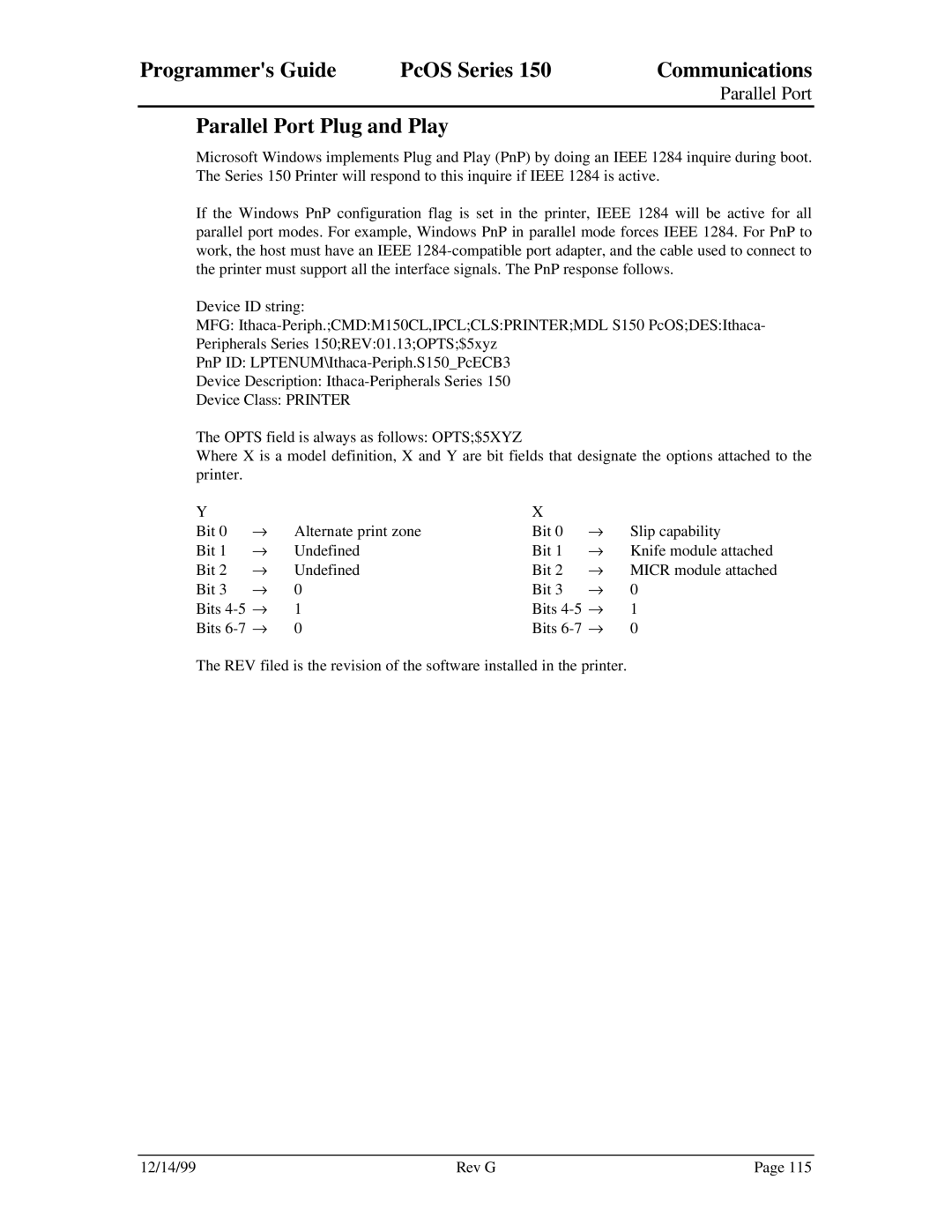Programmer's Guide | PcOS Series 150 | Communications |
|
| Parallel Port |
Parallel Port Plug and Play
Microsoft Windows implements Plug and Play (PnP) by doing an IEEE 1284 inquire during boot. The Series 150 Printer will respond to this inquire if IEEE 1284 is active.
If the Windows PnP configuration flag is set in the printer, IEEE 1284 will be active for all parallel port modes. For example, Windows PnP in parallel mode forces IEEE 1284. For PnP to work, the host must have an IEEE
Device ID string:
MFG:
PnP ID:
Device Description:
Device Class: PRINTER
The OPTS field is always as follows: OPTS;$5XYZ
Where X is a model definition, X and Y are bit fields that designate the options attached to the printer.
Y |
|
| X |
|
|
Bit 0 | → | Alternate print zone | Bit 0 | → | Slip capability |
Bit 1 | → | Undefined | Bit 1 | → | Knife module attached |
Bit 2 | → | Undefined | Bit 2 | → | MICR module attached |
Bit 3 | → | 0 | Bit 3 | → | 0 |
Bits | 1 | Bits | 1 | ||
Bits | 0 | Bits | 0 | ||
The REV filed is the revision of the software installed in the printer.
12/14/99 | Rev G | Page 115 |