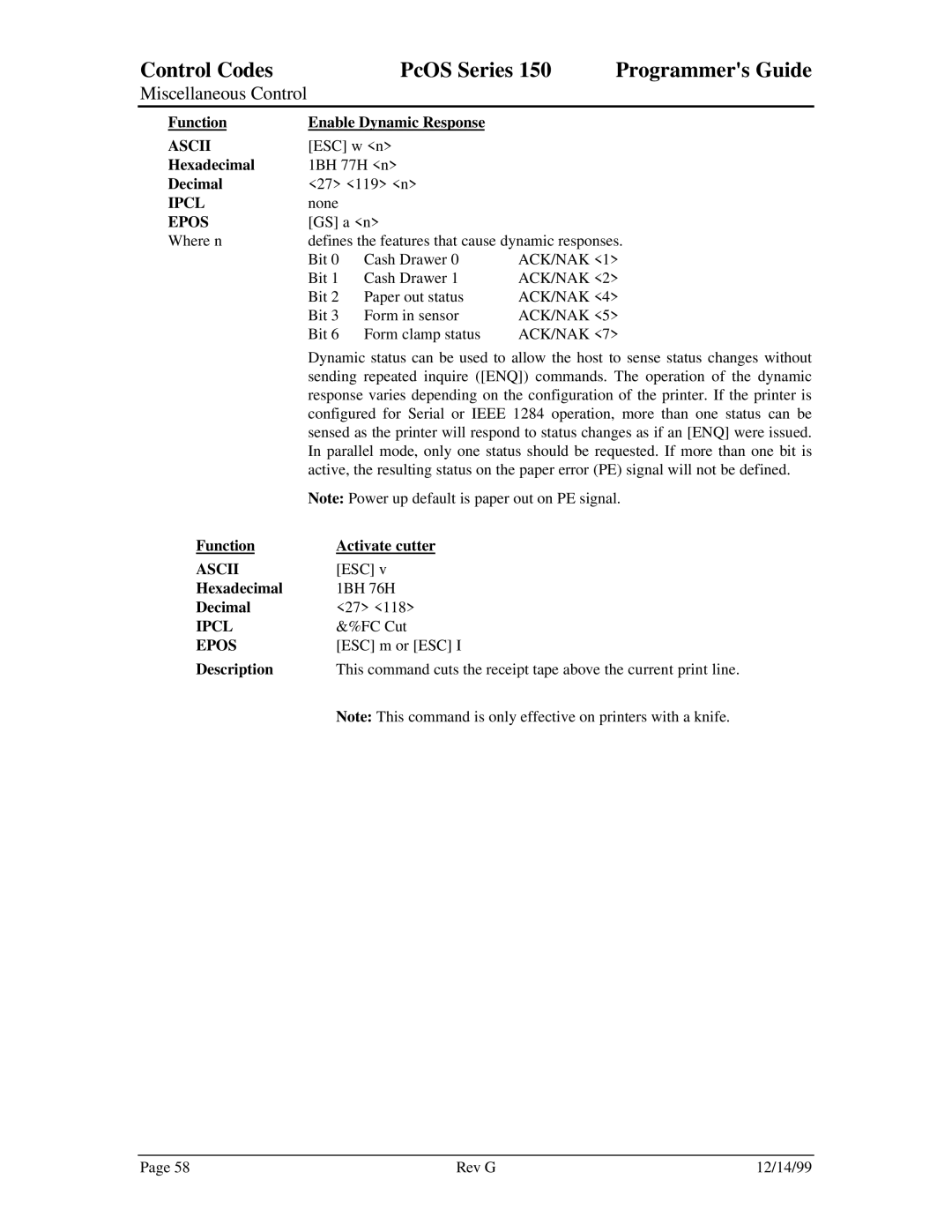Programmers Guide
Page
Change History
Programmer’s Guide PcOS Series
Disclaimer PcOS Series
Disclaimer
Copyright
Table of Contents
Table of Contents PcOS Series
Programmers Guide PcOS Series
Table of Figures
Table of Figures
Page
Chapter Overview of the Series 150 Printer
Warranty Information
What is in this book?
Contacting Ithaca Peripherals
Where can you find more information?
Overview PcOS Series
Series 150 Models
Standard Features
Chapter General Description
Model 151 Receipt Printer
Model 152 Receipt/Journal Printer
Model 153 Receipt/Journal/Validation Printer
Model 154 Receipt/Validation Printer
Programmers Guide PcOS Series 150 General Specifications
Chapter General Specifications
Printing Specifications
General Specifications
Character Generation
General Specifications
Physical Specifications
Electrical Characteristics
Media Specifications
Interface Specifications
Ribbon
Receipt Paper
Printable Area
Receipt/Journal Paper
Receipt Printing
Validation Forms Printing
Validation Top Insertion
Validation Left-side Insertion
Control Codes Overview PcOS Series
Chapter Control Codes Overview
Nomenclature
Programmers Guide PcOS Series 150 Control Codes Overview
Standard Emulation
Ipcl Codes
Epos Emulation
Tables and Charts
Application Development
NCR2567 Emulation
Telpar Emulation
Chaper Printer Control Codes
Print/Paper Motion
Programmers Guide PcOS Series Control Codes
Low-level Paper Motion Control
Control Codes PcOS Series
Horizontal Motion Control
Horizontal Motion
Vertical Motion Control
Increments
Control Codes
Function Vertical tab
Function Set form length in lines
Character Font
Function Begin 90 rotated font
International Character Sets and Code Pages
Ascii
Language
Country Code Epson Language Set
Function Select character code
Character Code
Function Character font image download
Euro Character Substitution Matrix
IBM
Character Print Control
NLQ HSD
Character Pitch
Examples of character print
Character Pitch
Pitch Spacing
Character Attribute Commands
Performs an auto print
Character Attributes
PcOS Series Control Codes
Function Begin underline
Ascii ESC F
Function Select superscript
Function End italics
Print Rotation Commands
Number lines per inch
Rotated Print
Function Begin 270 rotated print
Function End rotated print
Function Set rotated print line spacing
Graphic Mode
Standard APA Graphics
Graphic Mode
Function Begin unidirectional print
Bar codes
EAN-8
Function Bar code height
Receipt Paper Out Sensor
Validation Operation
Validation Operation Control
Function Set left/right print margin
Miscellaneous Control
Miscellaneous Control
Function Print suppress and data pass through
Function Enable Dynamic Response
Parallel, Non-IEEE 1284 Mode Inquire
Printer Status Set/Inquire
Dynamic Response Mode
Serial Mode Inquire
Parallel, Ieee 1284 Mode Inquire
Programmers Guide PcOS Series Control Codes
Inquire Commands
Function Inquire form position sensor status
Function Request printer reset
Function Inquire printer state
Function Inquire all printer status
Function Inquire printer ID
Extended Diagnostic Commands
ACK
Epos Command Summary
Command Comment Description
Epos Codes
Real-time Status
Epos Codes
ESC
Command Descriptions
Epos Deviations
Epos Deviations
Function Enable/disable panel buttons
Function Set bar code
Microline Command Summary
Command Description
Microline Codes
Bell
Communication Echo Mode Serial interface only
Star Command Summary
Command Description Control codes used in character setting
Star Codes
Control codes used in line spacing
Control codes used for graphic printing
ESC a
Control codes used for peripheral units
Other control codes
NCR Command Summary
NCR2567 Codes
DLE
ETB
Telpar Command Summary
Telpar Codes
Code Field
Control Codes Summary by Code
Normal Second Hex Code Ipcl equivalent Description
ESC 1BH,3AH
ESC 1BH,3CH
1BH,3DH
ESC 1BH,3EH
ESC 1BH,5AH
ESC 1BH,5DH
ESC 1BH,5EH
ESC 1BH,5FH
1BH,7EH
Control Codes Summary by Function
Programmers Guide
Code Field Print/paper motion
Vertical motion
International Character Sets
Custom characters
Character pitch
Character attributes
Rotated print
Graphics
Diagnostics
Bar codes
4AH
Validation control
Push Buttons Momentary Switches
Indicators
Green Red Indicator
Chapter Operator Panel Controls
Fault Indicators
Operator Panel Controls PcOS Series
Level 0 Diagnostics
Extended Diagnostics
Chapter Product Self-tests
Self test
Chapter Hex-dump Mode
Hex-dump Mode PcOS Series
Chapter Configuration Mode
Initial Power on
Manual Configuration13
Enable Remote Configuration
Feature Configuration
Configuration Mode PcOS Series
General Recommendation
Epos Microline
Programmers Guide PcOS Series Configuration Mode
Rev G 12/14/99
Vertical Control
Character
Configuration Mode PcOS Series
USA
Configuration Mode PcOS Series Programmers Guide
XON/XOFF
DTR/RTS
General Control
Options
Configuration Mode PcOS Series
Interface
Vertical Control
Character
Options
Save Changes
Chapter Communications Protocol and Print Buffers
Overview
Communications PcOS Series
Overview
Programmers Guide PcOS Series
Parallel Port
Parallel Port Protocol
Printer Buffer Size
Parallel Port Inquire Ieee
Communications PcOS Series
Time-out
Parallel Port Inquire Non-IEEE
PE to ENQ request timing
Parallel Port Plug and Play
Parallel Port Connector
Signal Levels
Serial Port Pin-out
Serial Port Features
Serial Port
Serial Port Flow Control Using DTR
Serial Port Protocol
XON/XOFF
Print Buffer Flow
Serial buffer operation
Programmers Guide PcOS Series
Print controller using data
Printer Buffer Size
Serial Port Inquire
Inquire flow
Remote Printer Reset
Power-cycle Recovery
Reset in Serial Mode
Reset in Parallel Mode
Programmer’s Notes
Interface Connectors
Chapter Cash Drawer Interface
Interface Description
Function Drawer
Printing Graphics PcOS Series
Chapter Printing Graphics
Character Graphics
Printing Graphics
APA Graphics
Receipt with APA graphics
0100
Programmer’s Guide
Appendix a Language Tables
Programmers Guide PcOS Series 150Appendix a
Code Country Code Decimal Hex
Epson ID
Appendix a PcOS Series
ECMA-94
3H,0FAH
3H,0FCH
Appendix B Ascii Code Chart
Programmer’s Guide PcOS Series Appendix B
Appendix C PcOS Series
Appendix C Ordering Cables
General Information
Index
Programmers Guide PcOS Series Index
APA graphic file 124 Ascii Chart 129
Index PcOS Series
PcOS Series
Insert PN Rev G 12/14/99