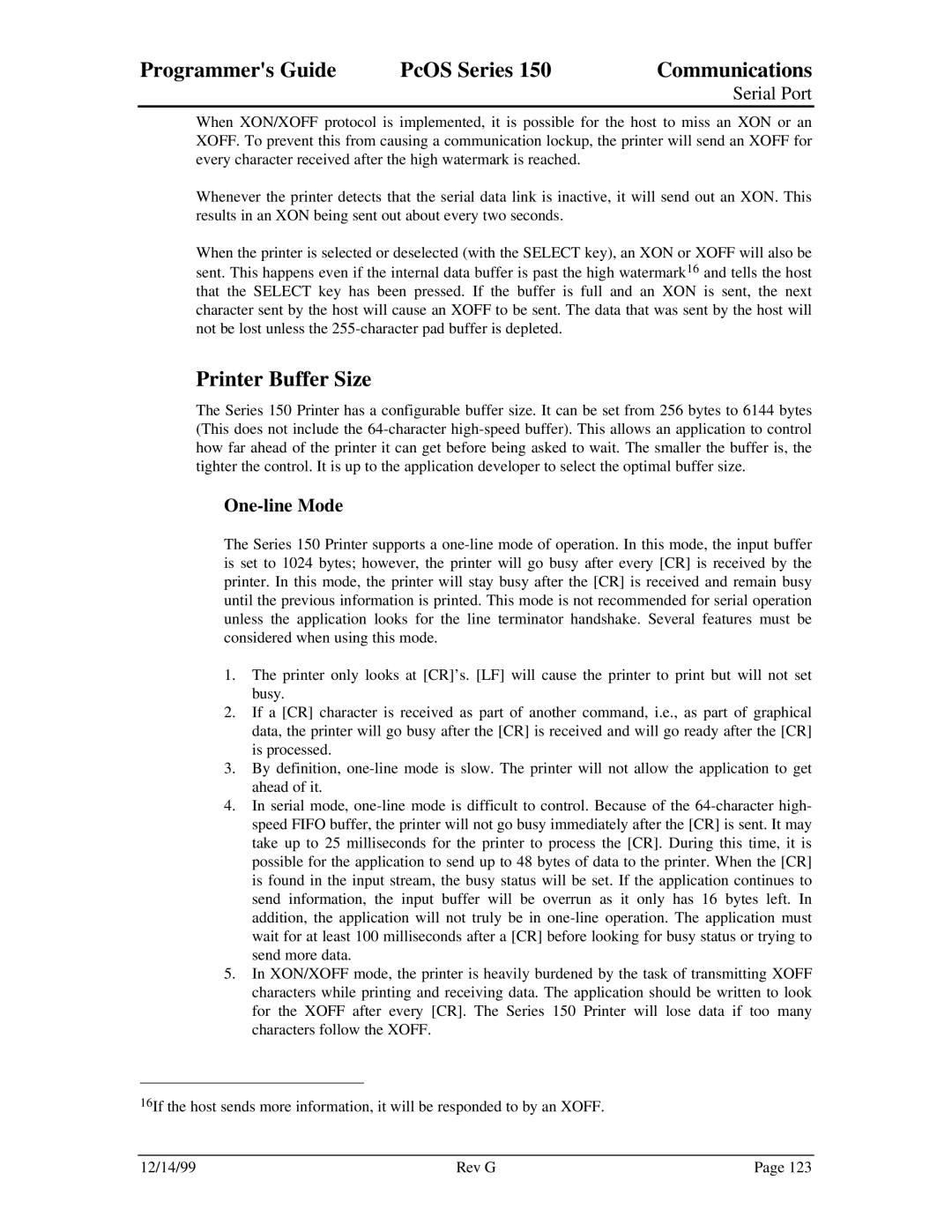Programmer's Guide | PcOS Series 150 | Communications |
|
| Serial Port |
When XON/XOFF protocol is implemented, it is possible for the host to miss an XON or an XOFF. To prevent this from causing a communication lockup, the printer will send an XOFF for every character received after the high watermark is reached.
Whenever the printer detects that the serial data link is inactive, it will send out an XON. This results in an XON being sent out about every two seconds.
When the printer is selected or deselected (with the SELECT key), an XON or XOFF will also be sent. This happens even if the internal data buffer is past the high watermark16 and tells the host that the SELECT key has been pressed. If the buffer is full and an XON is sent, the next character sent by the host will cause an XOFF to be sent. The data that was sent by the host will not be lost unless the
Printer Buffer Size
The Series 150 Printer has a configurable buffer size. It can be set from 256 bytes to 6144 bytes (This does not include the
One-line Mode
The Series 150 Printer supports a
1.The printer only looks at [CR]’s. [LF] will cause the printer to print but will not set busy.
2.If a [CR] character is received as part of another command, i.e., as part of graphical data, the printer will go busy after the [CR] is received and will go ready after the [CR] is processed.
3.By definition,
4.In serial mode,
5.In XON/XOFF mode, the printer is heavily burdened by the task of transmitting XOFF characters while printing and receiving data. The application should be written to look for the XOFF after every [CR]. The Series 150 Printer will lose data if too many characters follow the XOFF.
16If the host sends more information, it will be responded to by an XOFF.
12/14/99 | Rev G | Page 123 |