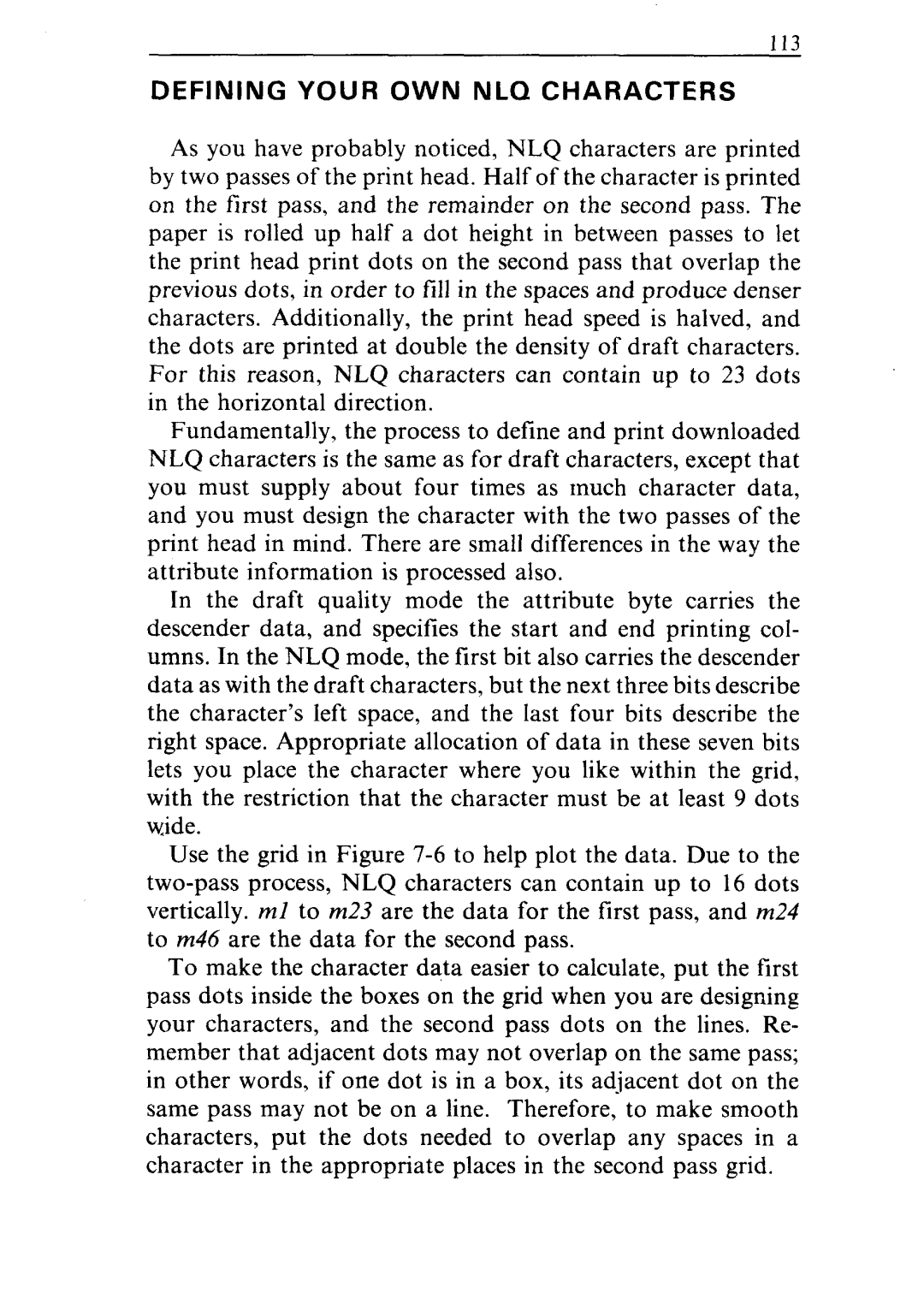DEFINING YOUR OWN NLQ CHARACTERS
As you have probably noticed, NLQ characters are printed by two passes of the print head. Half of the character is printed on the first pass, and the remainder on the second pass. The paper is rolled up half a dot height in between passes to let the print head print dots on the second pass that overlap the previous dots, in order to fill in the spaces and produce denser characters. Additionally, the print head speed is halved, and the dots are printed at double the density of draft characters.
For this reason, NLQ characters can contain up to 23 dots in the horizontal direction.
Fundamentally, the process to defme and print downloaded NLQ characters is the same as for draft characters, except that you must supply about four times as much character data, and you must design the character with the two passes of the print head in mind. There are small differences in the way the attribute information is processed also.
In the draft quality mode the attribute byte carries the descender data, and specifies the start and end printing col- umns. In the NLQ mode, the first bit also carries the descender data as with the draft characters, but the next three bits describe the character’s left space, and the last four bits describe the right space. Appropriate allocation of data in these seven bits lets you place the character where you like within the grid, with the restriction that the character must be at least 9 dots wide.
Use the grid in Figure
To make the character data easier to calculate, put the first pass dots inside the boxes on the grid when you are designing your characters, and the second pass dots on the lines. Re- member that adjacent dots may not overlap on the same pass; in other words, if one dot is in a box, its adjacent dot on the same pass may not be on a line. Therefore, to make smooth characters, put the dots needed to overlap any spaces in a character in the appropriate places in the second pass grid.