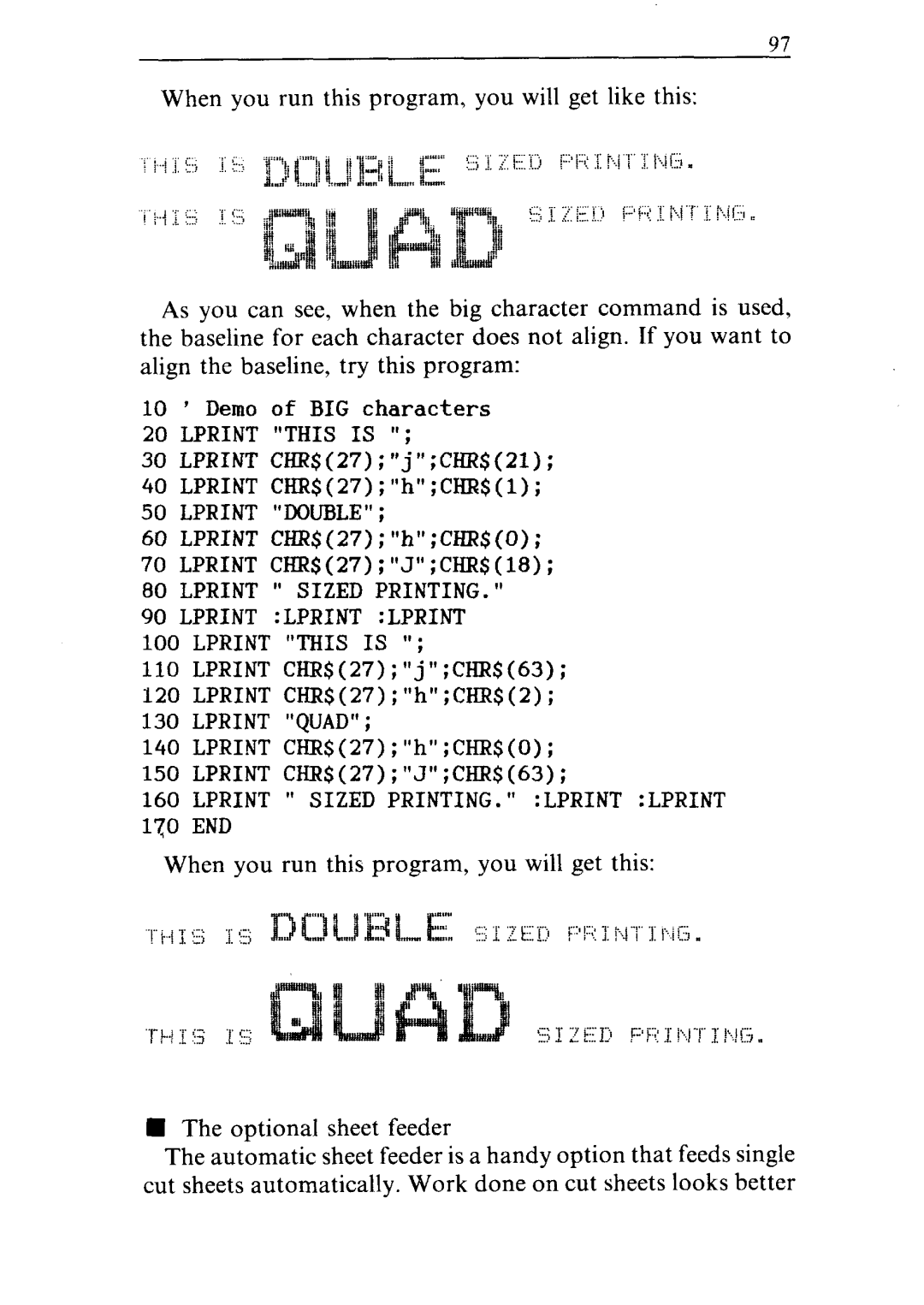97
When you run this program, you will get like this:
As you can see, when the big character command is used, the baseline for each character does not align. If you want to align the baseline, try this program:
10' Demo of BIG characters
20LPRINT “THIS IS “;
30 LPRINT CHR$(27);“j”;CHR$(21);
40LPRINT CHR$(27);“h”;CHR$(l);
50 LPRINT “DOUBLE”;
60LPRINT CKR$(27);“h”;CHR$(O);
70 LPRINT CHR$(27>;“J”;CHR$(18>;
80LPRINT ” SIZED PRINTING. ”
90 LPRINT :LPRINT :LPRINT
100LPRINT “THIS IS “.
110LPRINT CHR$(27);“j”;CHR$(63);
120LPRINT CHR$(27);“h”;CHR$(2);
130LPRINT “QUAD”;
140LPRINT CHR$(27);“h”;CHR$(O);
150LPRINT CHR$(27);“J”;CHR$(63);
160LPRINT ” SIZED PRINTING.” :LPRINT :LPRINT
170END
When you run this program, you will get this:
nThe optional sheet feeder
The automatic sheet feeder is a handy option that feeds single cut sheets automatically. Work done on cut sheets looks better