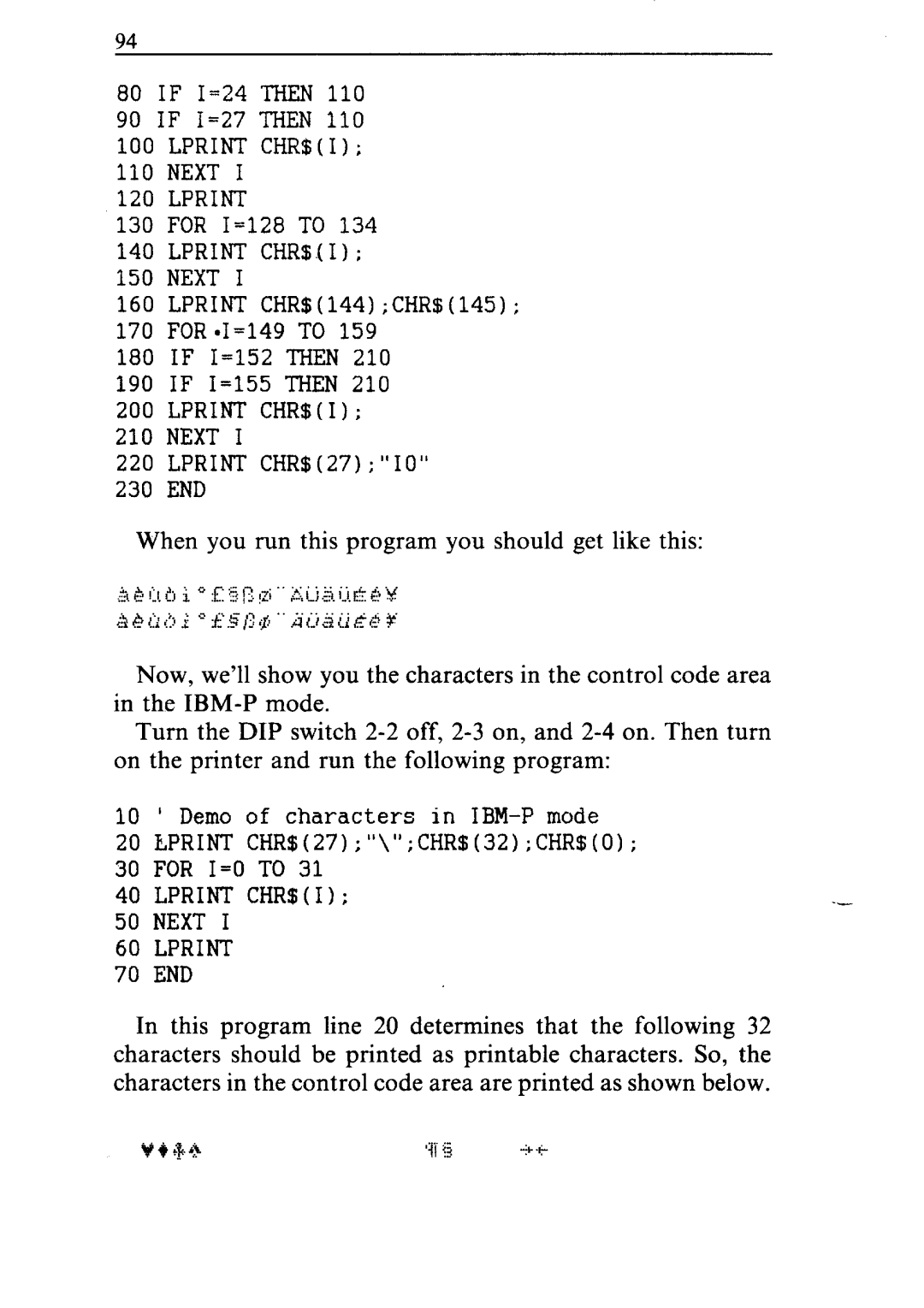94
80 IF I=24 THEN 110
90 IF I=27 THEN 110
100 LPRINT CHR$(I);
110NEXT I
120LPRINT
130FOR I=128 TO 134
140LPRINT. CHR$(I);
150NEXT I
160LPRINT CHR$(144);CHR$(145);
170FOR*I=149 TO 159
180IF I=152 T'HEN 210
190IF I=155 THEN 210
200LPRINT CHR$(I);
210 NEXT I
220LPRINT CHR$(27);"10"
230 END
When you run this program you should get like this:
Now, we’ll show you the characters in the control code area in the
Turn the DIP switch
10 ’ Demo of characters in
30 FOR I=0 TO 31
40 LPRINT CHR$(I);.-
50 NEXT I
60LPRINT
70END
In this program line 20 determines that the following 32 characters should be printed as printable characters. So, the characters in the control code area are printed as shown below.