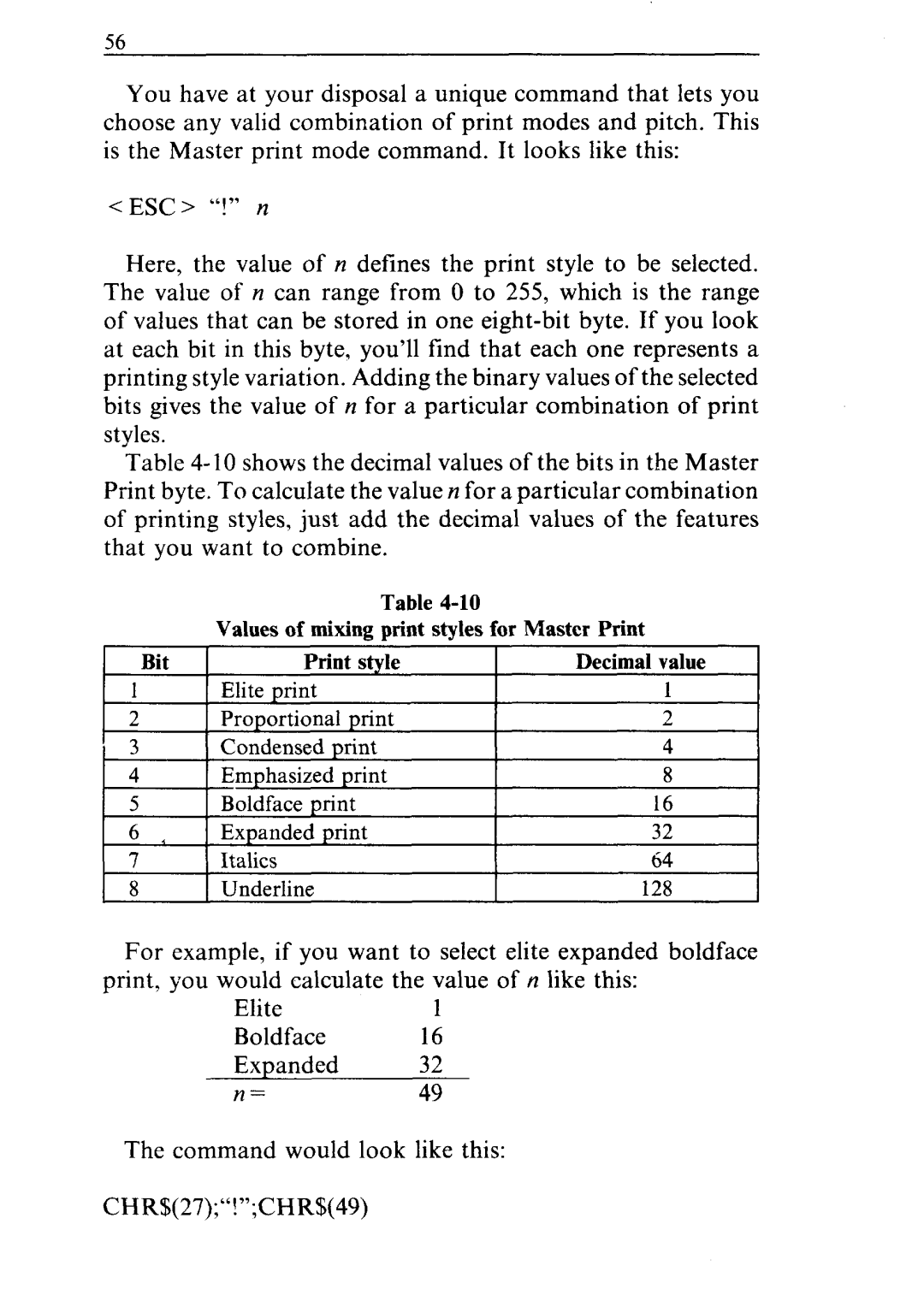56
You have at your disposal a unique command that lets you choose any valid combination of print modes and pitch. This is the Master print mode command. It looks like this:
< ESC > “!” n
Here, the value of n defines the print style to be selected. The value of n can range from 0 to 255, which is the range of values that can be stored in one
Table 4- 10 shows the decimal values of the bits in the Master Print byte. To calculate the value n for a particular combination of printing styles, just add the decimal values of the features that you want to combine.
Table
Values of mixing print styles for Master Print
For example, if you want to select elite expanded boldface print, you would calculate the value of 12like this:
Elite1
Boldface16
Expanded32
n=49