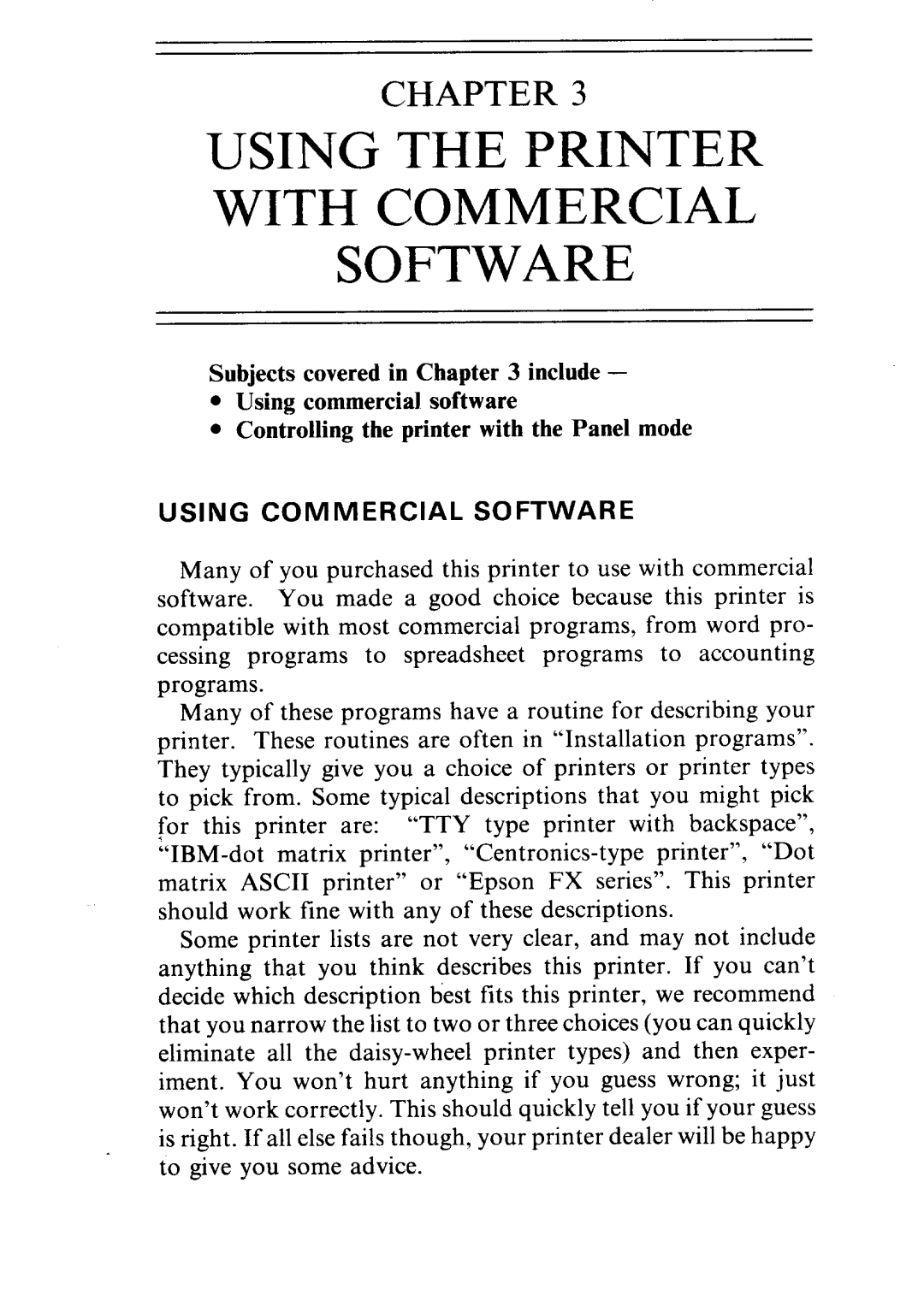CHAPTER 3
USING THE PRINTER WITH COMMERCIAL SOFTWARE
Subjects covered in Chapter 3 include -
•Using commercial software
•Controlling the printer with the Panel mode
USING COMMERCIAL SOFTWARE
Many of you purchased this printer to use with commercial
software. You made a good choice because this printer is compatible with most commercial programs, from word pro- cessing programs to spreadsheet programs to accounting programs.
Many of these programs have a routine for describing your printer. These routines are often in “Installation programs”. They typically give you a choice of printers or printer types to pick from. Some typical descriptions that you might pick for this printer are: “TTY type printer with backspace”,
Some printer lists are not very clear, and may not include anything that you think describes this printer. If you can’t decide which description best fits this printer, we recommend that you narrow the list to two or three choices (you can quickly eliminate all the