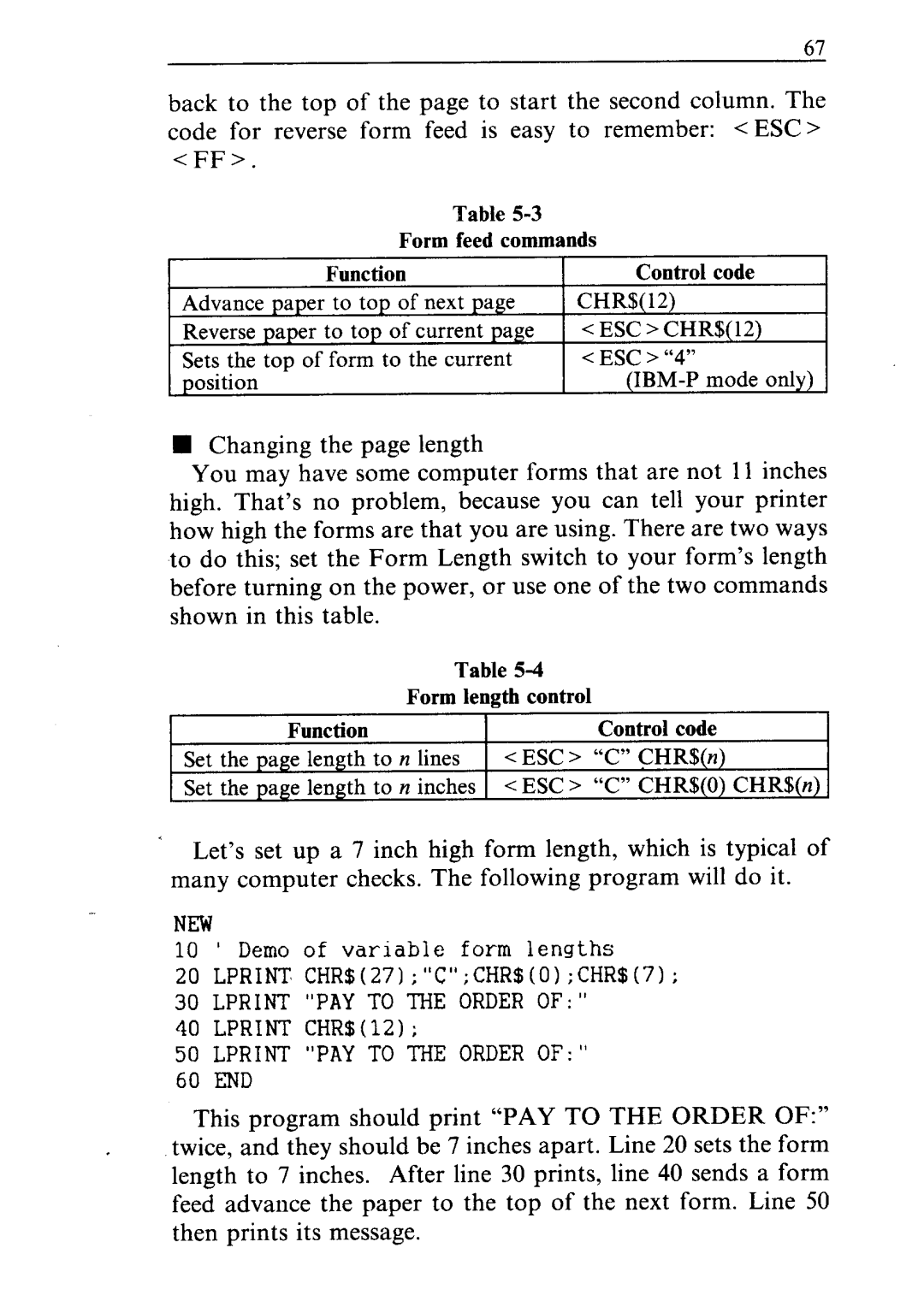67
back to the top of the page to start the second column. The code for reverse form feed is easy to remember: < ESC > <FF>.
Table
Form feed commands
Function | Clontrol code |
Advance paper to top of next page Reverse paper to top of current page
1 Sets,the top of form to the current
1 position
CHR$(12)
< ESC > CHR$( 12)
1 < ESC > “4” ,TTxXfn
I
nChanging the page length
You may have some computer forms that are not 11 inches high. That’s no problem, because you can tell your printer how high the forms are that you are using. There are two ways to do this; set the Form Length switch to your form’s length before turning on the power, or use one of the two commands shown in this table.
Table | ||
Form | length | control |
Function |
| Control code |
Set the page length to n lines | < ESC > “C” CHR$(n) | |
Set the page length to n inches < ESC > “C” CHR$(O) CHR$(n)
Let’s set up a 7 inch high form length, which is typical of many computer checks. The following program will do it.
NEW
10 ’ Demo of variable form lengths
20 LPRINT CHR$(27);"C";CHR$(O);CHR$O;
30 LPRINT "PAY TO THE ORDER OF:"
40 LPRINT CHR$(12);
50 LPRINT "PAY TO THE ORDER OF:"
60 END
This program should print “PAY TO THE ORDER OF:” twice, and they should be 7 inches apart. Line 20 sets the form length to 7 inches. After line 30 prints, line 40 sends a form feed advance the paper to the top of the next form. Line 50 then prints its message.