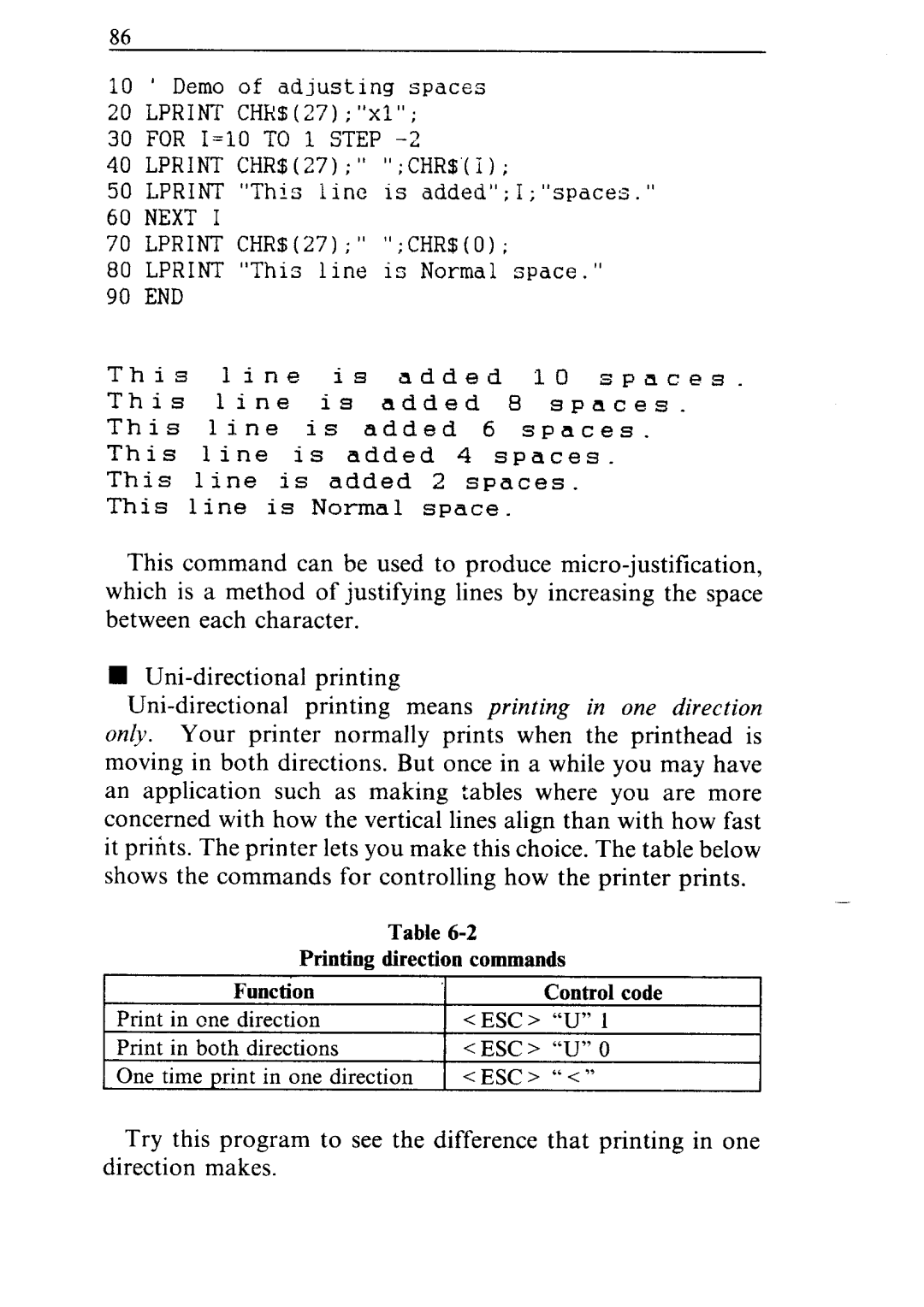10 ’ Demo of adjusting spaces
20LPRINT CHH$ (27) ; “xl”;
30FOR I=10 TO 1 STEP
40 LPRINT CHR$(27);” “;CHR$‘(i);
50LPRINT “This line is added” ; I ; “spaces. ”
60NEXT I
70 LPRINT CHR$(27) ;‘I “;CHR$(O) ;
80LPRINT “This line is Normal space. ”
90 END
This | line |
|
| is | added |
| 10 | spaces. |
This | line |
| is ndded | 8 | spaces. | |||
This | line |
| is | added | 6 | spaces. | ||
This | line |
| is | added | 4 spaces. |
| ||
This | line |
| is | added | 2 | spaces. |
| |
This | line | is Normal | space. |
|
| |||
This command can be used to produce
which is a method of justifying lines by increasing the space between each character.
H
shows the commands for controlling how the printer prints.
-
|
|
| Table |
|
| |
|
|
| Printing direction | commands |
| |
|
|
| Function |
| Control code | |
in | one | direction | <ESC> | “U” | 1 | |
in | both | directions | < ESC > | “U” | 0 | |
One | time | print in one direction | <ESC> | “<” |
| |
Try this program to see the difference that printing in one
direction makes.