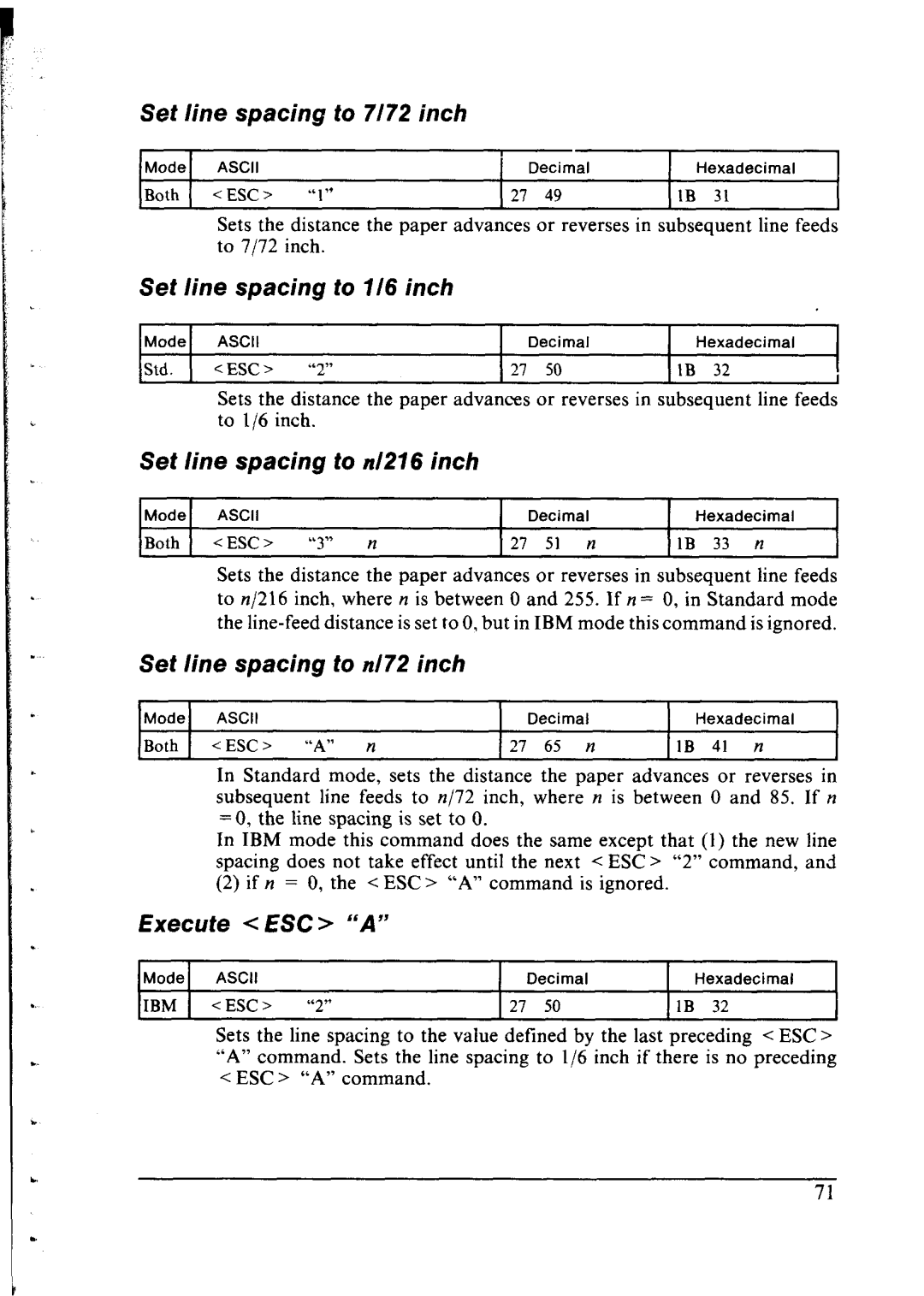Set line spacing to 7172 inch
Mode | ASCII |
| Decimal |
| Hexadecimal |
Both 1 | <ESC> | “ 1” | I 27 49 | IlB | 31 |
Sets the distance the paper advances or reverses in subsequent line feeds to 7172 inch.
Set line spacing to l/6 inch
Mode | ASCII |
| Decimal | Hexadecimal |
Std. | <ESCb | “2” | 21 50 | 1B 32 |
| Sets the distance the paper advances or reverses in subsequent line feeds | |||
| to l/6 | inch. |
|
|
Set line spacing to n/216 inch
Mode | ASCII |
|
| Decimal | Hexadecimal |
Both | < ESC > | “3” | n | 27 51 n | 1B 33 n |
Sets the distance the paper advances or reverses in subsequent line feeds to n/21 6 inch, where n is between 0 and 255. If n = 0, in Standard mode the
Set line spacing to n/72 inch
Mode | ASCII |
|
| Decimal | Hexadecimal | |
Both | <ESC> | “A” | n | 27 65 n | IB 41 | n |
In Standard mode, sets the distance the paper advances or reverses in subsequent line feeds to n/72 inch, where n is between 0 and 85. If n =O, the line spacing is set to 0.
In IBM mode this command does the same except that (1) the new line spacing does not take effect until the next < ESC > “2” command, and
(2) if n = 0, the < ESC > “A” command is ignored.
Execute < ESC > “A”
1Mode 1 | ASCII |
| 1 | Decimal | 1 | Hexadecimal | I |
I |
|
| I |
| I |
|
|
IBM 1 | <ESC> | “2” | I 27 | 50 | IlB | 32 |
|
Sets the line spacing to the value defined by the last preceding < ESC > “A” command. Sets the line spacing to l/6 inch if there is no preceding < ESC > “A” command.