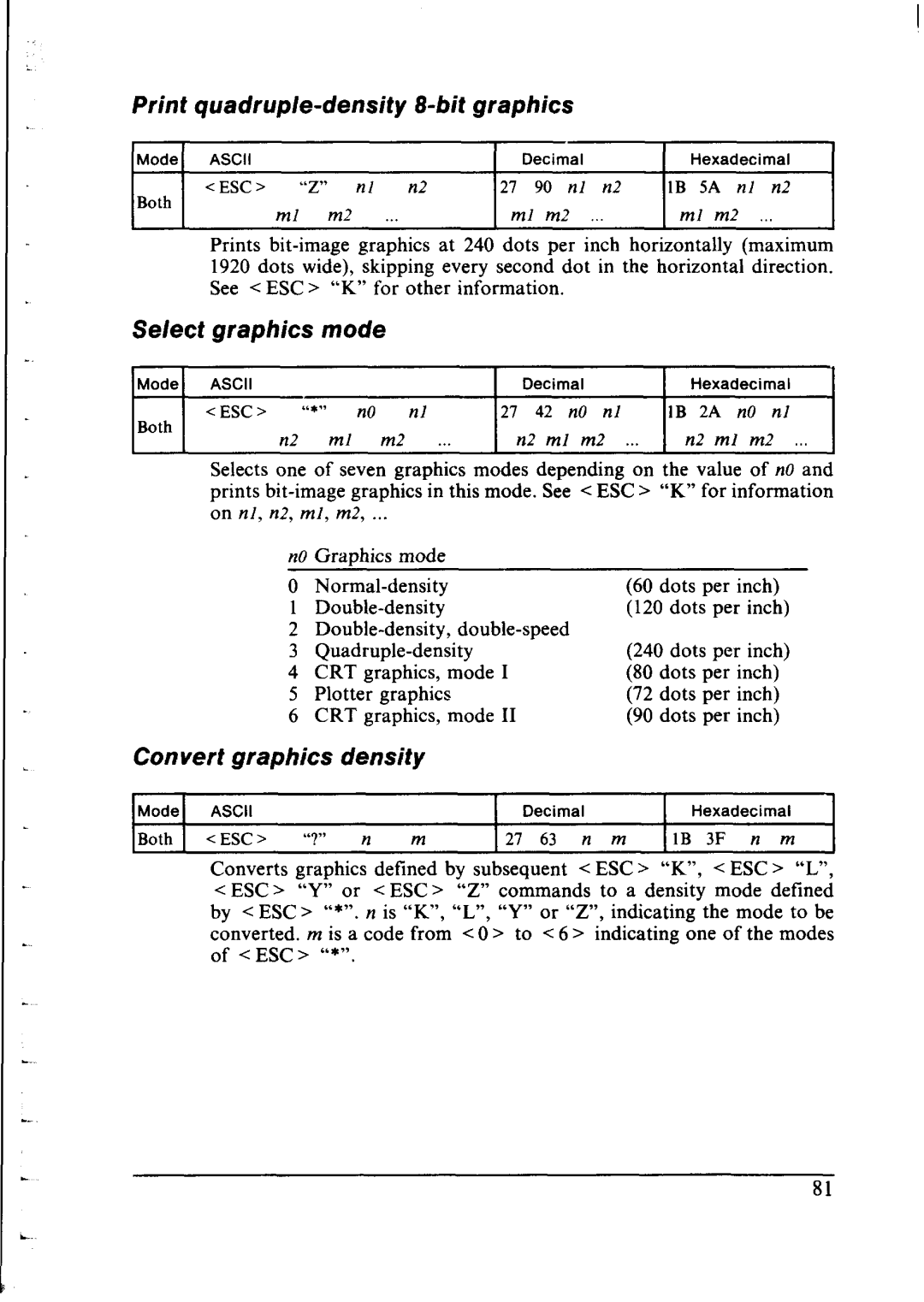Print quadruple-density b-bit graphics
Mode ASCII1 DecimalHexadecimal 1
<ESC> | “z” nl | n2 | 21 | 90 nl n2 | IB | 5A nl n2 |
Both | m2 |
| ml | m2 | ml | m2 |
ml |
|
Prints
Select graphics mode
Mode ASCIIDecimalHexadecimal
<ESC > | “*” | n0 nl | 21 42 | n0 nl | 1B 2A | n0 nl |
Both | ml | m2 | n2 ml | m2 | n2 ml | m2 |
n2 |
Selects one of seven graphics modes depending on the value of n0 and prints
|
| n0 Gravhics mode |
|
|
|
|
|
|
|
|
|
| ||||
|
| 0 |
|
|
|
| (60 | dots | per | inch) |
| |||||
|
| 1 |
|
|
|
| (120 dots | per | inch) |
| ||||||
|
| 2 |
|
|
|
|
|
|
| |||||||
|
| 3 |
|
|
| (240 | dots | per | inch) |
| ||||||
|
| 4 | CRT | graphics, | mode | I |
|
| (80 | dots | per | inch) |
| |||
|
| 5 | Plotter | graphics |
|
|
|
| (72 | dots | per | inch) |
| |||
|
| 6 | CRT | graphics, | mode | II |
|
| (90 | dots | per | inch) |
| |||
Convert graphics | density |
|
|
|
|
|
|
|
|
|
| |||||
1Mode 1 | ASCII |
|
|
|
| I | Decimal |
| I | Hexadecimal | I | |||||
IBoth I | < | > | “?” |
| n | m |
| 21 | 63 |
| m | IlB3F |
| m | I | |
|
| graphics |
| defined | subsequent | < | > | “K”, | ESC > |
| ||||||
| < ESC “Y” | or |
| ESC > |
| commands | to density | mode |
| |||||||
| by | <ESC> |
|
| n is | “L”, | “Y” |
| “Z”, indicating | mode to |
| |||||
| converted. | m | a code | < 0 | to | < | > | indicating |
| of the |
| |||||
| of | <ESC> |
|
|
|
|
|
|
|
|
|
|
|
|
|
|
.
L