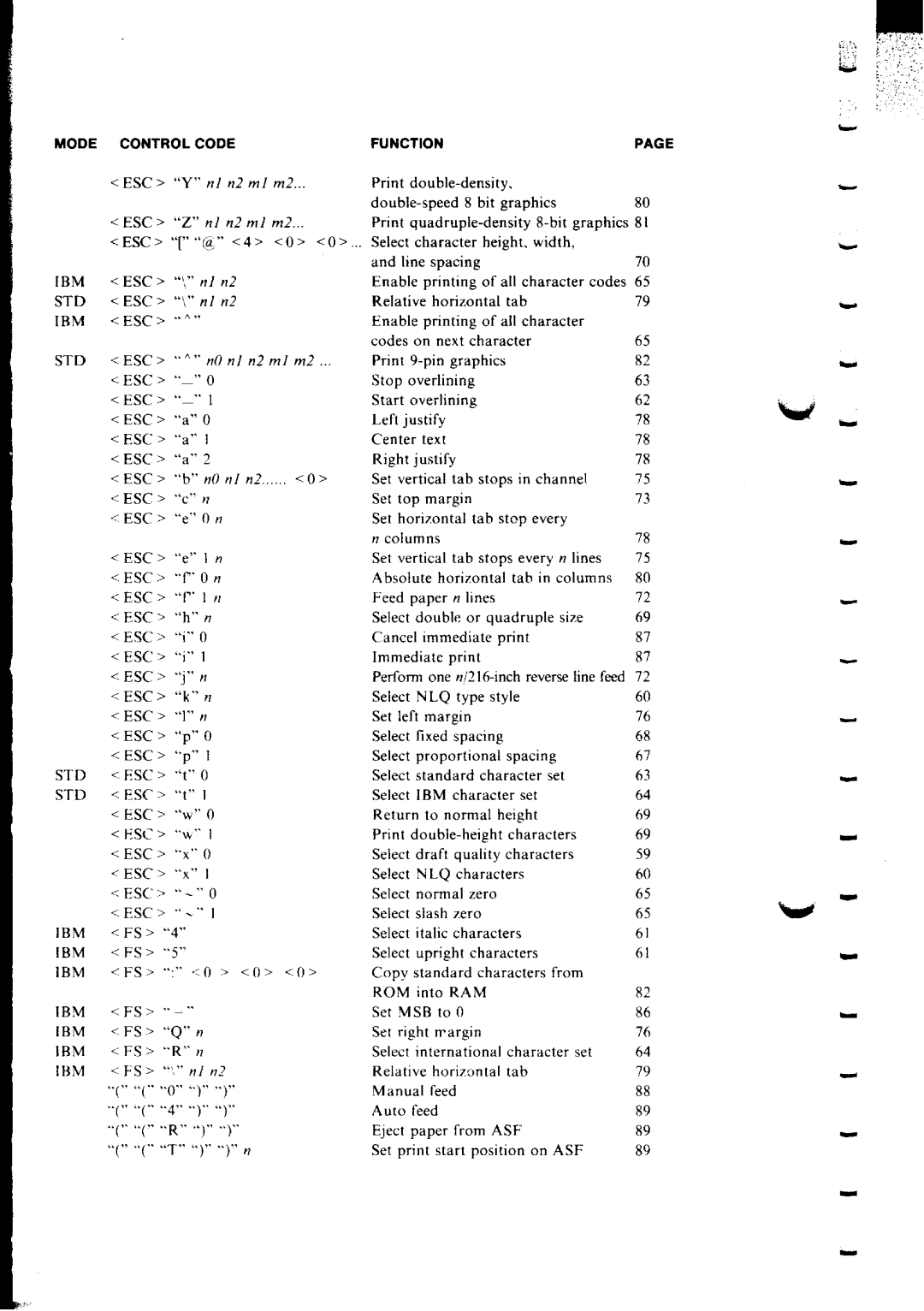MODE CONTROL CODE
<ESC > “Y” nl n2 ml m2.
<ESC > “2” nl “2 ml m2...
<ESC > “[” “(2 ” <4> <I)> <o>
IBM < ESC > Y’* nl “2
STD < ESC > “:” nl n2
IBM <ESC> .‘n”
STD <ESC>
<ESC > ‘IL” ,,
<ESC >
<ESC > *‘a” 0
<F,SC > “a” ]
<ESC > “a” 2
c ESC > “b” n0 nl n2...... CO>
< ESC > “c” n
c ESC > “e” 0 n
ef ESC > “e” I n
CESC>
<ESC > “f’ I II
<FSC > “h” n
<ESC > “,” 0
<ESC > “I“ I
<ESC > 'j" n
<ESC > “k” n c- ESC > “I” n
<ESC > “p” 0
<ESC > “p” I
STD c ESC > ‘2” 0
STD i ESC > “t” ,
<ESC > “,.,” 0
<F,SC > “v,” 1
<ESC > “x“ 0 c ESC b “x” I <ESC‘Y
<ESC> ‘L’. I
IBM | < Fs | > | “4” |
|
|
| |
IBM | < FS > | “5” |
|
|
| ||
IBM | 4 FS, |
| ..... | F 0 | > | 0 > | |
IBM | <JTs> |
|
|
|
| ||
IBM | < Ffj |
| > | “Q” | * |
|
|
IRM | < FS | > | “R” | ,I |
|
| |
IHM | > | Y3. nl n2 |
| ||||
| “(” | “(” “o” ..)” “)” |
| ||||
| ..(” | “(” “4” “)” “)” |
| ||||
| “(” | “(” | “R” | “)” | ..)” |
| |
| “(” | “(” | “T” | “)” | “)” | n | |
FUNCTION |
|
|
|
|
|
|
|
|
| PAGE | |||
|
|
|
|
|
| ||||||||
8 bit | graphics |
|
| 80 | |||||||||
Print |
| ||||||||||||
Select | character | height, | width. |
|
| ||||||||
and | line | spacing |
|
|
|
|
|
| 70 | ||||
Enable prmtmg of all character codes 65 | |||||||||||||
Relative | horizontal | tab |
|
|
| 79 | |||||||
Enable printing of all character |
| ||||||||||||
codes | on | next | character |
|
|
| 65 | ||||||
Print |
|
|
|
|
| 82 | |||||||
Stop | overlining |
|
|
|
|
|
|
| 63 | ||||
Start |
| overlining |
|
|
|
|
|
|
| 62 | |||
Left | justify |
|
|
|
|
|
|
|
| 78 | |||
Center |
| text |
|
|
|
|
|
|
|
| 78 | ||
Right | justify |
|
|
|
|
|
|
|
| 78 | |||
Set | vertical | tab | stops | m | channel | 75 | |||||||
Set | top | margin |
|
|
|
|
|
|
| 13 | |||
Set horizontal tab stop every |
|
| |||||||||||
n columns |
|
|
|
|
|
|
|
|
| 78 | |||
Set | vertical | tab | stops | every | n | lines | 75 | ||||||
Absolute | horizontal | tab | in | columns | 80 | ||||||||
Feed | paper | n lines |
|
|
|
|
| 72 | |||||
Select |
| double or | quadruple | size | 69 | ||||||||
Cancel |
| munediate |
|
|
|
| 87 | ||||||
Immediate |
|
|
|
|
|
|
| 87 | |||||
Perform one | |||||||||||||
Select |
| NLQ | type | style |
|
|
|
| 60 | ||||
set |
|
|
|
|
|
|
| 76 | |||||
Select |
| fixed | spacmg |
|
|
|
|
| 68 | ||||
Select |
| proportional |
| spacing |
|
| 67 | ||||||
Select |
| standard | character set |
| 63 | ||||||||
Select |
| IBM | character | set |
|
| 64 | ||||||
Return | to normal |
| haght |
|
|
| 69 | ||||||
| characters |
| 69 | ||||||||||
Select |
| draft | quahty | characters |
| 59 | |||||||
Select |
| NLQ | characters |
|
|
|
| 60 | |||||
Select |
| normal | zero |
|
|
|
|
| 65 | ||||
Select |
| slash | zero |
|
|
|
|
|
| 65 | |||
Select |
| italic | characters |
|
|
|
| 61 | |||||
Select |
| upright | characters |
|
|
| 61 | ||||||
Copy | standard | characters | from |
| |||||||||
ROM |
| into | RAM |
|
|
|
|
|
| 82 | |||
set | MSB | to | 0 |
|
|
|
|
|
|
| 86 | ||
Set | right | rrargin |
|
|
|
|
|
| 76 | ||||
Select |
| international |
| character | set | 64 | |||||||
Relatwe | horirontal |
| tab |
|
|
| 79 | ||||||
Manual |
| feed |
|
|
|
|
|
|
| 88 | |||
Auto | feed |
|
|
|
|
|
|
|
| 89 | |||
Eject | paper | from | ASF |
|
|
|
| 89 | |||||
Set | start | position |
| on | ASF | 89 | |||||||
Y
w-
I