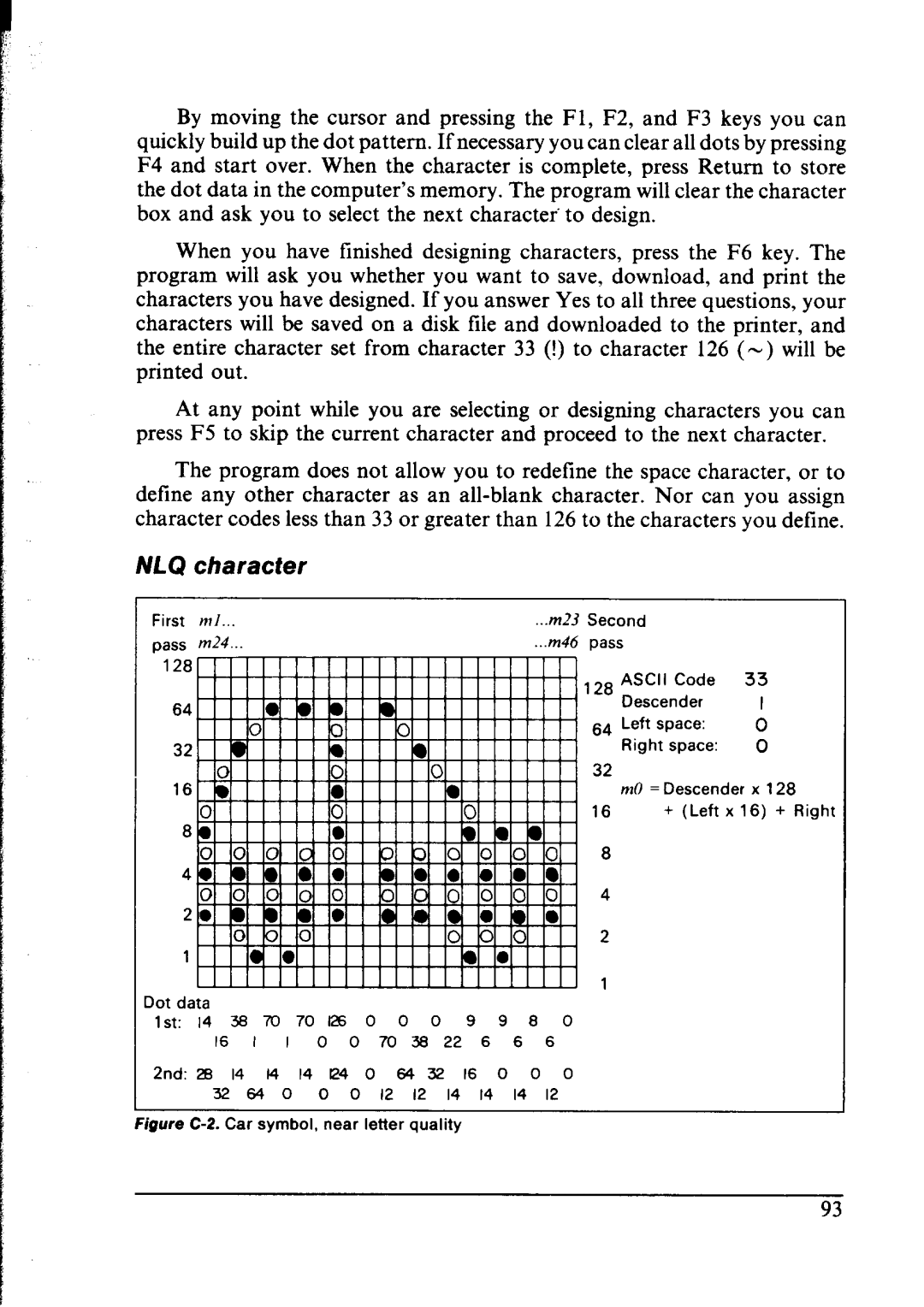By moving the cursor and pressing the Fl, F2, and F3 keys you can quickly build up the dot pattern. If necessary you can clear all dots by pressing F4 and start over. When the character is complete, press Return to store the dot data in the computer’s memory. The program will clear the character box and ask you to select the next character. to design.
When you have finished designing characters, press the F6 key. The program will ask you whether you want to save, download, and print the characters you have designed. If you answer Yes to all three questions, your characters will be saved on a disk file and downloaded to the printer, and the entire character set from character 33 (!) to character 126 (- ) will be printed out.
At any point while you are selecting or designing characters you can press F5 to skip the current character and proceed to the next character.
The program does not allow you to redefine the space character, or to define any other character as an
NLQ character
First | ml... | ...m.?3 | Second |
|
|
|
|
|
| |
pass | m24... | ...m46 | pass |
|
|
|
|
|
|
|
|
|
|
|
|
|
|
|
|
| |
17nllllllllrlllllllIlIII111 |
| ,28 | ASCII | Code |
| 33 |
|
|
| |
|
|
|
|
|
|
| ||||
64 |
|
|
| Descender |
|
| I |
|
| |
|
|
| Left space: |
| 0 |
|
| |||
|
|
| 64 |
|
|
| ||||
|
|
| Right | space: |
| 0 |
|
| ||
13 |
|
|
|
|
|
| ||||
|
|
| 32 |
|
|
|
|
|
|
|
16 |
|
|
| m0 =Descender | x 128 |
| ||||
|
|
| ,c |
| 4. (L&t | ” | ,fi, | I | & | c2inb.t |
|
|
| I” |
| .11, | A | I” |
| a | |
|
|
| 8 |
|
|
|
|
|
|
|
|
|
| 4 |
|
|
|
|
|
|
|
|
|
| 2 |
|
|
|
|
|
|
|
lot data
1st: 14 38 70 70 126 0 0 0 9 9 6 0
16 I I 0 0 70 38 22 6 6 6
2nd: 28 14 I4 14 129 0 64 32 16 0 0 0
326400 0 12 12 14 I4 14 12
•rgure