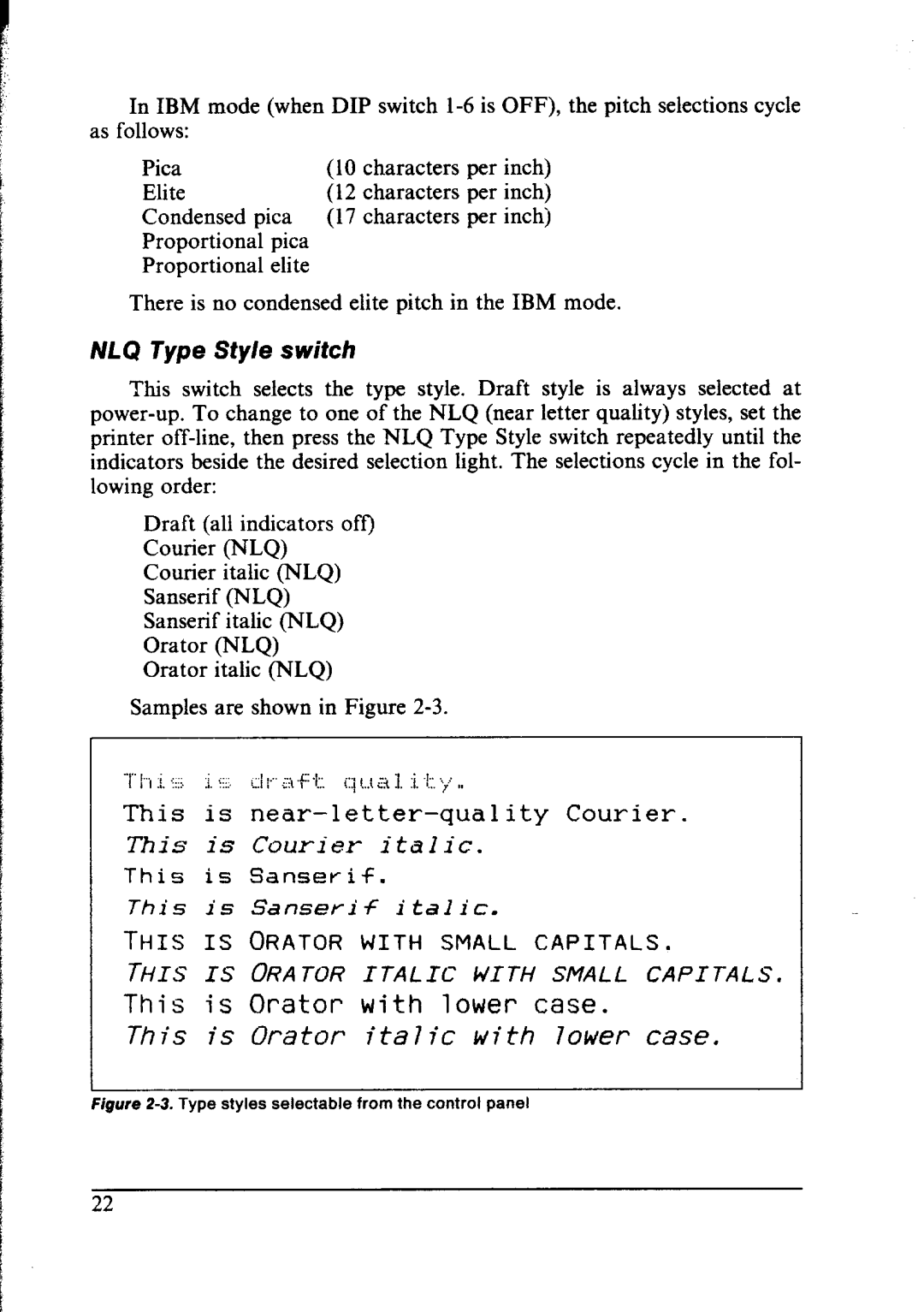In IBM mode (when DIP switch
Pica |
| (10 | characters | per | inch) |
Elite |
| (12 | characters | per | inch) |
Condensed | pica | (17 characters | per | inchj | |
Proportional | pica |
|
|
|
|
Proportional | elite |
|
|
|
|
There is no condensed elite pitch in the IBM mode.
NLQ Type Style switch
This switch selects the type style. Draft style is always selected at
Draft | (all indicators off) |
|
|
| |||
Courier | (NLQ) |
|
|
|
| ||
Courier | italic (NLQ) |
|
|
|
| ||
Sanserif | (NLQ) |
|
|
|
| ||
Sanserif | italic (NLQ) |
|
|
|
| ||
Orator | (NLQ) |
|
|
|
| ||
Orator | italic (NLQ) |
|
|
|
| ||
Samples are shown in Figure |
|
| |||||
T’p,_ji:::. . j_ii:.. | ;;,Iy.<,.+.k |
|
|
|
| ||
,,_ i::iLi 3 |
|
| |||||
This | is |
|
| Courier. |
| ||
This | is | Courier | italic. |
|
| ||
This | is |
| Sanserif. |
|
|
|
|
This | is | Sanserif | italic. |
|
| ||
THIS | IS | ORATOR | WITH | SMALL | CAPITALS. |
| |
THIS | IS |
| ORATOR | ITALIC | WITH | SMALL | CAPITALS. |
This | is | Orator | with | lower | case. |
| |
This | is | Orator | italic | with | rower | case. | |
Figure 23. Type styles selectable from the control panel
22