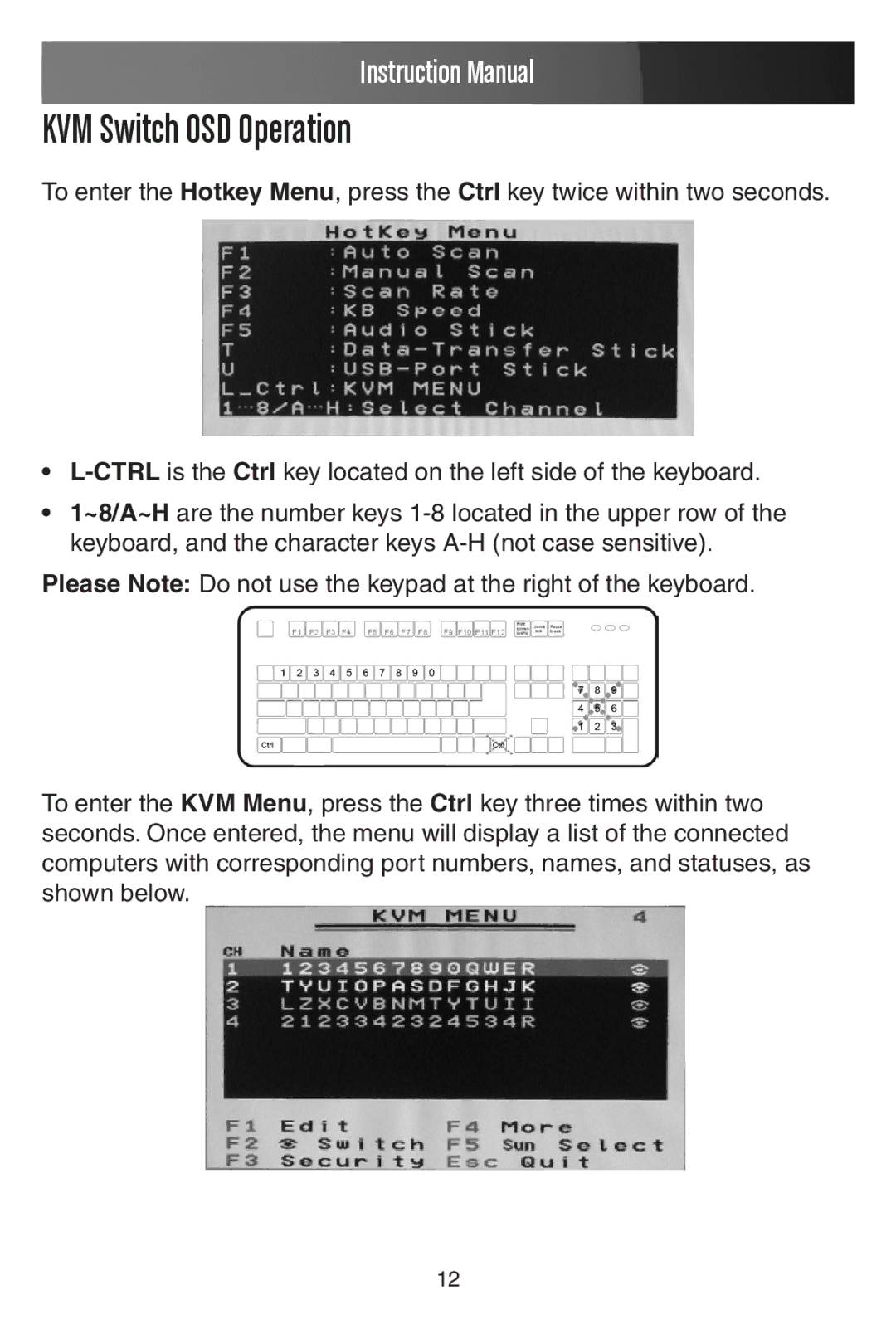Instruction Manual
KVM Switch OSD Operation
To enter the Hotkey Menu, press the Ctrl key twice within two seconds.
•
•1~8/A~H are the number keys
Please Note: Do not use the keypad at the right of the keyboard.
To enter the KVM Menu, press the Ctrl key three times within two seconds. Once entered, the menu will display a list of the connected computers with corresponding port numbers, names, and statuses, as shown below.
12