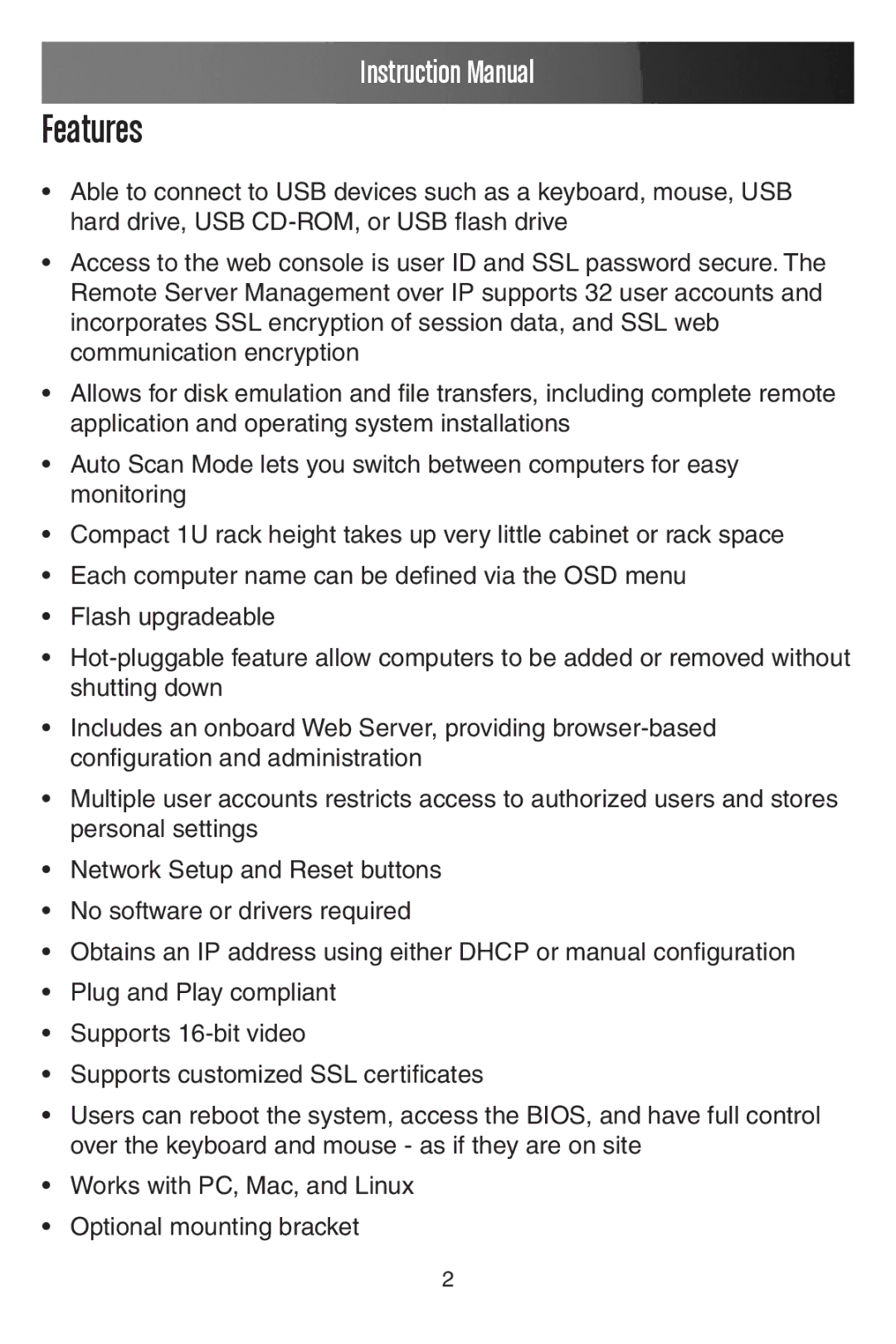Instruction Manual
Features
•Able to connect to USB devices such as a keyboard, mouse, USB hard drive, USB
•Access to the web console is user ID and SSL password secure. The Remote Server Management over IP supports 32 user accounts and incorporates SSL encryption of session data, and SSL web communication encryption
•Allows for disk emulation and file transfers, including complete remote application and operating system installations
•Auto Scan Mode lets you switch between computers for easy monitoring
•Compact 1U rack height takes up very little cabinet or rack space
•Each computer name can be defined via the OSD menu
•Flash upgradeable
•
•Includes an onboard Web Server, providing
•Multiple user accounts restricts access to authorized users and stores personal settings
•Network Setup and Reset buttons
•No software or drivers required
•Obtains an IP address using either DHCP or manual configuration
•Plug and Play compliant
•Supports
•Supports customized SSL certificates
•Users can reboot the system, access the BIOS, and have full control over the keyboard and mouse - as if they are on site
•Works with PC, Mac, and Linux
•Optional mounting bracket
2