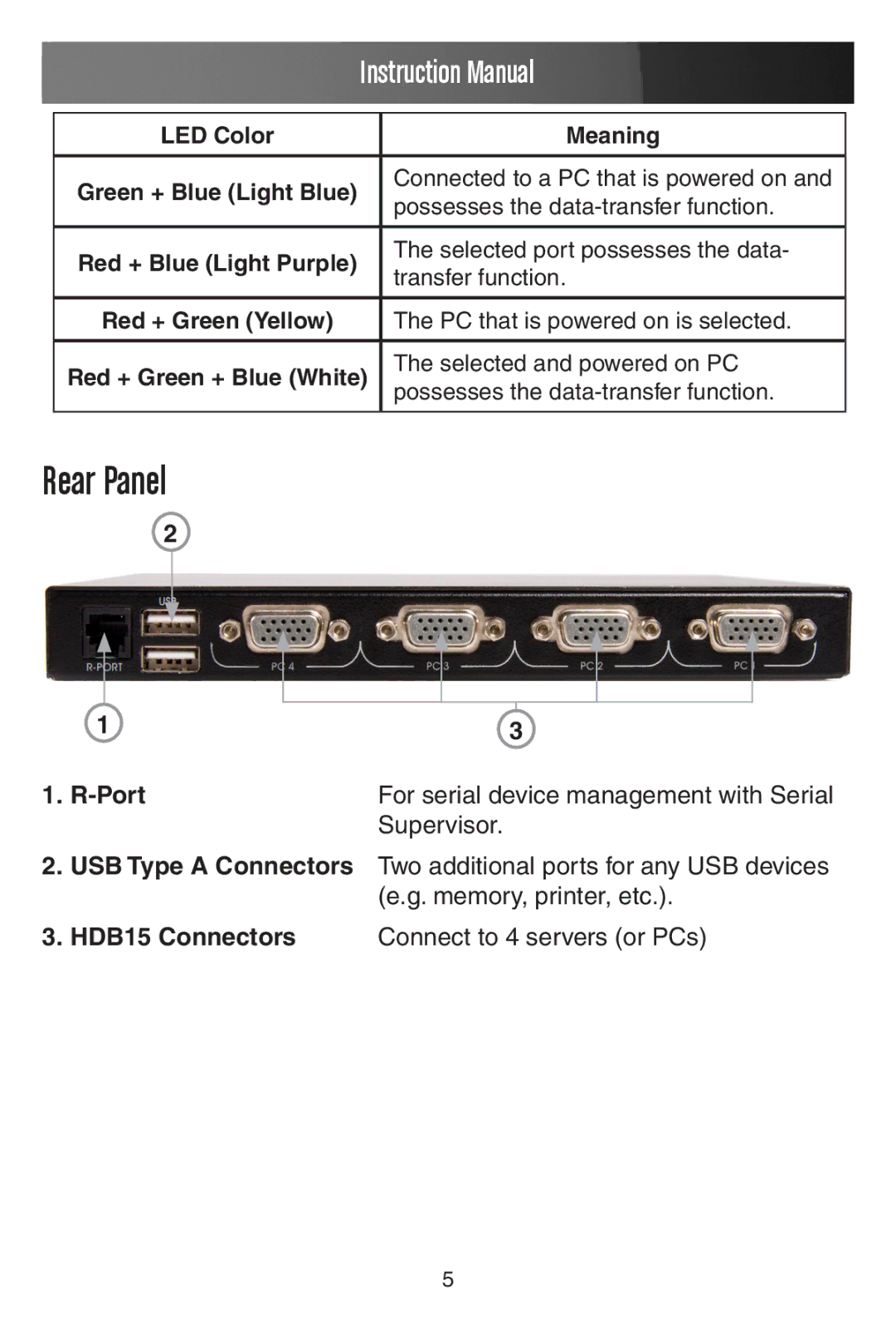Instruction Manual | ||
|
| |
LED Color | Meaning | |
|
| |
Green + Blue (Light Blue) | Connected to a PC that is powered on and | |
possesses the | ||
| ||
|
| |
Red + Blue (Light Purple) | The selected port possesses the data- | |
transfer function. | ||
| ||
|
| |
Red + Green (Yellow) | The PC that is powered on is selected. | |
|
| |
Red + Green + Blue (White) | The selected and powered on PC | |
| possesses the | |
Rear Panel
2
1
1. R-Port
3
For serial device management with Serial Supervisor.
2.USB Type A Connectors Two additional ports for any USB devices (e.g. memory, printer, etc.).
3.HDB15 Connectors Connect to 4 servers (or PCs)
5