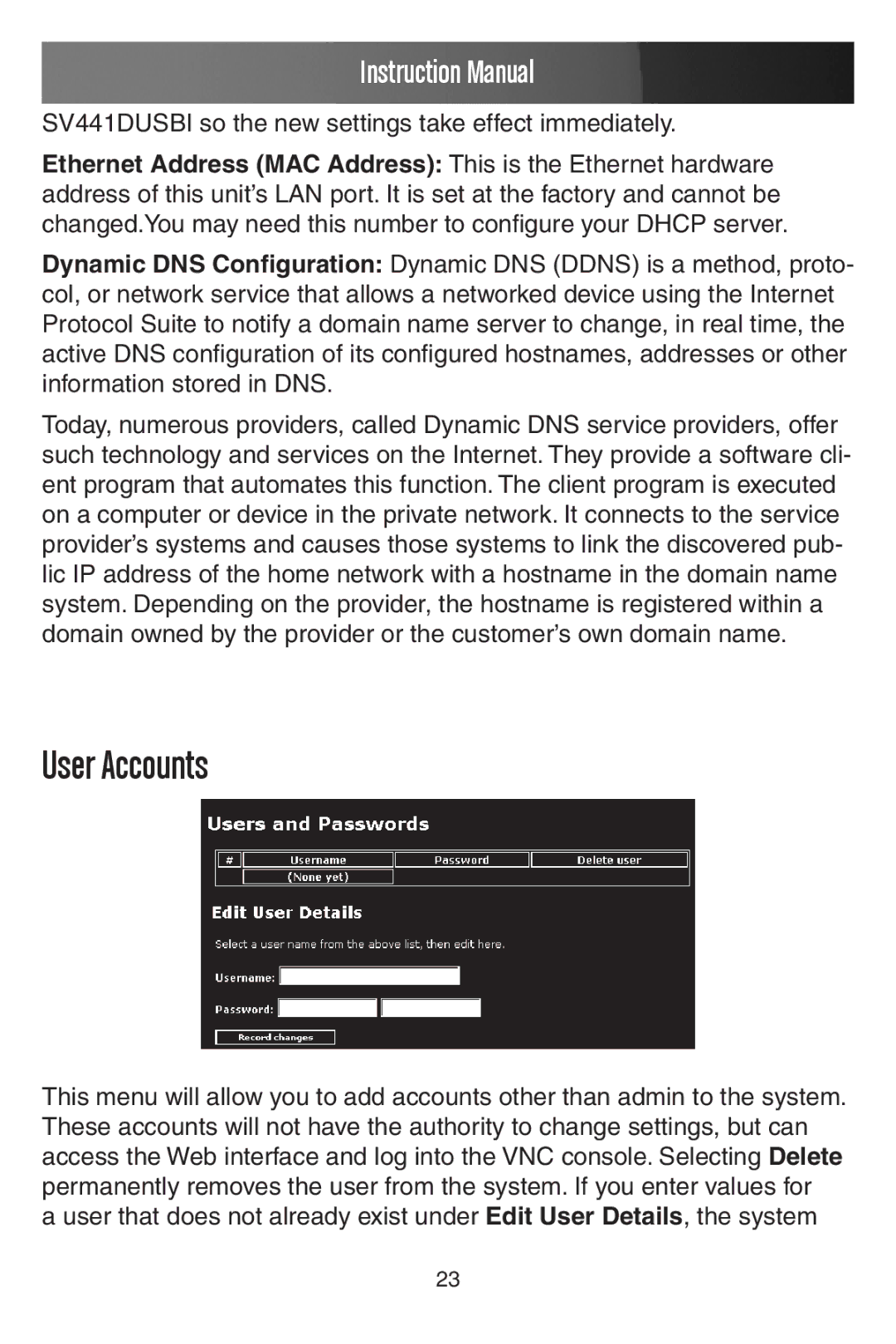Instruction Manual
SV441DUSBI so the new settings take effect immediately.
Ethernet Address (MAC Address): This is the Ethernet hardware address of this unit’s LAN port. It is set at the factory and cannot be changed.You may need this number to configure your DHCP server.
Dynamic DNS Configuration: Dynamic DNS (DDNS) is a method, proto- col, or network service that allows a networked device using the Internet Protocol Suite to notify a domain name server to change, in real time, the active DNS configuration of its configured hostnames, addresses or other information stored in DNS.
Today, numerous providers, called Dynamic DNS service providers, offer such technology and services on the Internet. They provide a software cli- ent program that automates this function. The client program is executed on a computer or device in the private network. It connects to the service provider’s systems and causes those systems to link the discovered pub- lic IP address of the home network with a hostname in the domain name system. Depending on the provider, the hostname is registered within a domain owned by the provider or the customer’s own domain name.
User Accounts
This menu will allow you to add accounts other than admin to the system. These accounts will not have the authority to change settings, but can access the Web interface and log into the VNC console. Selecting Delete permanently removes the user from the system. If you enter values for
a user that does not already exist under Edit User Details, the system
23