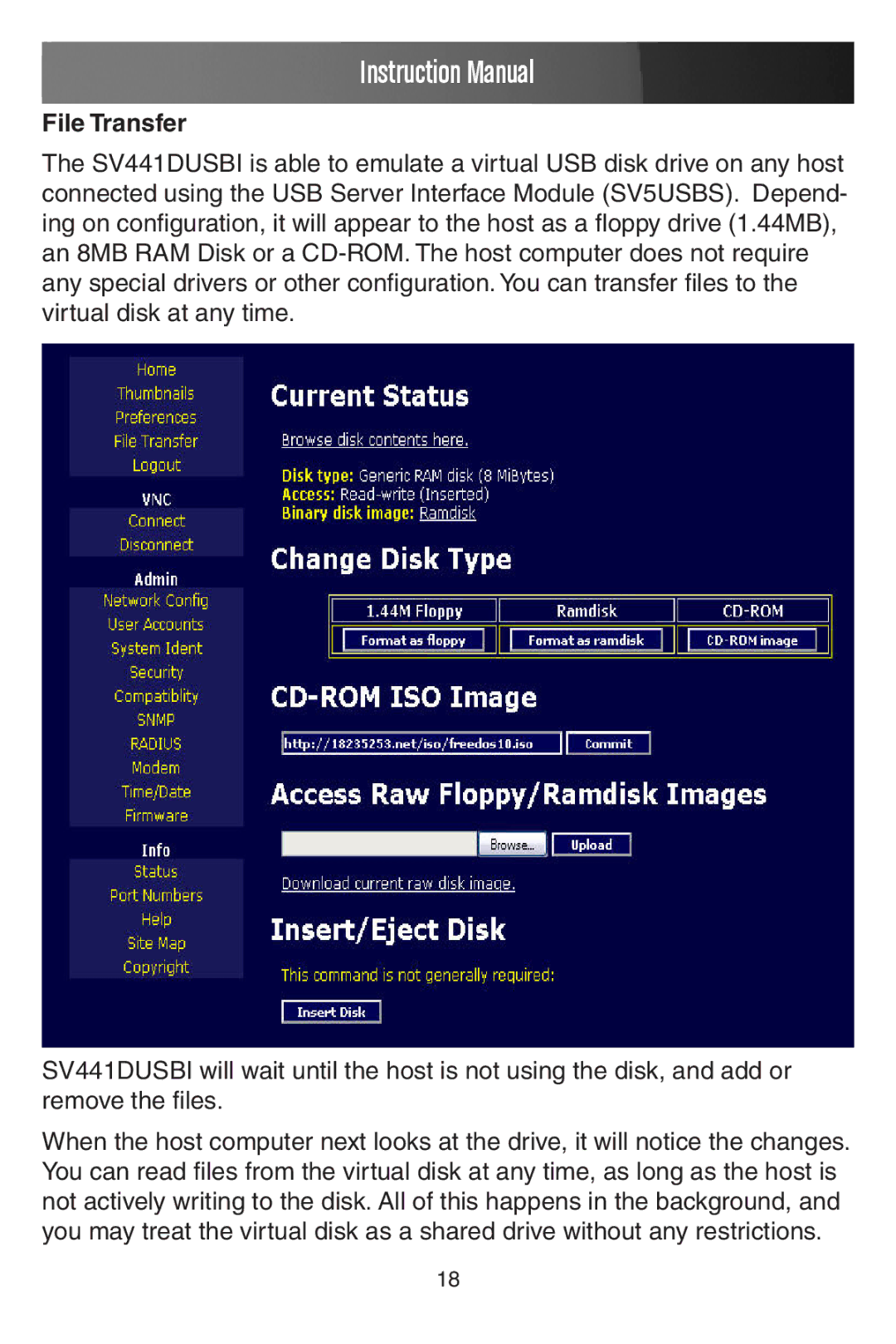Instruction Manual
File Transfer
The SV441DUSBI is able to emulate a virtual USB disk drive on any host connected using the USB Server Interface Module (SV5USBS). Depend- ing on configuration, it will appear to the host as a floppy drive (1.44MB), an 8MB RAM Disk or a
SV441DUSBI will wait until the host is not using the disk, and add or remove the files.
When the host computer next looks at the drive, it will notice the changes. You can read files from the virtual disk at any time, as long as the host is not actively writing to the disk. All of this happens in the background, and you may treat the virtual disk as a shared drive without any restrictions.
18