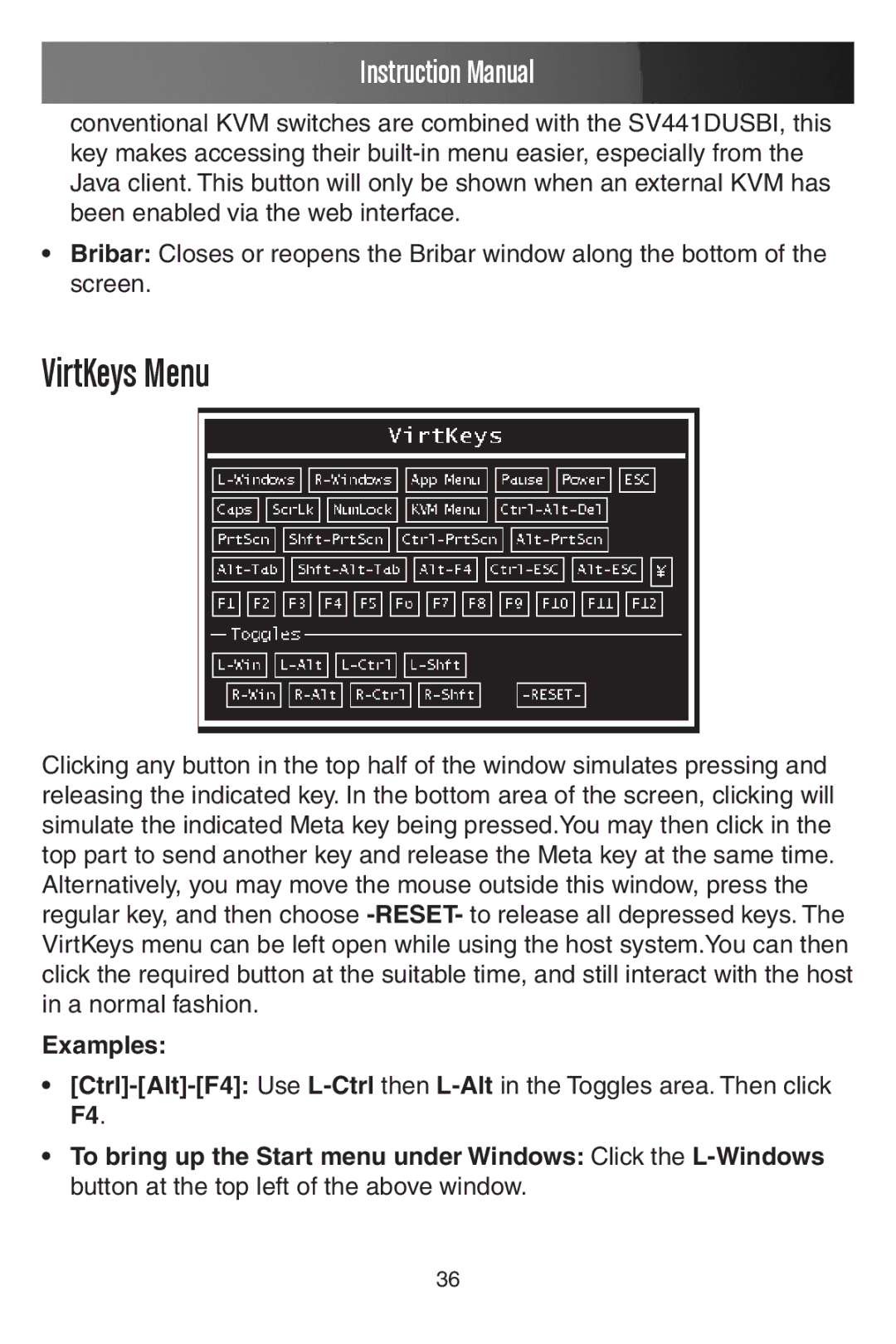Instruction Manual
conventional KVM switches are combined with the SV441DUSBI, this key makes accessing their
•Bribar: Closes or reopens the Bribar window along the bottom of the screen.
VirtKeys Menu
Clicking any button in the top half of the window simulates pressing and releasing the indicated key. In the bottom area of the screen, clicking will simulate the indicated Meta key being pressed.You may then click in the top part to send another key and release the Meta key at the same time. Alternatively, you may move the mouse outside this window, press the regular key, and then choose
Examples:
•
•To bring up the Start menu under Windows: Click the
36