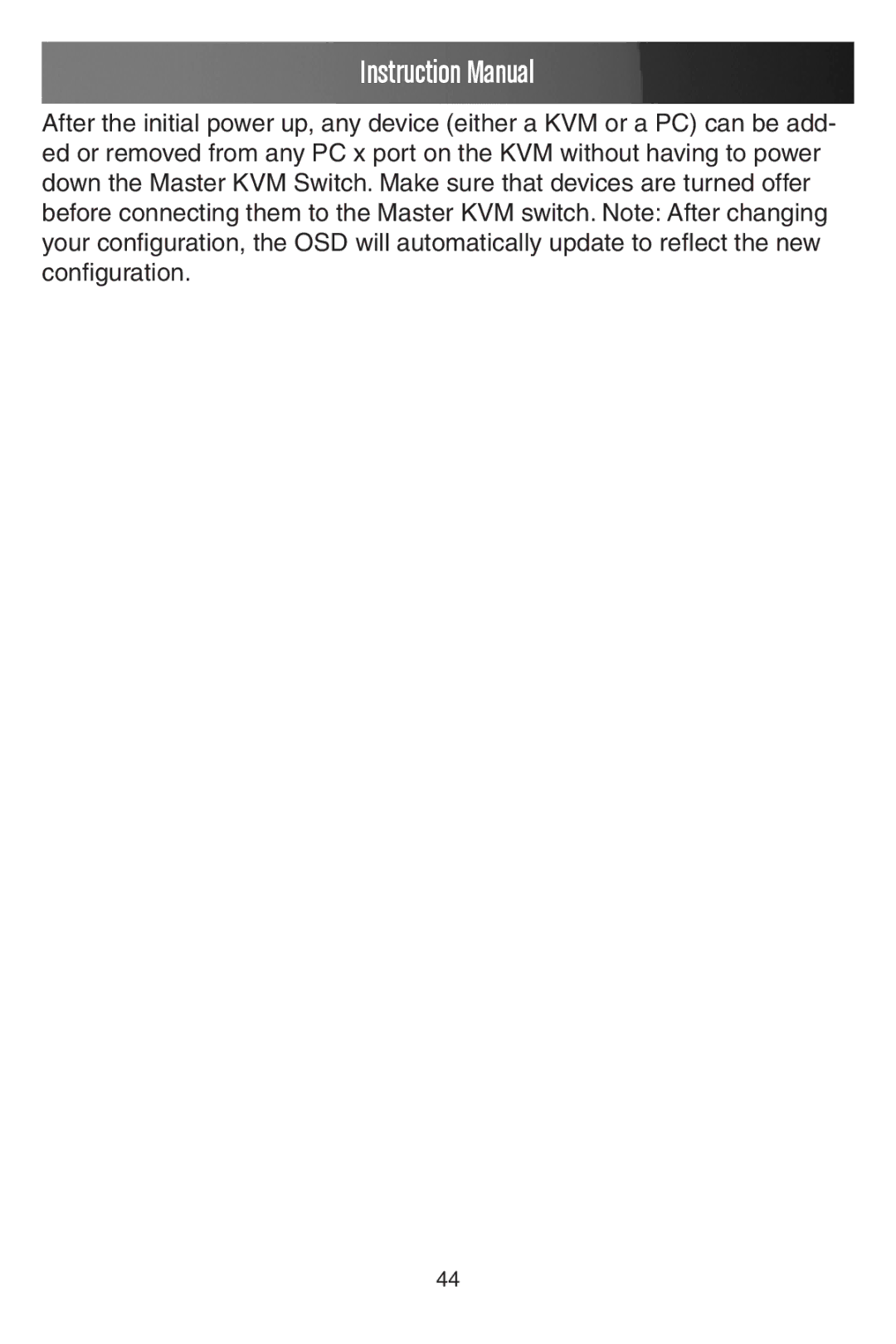Instruction Manual
After the initial power up, any device (either a KVM or a PC) can be add- ed or removed from any PC x port on the KVM without having to power down the Master KVM Switch. Make sure that devices are turned offer before connecting them to the Master KVM switch. Note: After changing your configuration, the OSD will automatically update to reflect the new configuration.
44