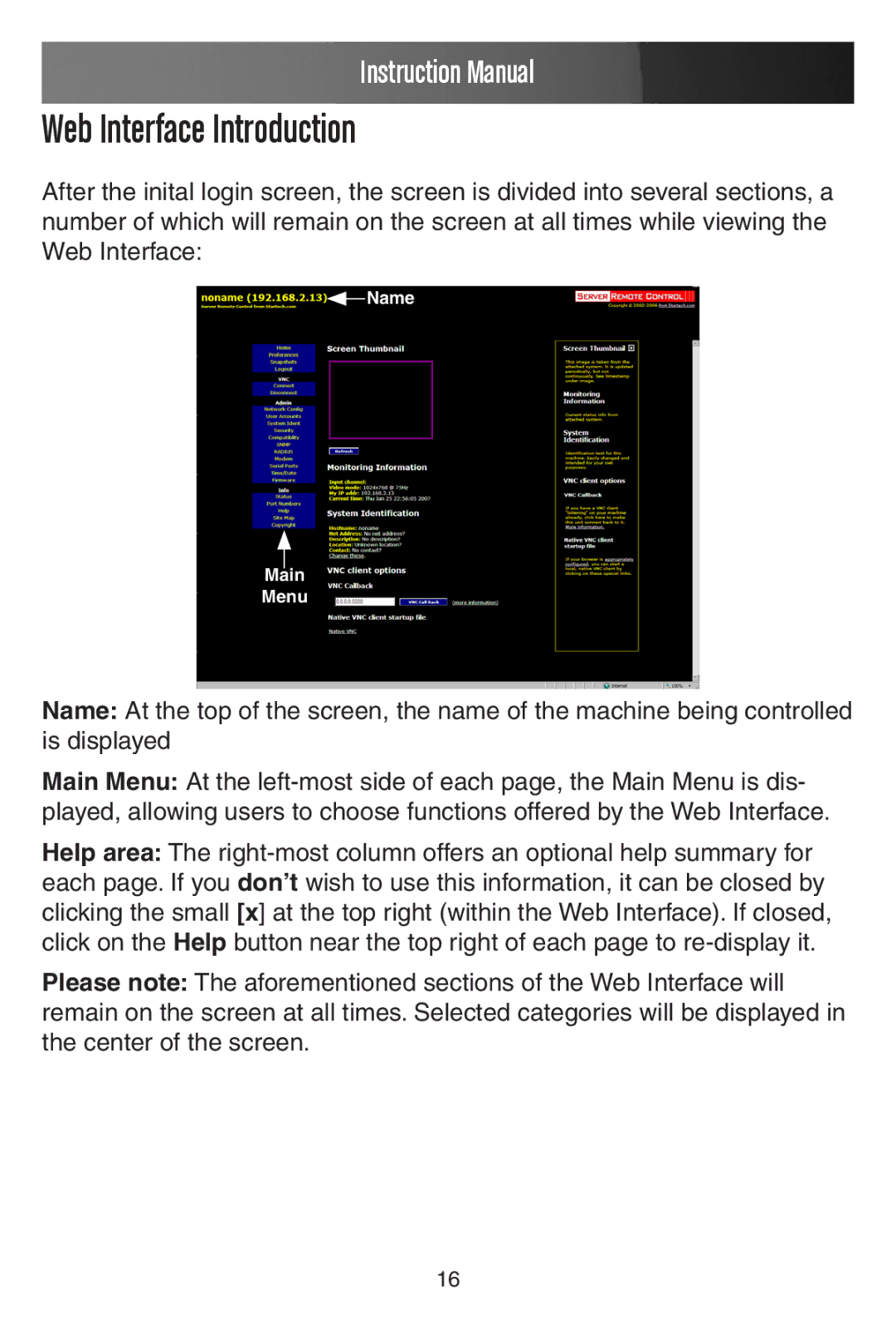Instruction Manual
Web Interface Introduction
After the inital login screen, the screen is divided into several sections, a number of which will remain on the screen at all times while viewing the Web Interface:
![]() Name
Name
Main
Menu
Name: At the top of the screen, the name of the machine being controlled is displayed
Main Menu: At the
Help area: The
Please note: The aforementioned sections of the Web Interface will remain on the screen at all times. Selected categories will be displayed in the center of the screen.
16