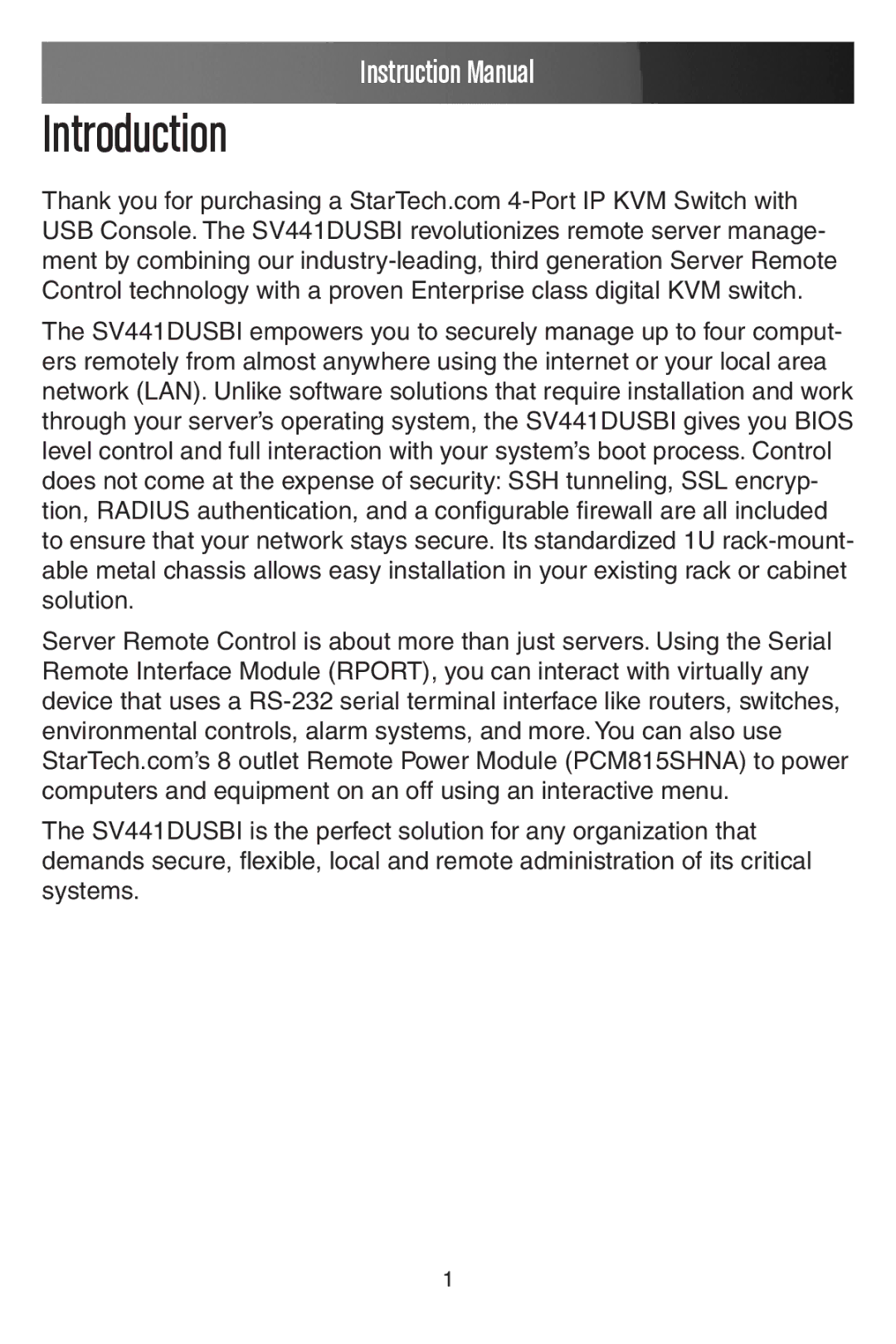Instruction Manual
Introduction
Thank you for purchasing a StarTech.com
The SV441DUSBI empowers you to securely manage up to four comput- ers remotely from almost anywhere using the internet or your local area network (LAN). Unlike software solutions that require installation and work through your server’s operating system, the SV441DUSBI gives you BIOS level control and full interaction with your system’s boot process. Control does not come at the expense of security: SSH tunneling, SSL encryp- tion, RADIUS authentication, and a configurable firewall are all included to ensure that your network stays secure. Its standardized 1U
Server Remote Control is about more than just servers. Using the Serial Remote Interface Module (RPORT), you can interact with virtually any device that uses a
The SV441DUSBI is the perfect solution for any organization that demands secure, flexible, local and remote administration of its critical systems.
1