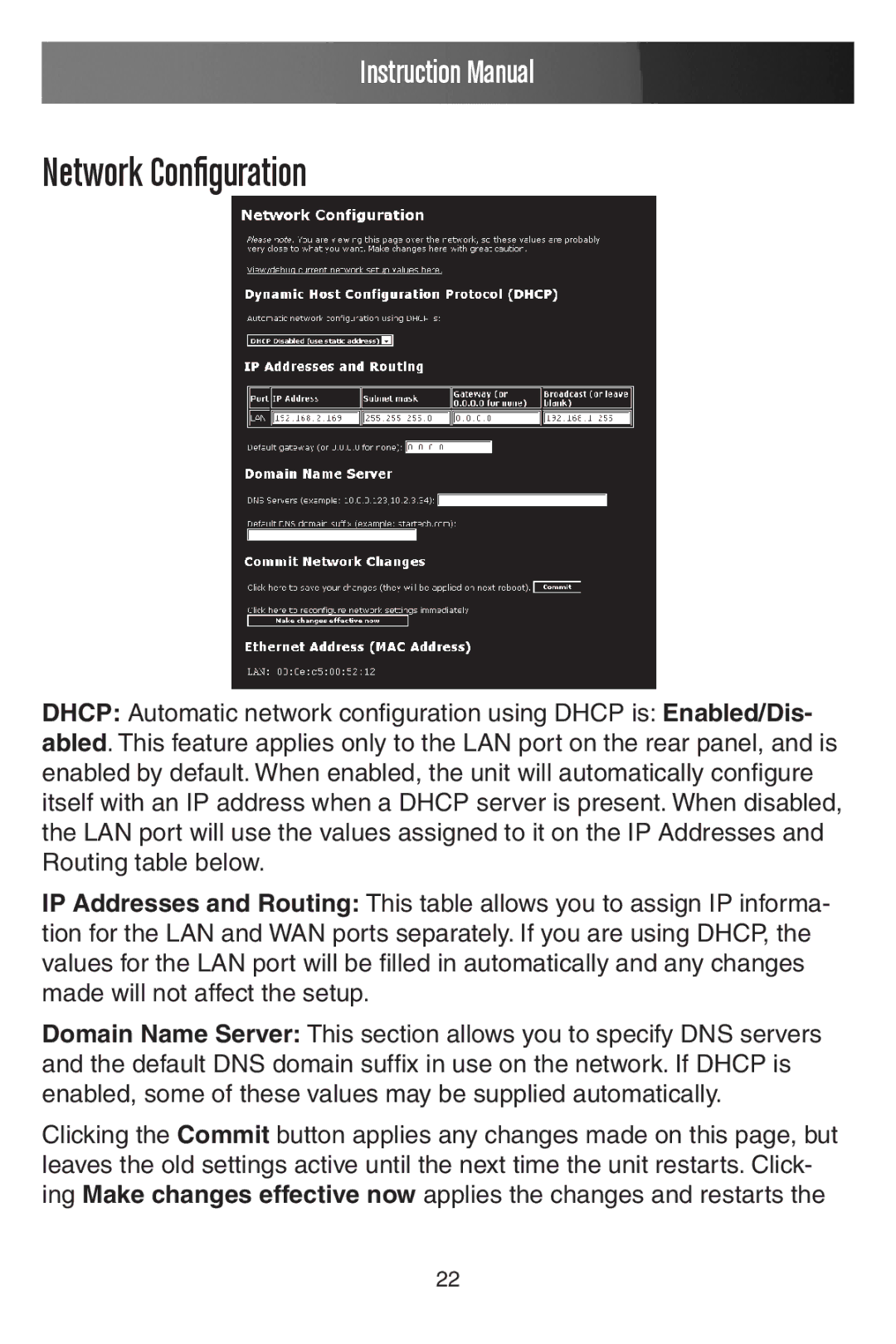Instruction Manual
Network Configuration
DHCP: Automatic network configuration using DHCP is: Enabled/Dis- abled. This feature applies only to the LAN port on the rear panel, and is enabled by default. When enabled, the unit will automatically configure itself with an IP address when a DHCP server is present. When disabled, the LAN port will use the values assigned to it on the IP Addresses and Routing table below.
IP Addresses and Routing: This table allows you to assign IP informa- tion for the LAN and WAN ports separately. If you are using DHCP, the values for the LAN port will be filled in automatically and any changes made will not affect the setup.
Domain Name Server: This section allows you to specify DNS servers and the default DNS domain suffix in use on the network. If DHCP is enabled, some of these values may be supplied automatically.
Clicking the Commit button applies any changes made on this page, but leaves the old settings active until the next time the unit restarts. Click- ing Make changes effective now applies the changes and restarts the
22