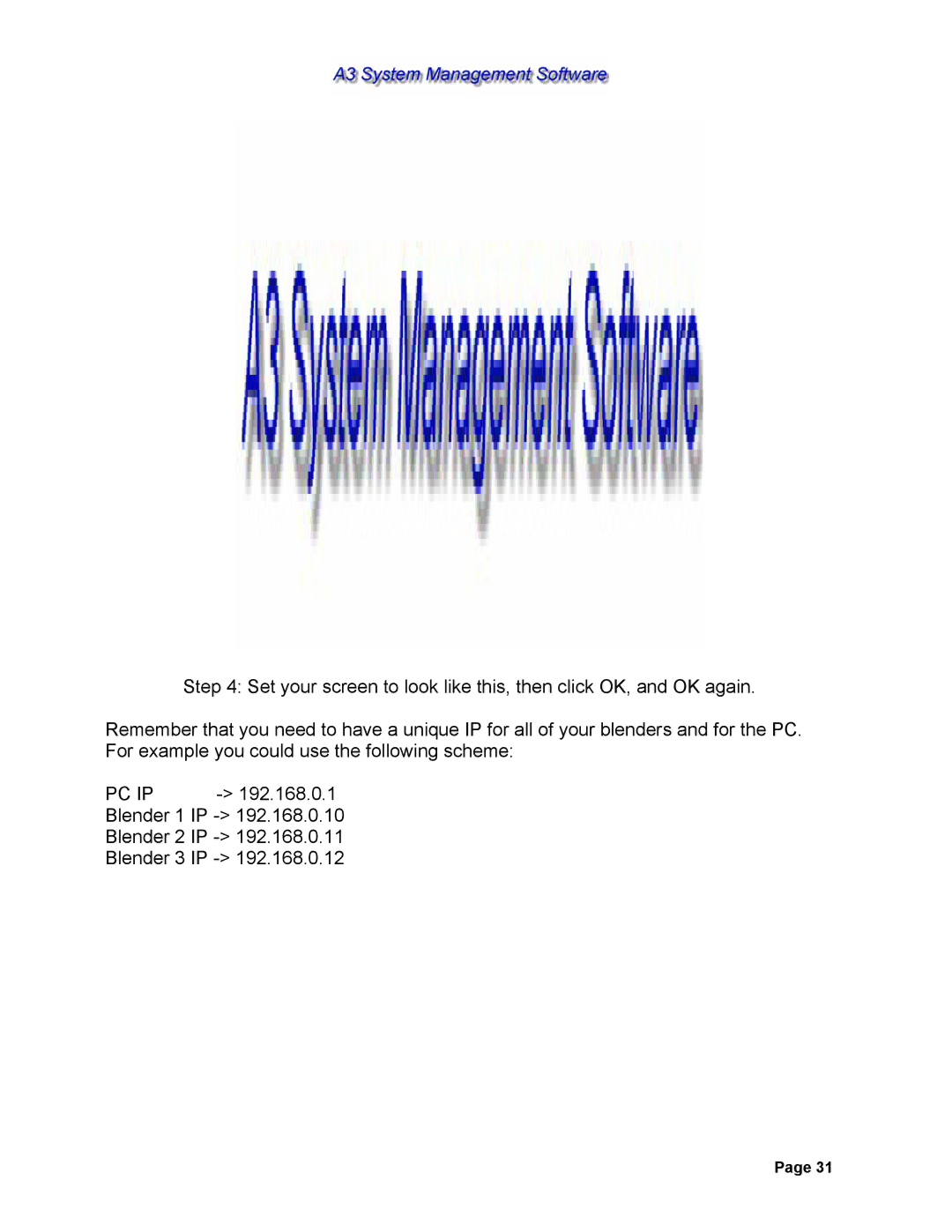Step 4: Set your screen to look like this, then click OK, and OK again.
Remember that you need to have a unique IP for all of your blenders and for the PC. For example you could use the following scheme:
PC IP |
Blender 1 IP
Blender 2 IP
Blender 3 IP
Page 31