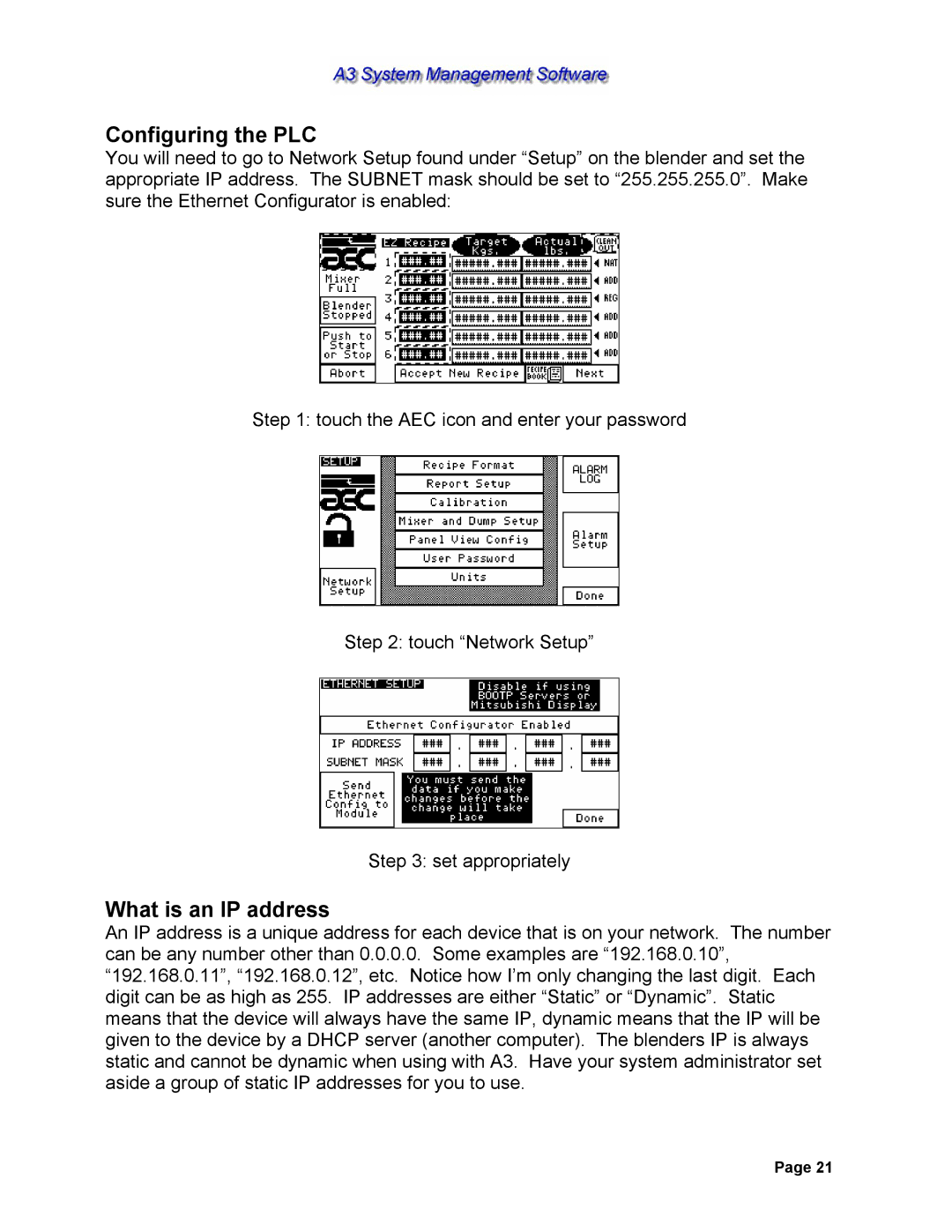Configuring the PLC
You will need to go to Network Setup found under “Setup” on the blender and set the appropriate IP address. The SUBNET mask should be set to “255.255.255.0”. Make sure the Ethernet Configurator is enabled:
Step 1: touch the AEC icon and enter your password
Step 2: touch “Network Setup”
Step 3: set appropriately
What is an IP address
An IP address is a unique address for each device that is on your network. The number can be any number other than 0.0.0.0. Some examples are “192.168.0.10”, “192.168.0.11”, “192.168.0.12”, etc. Notice how I’m only changing the last digit. Each digit can be as high as 255. IP addresses are either “Static” or “Dynamic”. Static means that the device will always have the same IP, dynamic means that the IP will be given to the device by a DHCP server (another computer). The blenders IP is always static and cannot be dynamic when using with A3. Have your system administrator set aside a group of static IP addresses for you to use.
Page 21