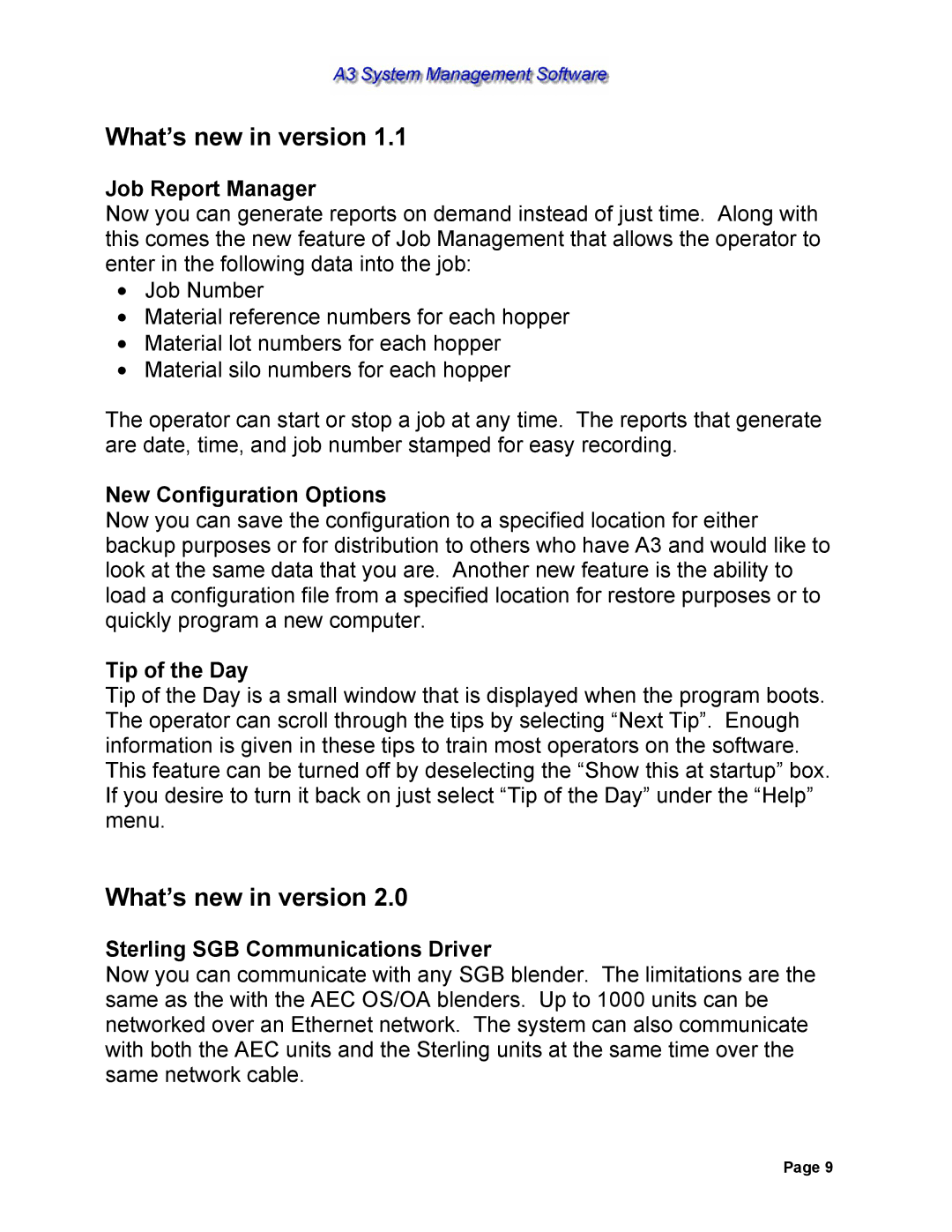What’s new in version 1.1
Job Report Manager
Now you can generate reports on demand instead of just time. Along with this comes the new feature of Job Management that allows the operator to enter in the following data into the job:
•Job Number
•Material reference numbers for each hopper
•Material lot numbers for each hopper
•Material silo numbers for each hopper
The operator can start or stop a job at any time. The reports that generate are date, time, and job number stamped for easy recording.
New Configuration Options
Now you can save the configuration to a specified location for either backup purposes or for distribution to others who have A3 and would like to look at the same data that you are. Another new feature is the ability to load a configuration file from a specified location for restore purposes or to quickly program a new computer.
Tip of the Day
Tip of the Day is a small window that is displayed when the program boots. The operator can scroll through the tips by selecting “Next Tip”. Enough information is given in these tips to train most operators on the software. This feature can be turned off by deselecting the “Show this at startup” box. If you desire to turn it back on just select “Tip of the Day” under the “Help” menu.
What’s new in version 2.0
Sterling SGB Communications Driver
Now you can communicate with any SGB blender. The limitations are the same as the with the AEC OS/OA blenders. Up to 1000 units can be networked over an Ethernet network. The system can also communicate with both the AEC units and the Sterling units at the same time over the same network cable.
Page 9