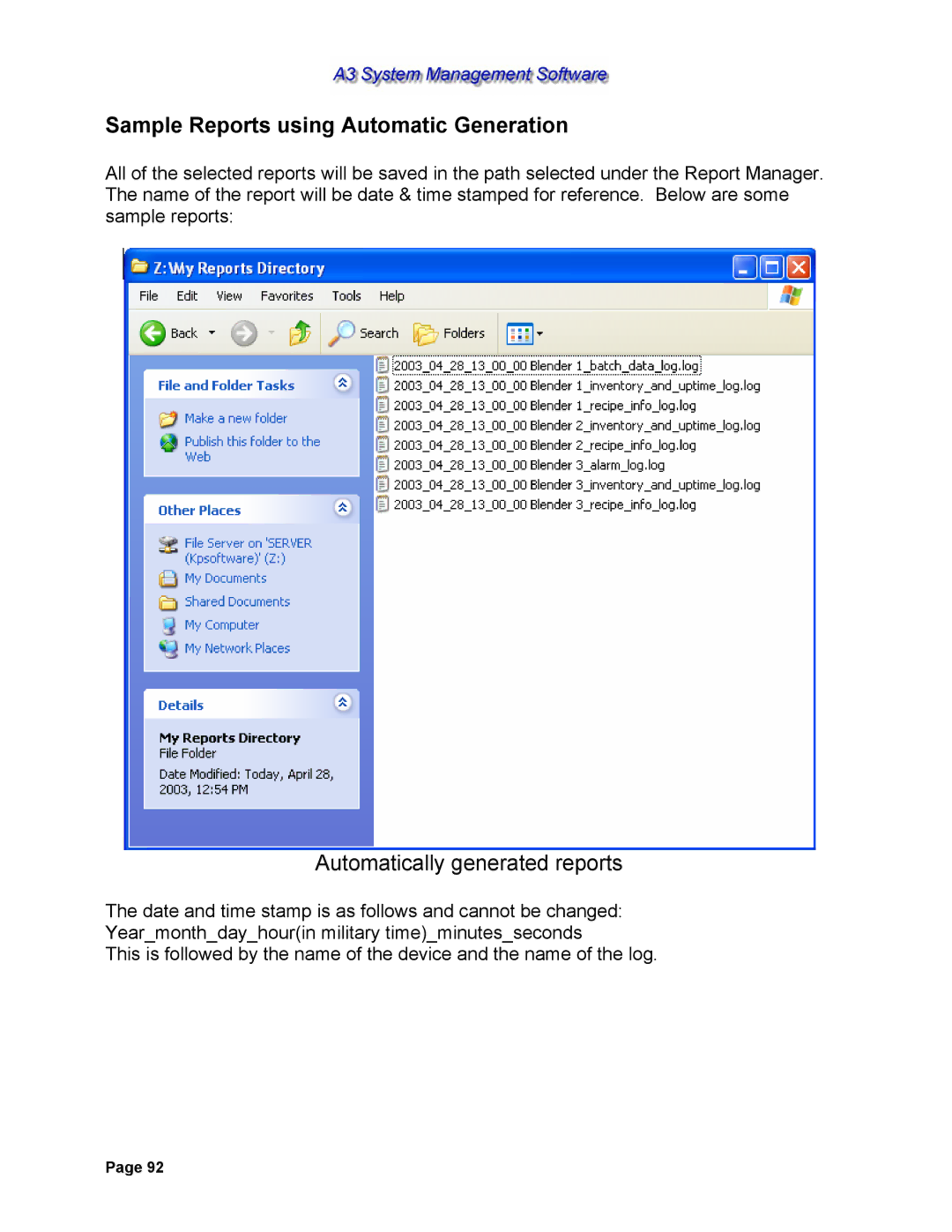Sample Reports using Automatic Generation
All of the selected reports will be saved in the path selected under the Report Manager. The name of the report will be date & time stamped for reference. Below are some sample reports:
Automatically generated reports
The date and time stamp is as follows and cannot be changed: Year_month_day_hour(in military time)_minutes_seconds
This is followed by the name of the device and the name of the log.
Page 92