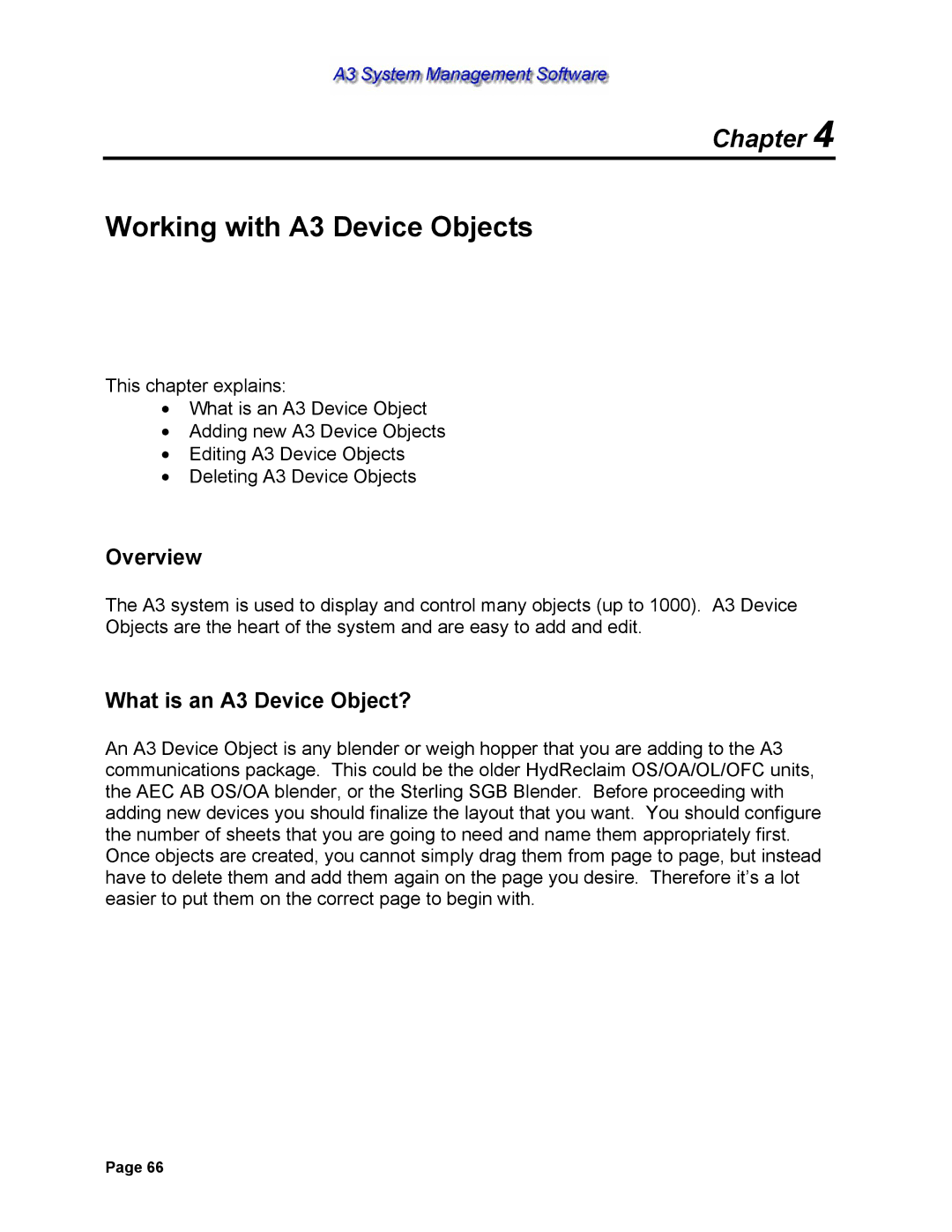Chapter 4
Working with A3 Device Objects
This chapter explains:
•What is an A3 Device Object
•Adding new A3 Device Objects
•Editing A3 Device Objects
•Deleting A3 Device Objects
Overview
The A3 system is used to display and control many objects (up to 1000). A3 Device Objects are the heart of the system and are easy to add and edit.
What is an A3 Device Object?
An A3 Device Object is any blender or weigh hopper that you are adding to the A3 communications package. This could be the older HydReclaim OS/OA/OL/OFC units, the AEC AB OS/OA blender, or the Sterling SGB Blender. Before proceeding with adding new devices you should finalize the layout that you want. You should configure the number of sheets that you are going to need and name them appropriately first. Once objects are created, you cannot simply drag them from page to page, but instead have to delete them and add them again on the page you desire. Therefore it’s a lot easier to put them on the correct page to begin with.
Page 66