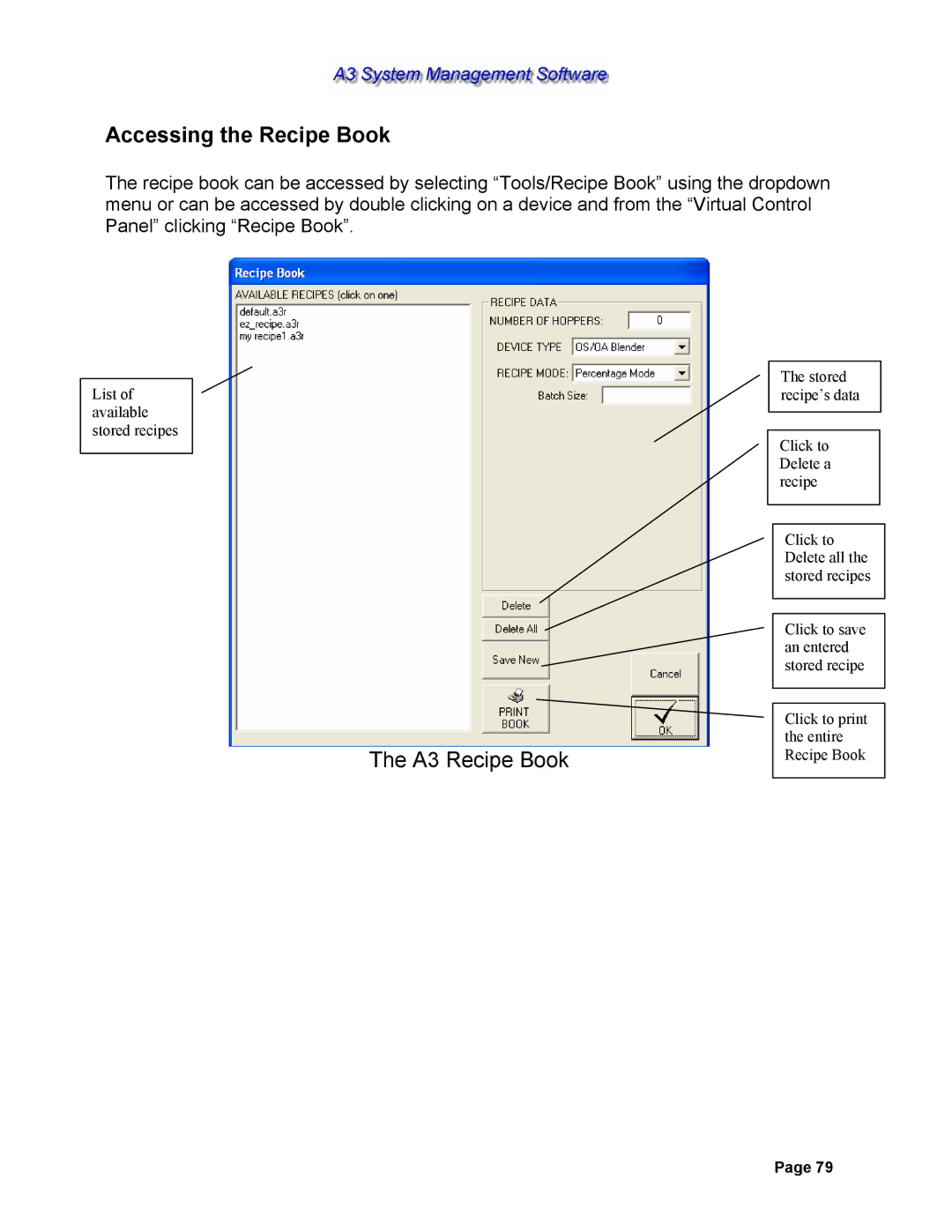Accessing the Recipe Book
The recipe book can be accessed by selecting “Tools/Recipe Book” using the dropdown menu or can be accessed by double clicking on a device and from the “Virtual Control Panel” clicking “Recipe Book”.
List of available stored recipes
The A3 Recipe Book
The stored recipe’s data
Click to Delete a recipe
Click to Delete all the stored recipes
Click to save an entered stored recipe
Click to print the entire Recipe Book
Page 79