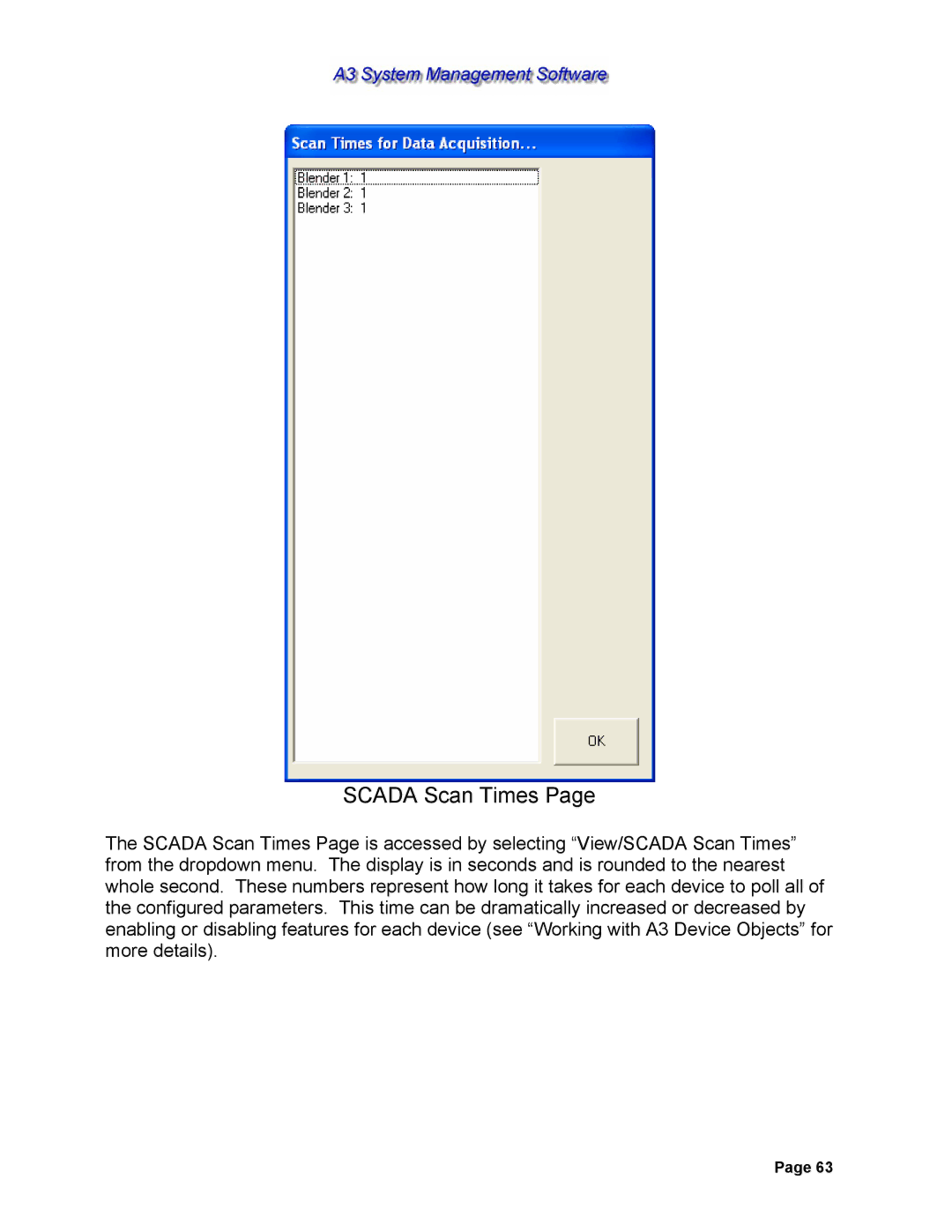SCADA Scan Times Page
The SCADA Scan Times Page is accessed by selecting “View/SCADA Scan Times” from the dropdown menu. The display is in seconds and is rounded to the nearest whole second. These numbers represent how long it takes for each device to poll all of the configured parameters. This time can be dramatically increased or decreased by enabling or disabling features for each device (see “Working with A3 Device Objects” for more details).
Page 63