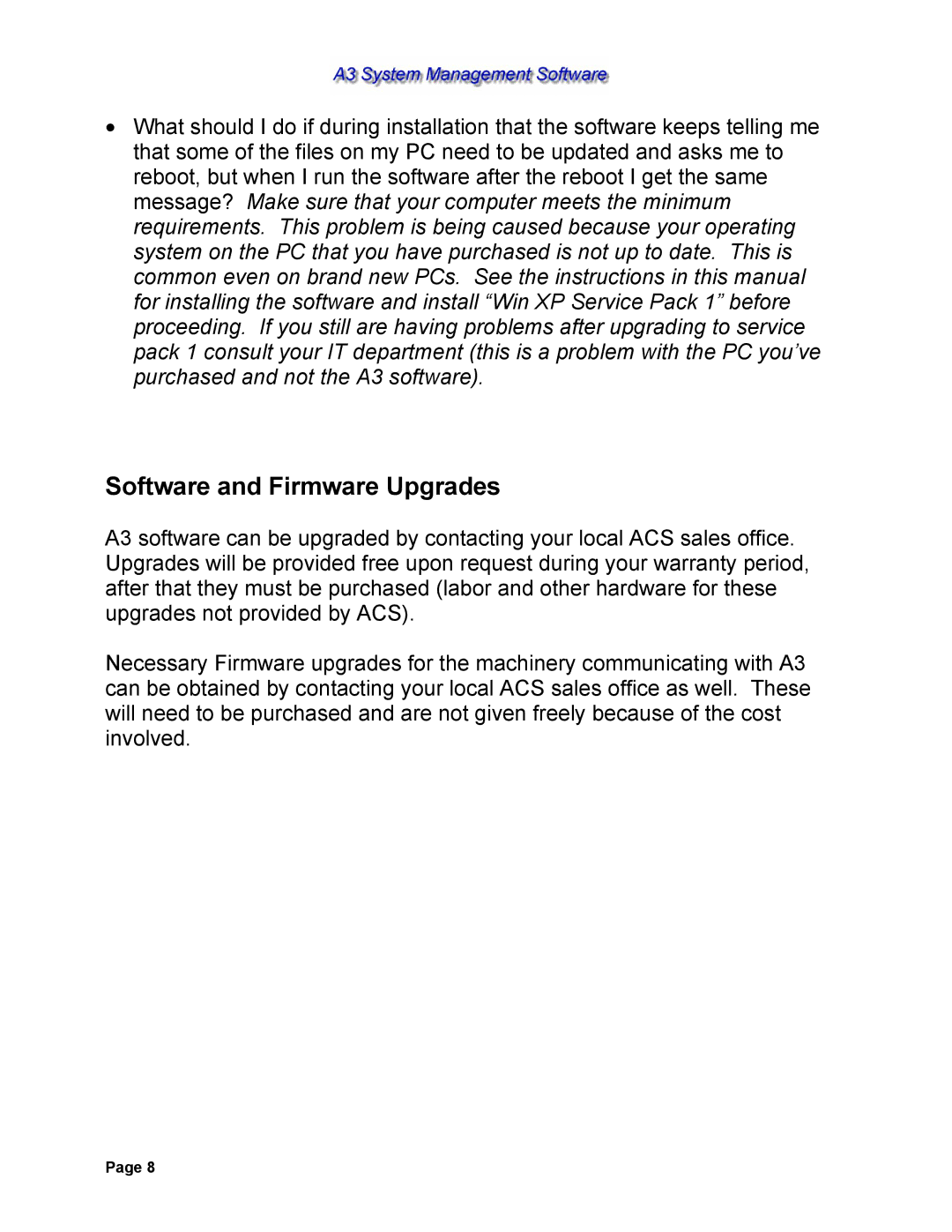•What should I do if during installation that the software keeps telling me that some of the files on my PC need to be updated and asks me to reboot, but when I run the software after the reboot I get the same message? Make sure that your computer meets the minimum requirements. This problem is being caused because your operating system on the PC that you have purchased is not up to date. This is common even on brand new PCs. See the instructions in this manual for installing the software and install “Win XP Service Pack 1” before proceeding. If you still are having problems after upgrading to service pack 1 consult your IT department (this is a problem with the PC you’ve purchased and not the A3 software).
Software and Firmware Upgrades
A3 software can be upgraded by contacting your local ACS sales office. Upgrades will be provided free upon request during your warranty period, after that they must be purchased (labor and other hardware for these upgrades not provided by ACS).
Necessary Firmware upgrades for the machinery communicating with A3 can be obtained by contacting your local ACS sales office as well. These will need to be purchased and are not given freely because of the cost involved.
Page 8