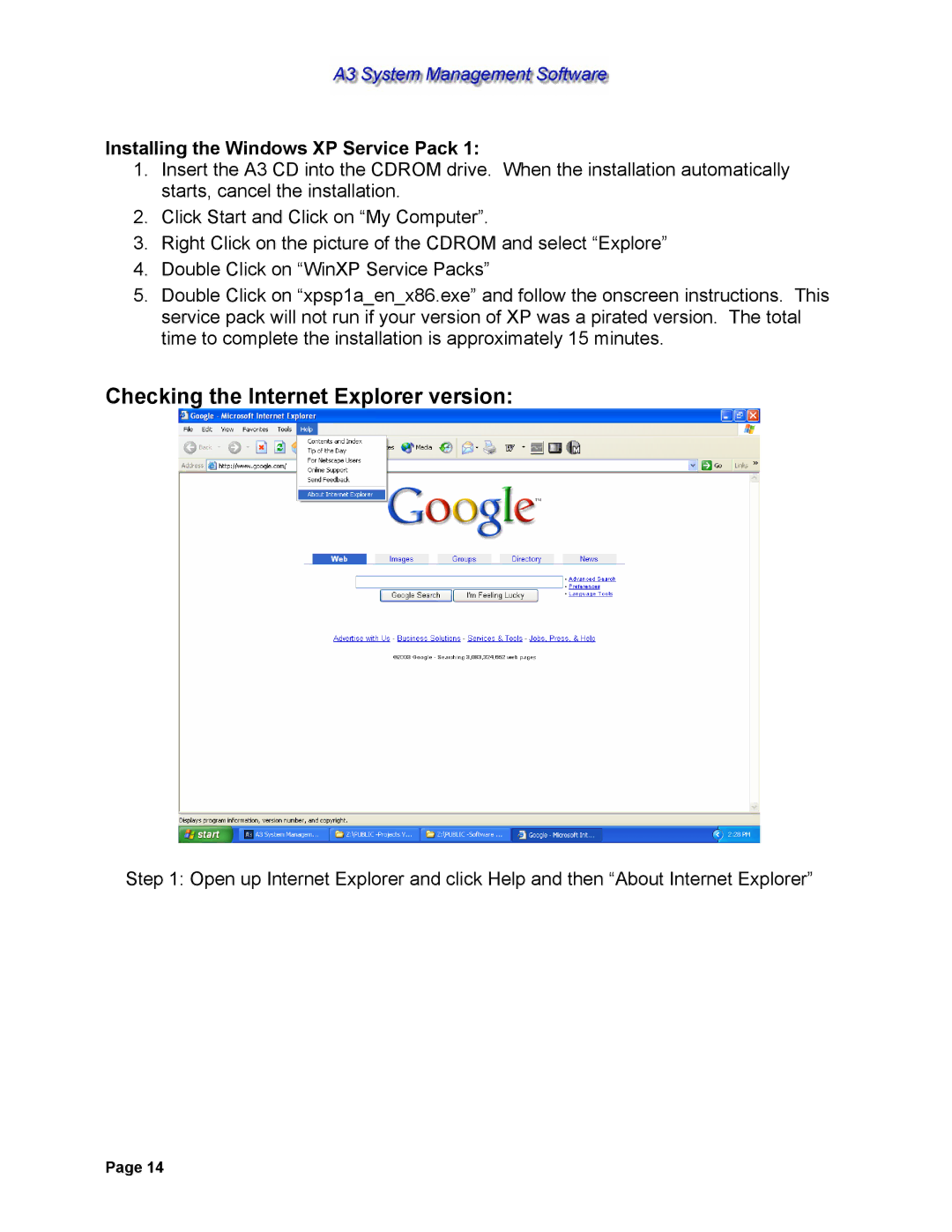Installing the Windows XP Service Pack 1:
1.Insert the A3 CD into the CDROM drive. When the installation automatically starts, cancel the installation.
2.Click Start and Click on “My Computer”.
3.Right Click on the picture of the CDROM and select “Explore”
4.Double Click on “WinXP Service Packs”
5.Double Click on “xpsp1a_en_x86.exe” and follow the onscreen instructions. This service pack will not run if your version of XP was a pirated version. The total time to complete the installation is approximately 15 minutes.
Checking the Internet Explorer version:
Step 1: Open up Internet Explorer and click Help and then “About Internet Explorer”
Page 14