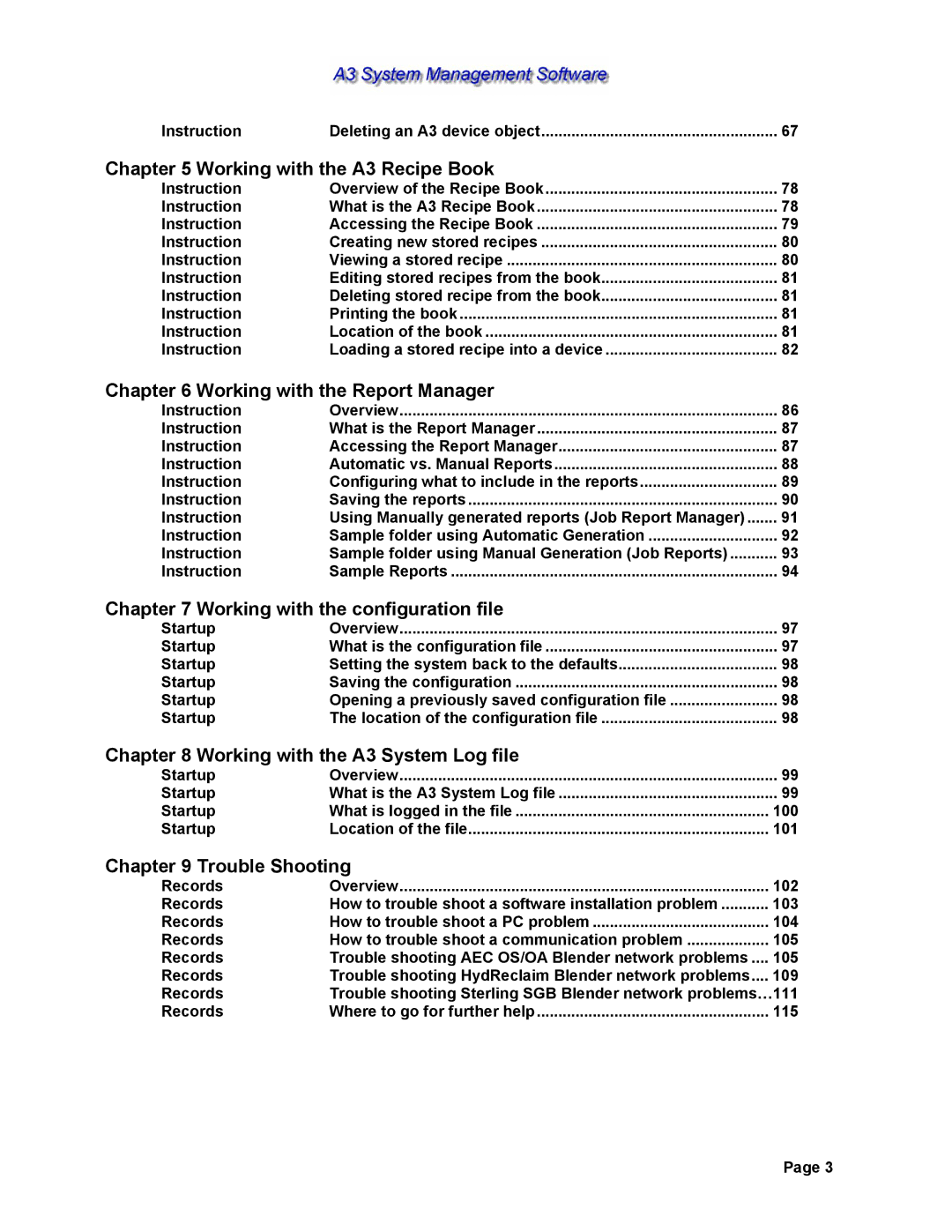Instruction | Deleting an A3 device object | 67 |
Chapter 5 Working with the A3 Recipe Book |
| |
Instruction | Overview of the Recipe Book | 78 |
Instruction | What is the A3 Recipe Book | 78 |
Instruction | Accessing the Recipe Book | 79 |
Instruction | Creating new stored recipes | 80 |
Instruction | Viewing a stored recipe | 80 |
Instruction | Editing stored recipes from the book | 81 |
Instruction | Deleting stored recipe from the book | 81 |
Instruction | Printing the book | 81 |
Instruction | Location of the book | 81 |
Instruction | Loading a stored recipe into a device | 82 |
Chapter 6 Working with the Report Manager |
| |
Instruction | Overview | 86 |
Instruction | What is the Report Manager | 87 |
Instruction | Accessing the Report Manager | 87 |
Instruction | Automatic vs. Manual Reports | 88 |
Instruction | Configuring what to include in the reports | 89 |
Instruction | Saving the reports | 90 |
Instruction | Using Manually generated reports (Job Report Manager) | 91 |
Instruction | Sample folder using Automatic Generation | 92 |
Instruction | Sample folder using Manual Generation (Job Reports) | 93 |
Instruction | Sample Reports | 94 |
Chapter 7 Working with the configuration file |
| |
Startup | Overview | 97 |
Startup | What is the configuration file | 97 |
Startup | Setting the system back to the defaults | 98 |
Startup | Saving the configuration | 98 |
Startup | Opening a previously saved configuration file | 98 |
Startup | The location of the configuration file | 98 |
Chapter 8 Working with the A3 System Log file |
| |
Startup | Overview | 99 |
Startup | What is the A3 System Log file | 99 |
Startup | What is logged in the file | 100 |
Startup | Location of the file | 101 |
Chapter 9 Trouble Shooting |
| |
Records | Overview | 102 |
Records | How to trouble shoot a software installation problem | 103 |
Records | How to trouble shoot a PC problem | 104 |
Records | How to trouble shoot a communication problem | 105 |
Records | Trouble shooting AEC OS/OA Blender network problems .... | 105 |
Records | Trouble shooting HydReclaim Blender network problems.... | 109 |
Records | Trouble shooting Sterling SGB Blender network problems…111 | |
Records | Where to go for further help | 115 |
Page 3