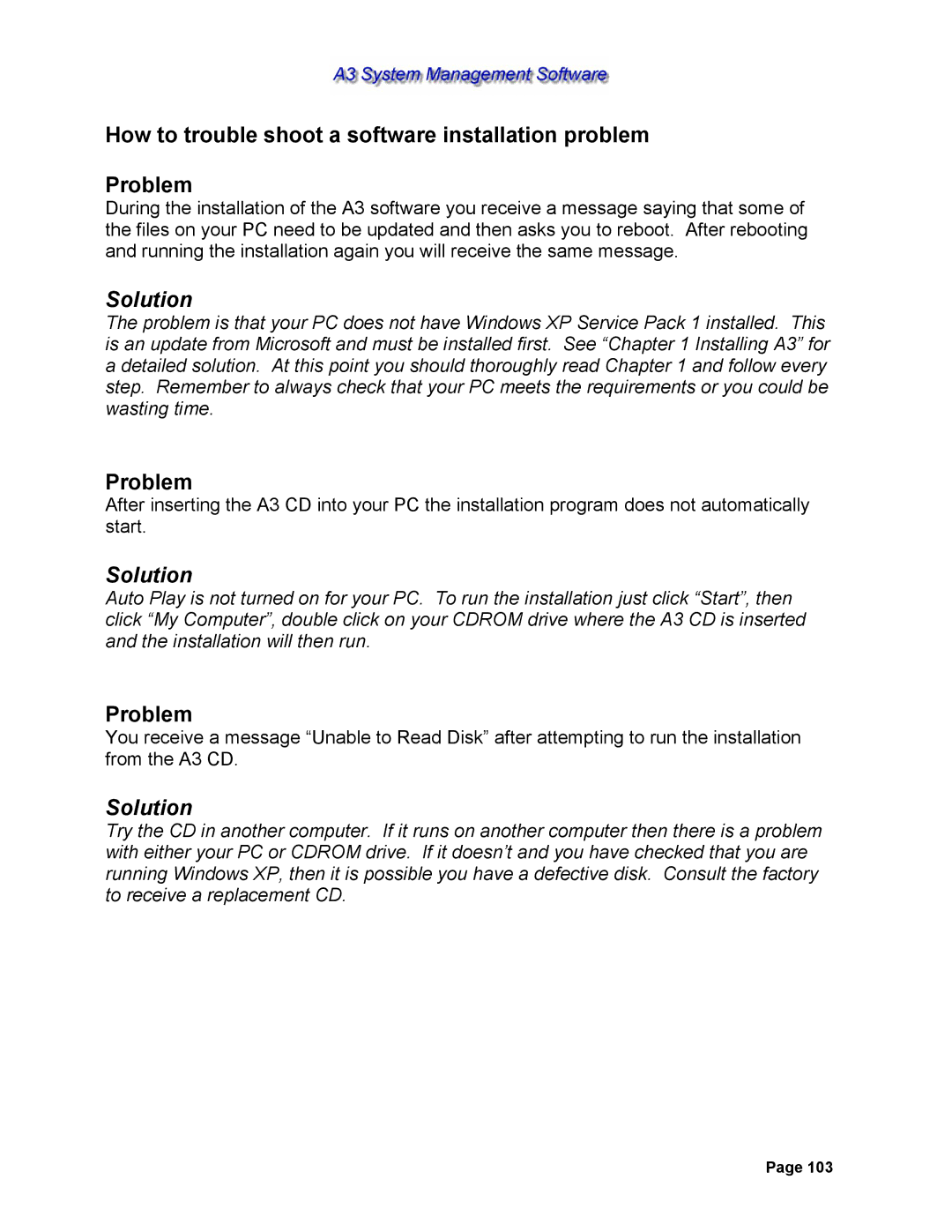How to trouble shoot a software installation problem
Problem
During the installation of the A3 software you receive a message saying that some of the files on your PC need to be updated and then asks you to reboot. After rebooting and running the installation again you will receive the same message.
Solution
The problem is that your PC does not have Windows XP Service Pack 1 installed. This is an update from Microsoft and must be installed first. See “Chapter 1 Installing A3” for a detailed solution. At this point you should thoroughly read Chapter 1 and follow every step. Remember to always check that your PC meets the requirements or you could be wasting time.
Problem
After inserting the A3 CD into your PC the installation program does not automatically start.
Solution
Auto Play is not turned on for your PC. To run the installation just click “Start”, then click “My Computer”, double click on your CDROM drive where the A3 CD is inserted and the installation will then run.
Problem
You receive a message “Unable to Read Disk” after attempting to run the installation from the A3 CD.
Solution
Try the CD in another computer. If it runs on another computer then there is a problem with either your PC or CDROM drive. If it doesn’t and you have checked that you are running Windows XP, then it is possible you have a defective disk. Consult the factory to receive a replacement CD.
Page 103