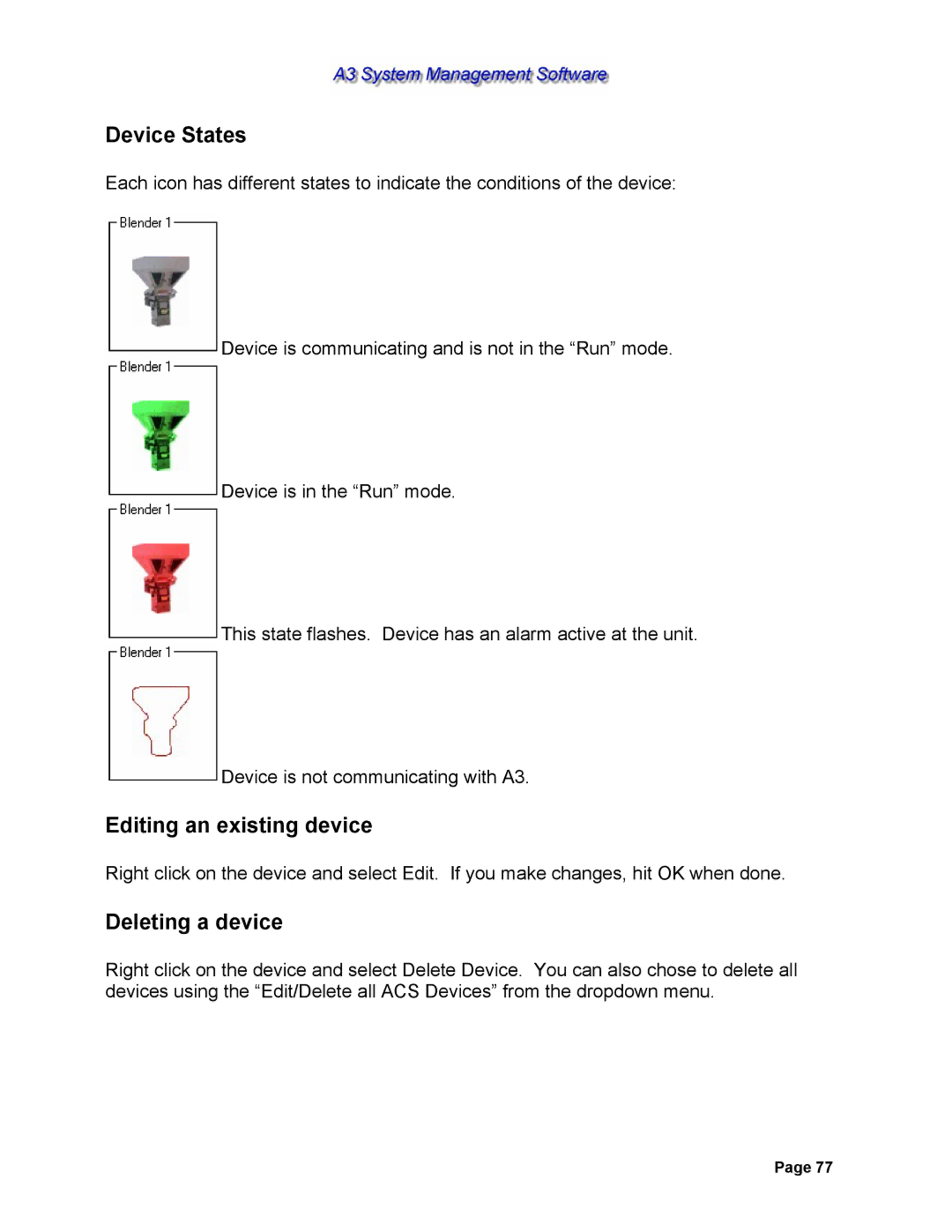Device States
Each icon has different states to indicate the conditions of the device:
 Device is communicating and is not in the “Run” mode.
Device is communicating and is not in the “Run” mode.
 Device is in the “Run” mode.
Device is in the “Run” mode.
 This state flashes. Device has an alarm active at the unit.
This state flashes. Device has an alarm active at the unit.
 Device is not communicating with A3.
Device is not communicating with A3.
Editing an existing device
Right click on the device and select Edit. If you make changes, hit OK when done.
Deleting a device
Right click on the device and select Delete Device. You can also chose to delete all devices using the “Edit/Delete all ACS Devices” from the dropdown menu.
Page 77