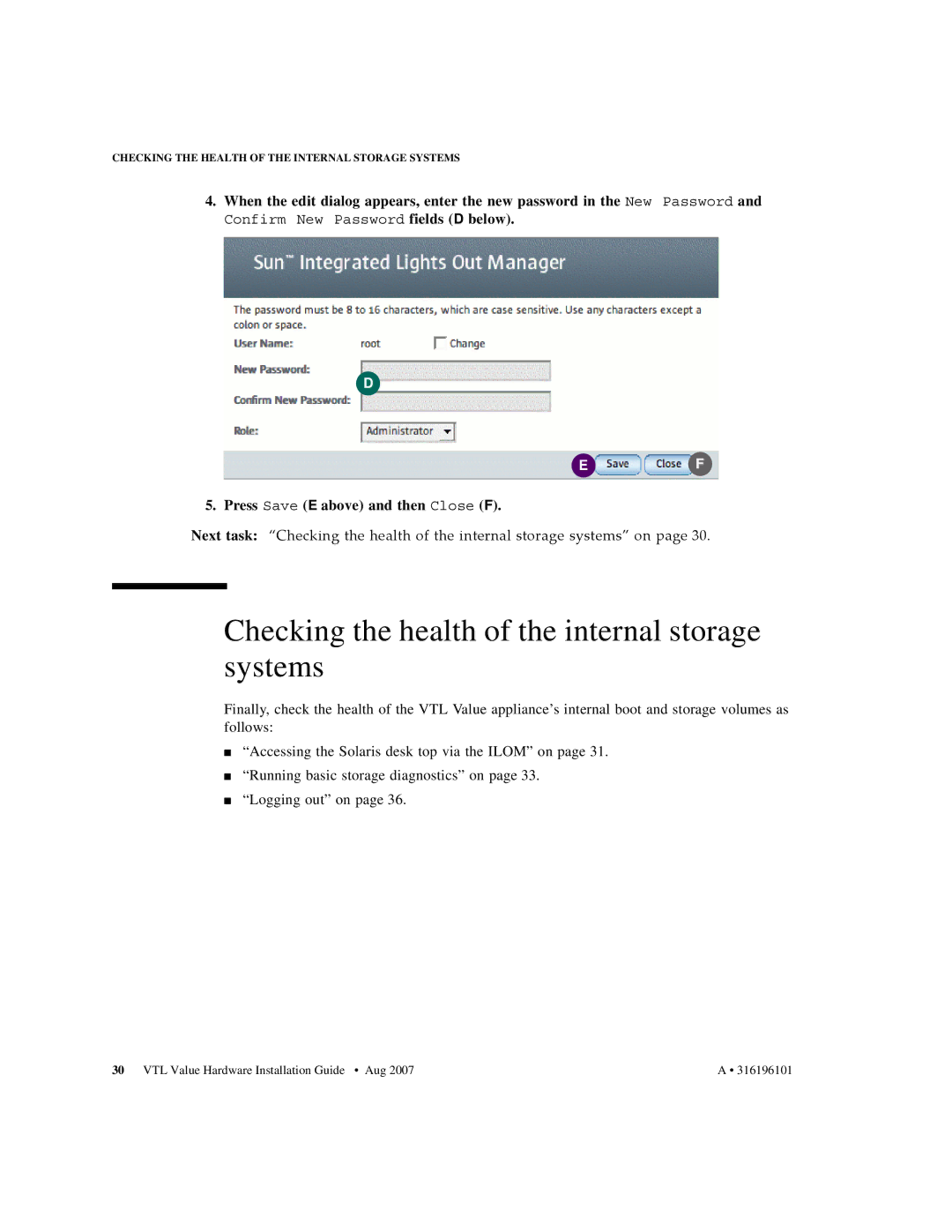CHECKING THE HEALTH OF THE INTERNAL STORAGE SYSTEMS
4.When the edit dialog appears, enter the new password in the New Password and
Confirm New Password fields (D below).
D
EF
5. Press Save (E above) and then Close (F).
Next task: “Checking the health of the internal storage systems” on page 30.
Checking the health of the internal storage systems
Finally, check the health of the VTL Value appliance’s internal boot and storage volumes as follows:
■“Accessing the Solaris desk top via the ILOM” on page 31.
■“Running basic storage diagnostics” on page 33.
■“Logging out” on page 36.
30 VTL Value Hardware Installation Guide • Aug 2007 | A • 316196101 |