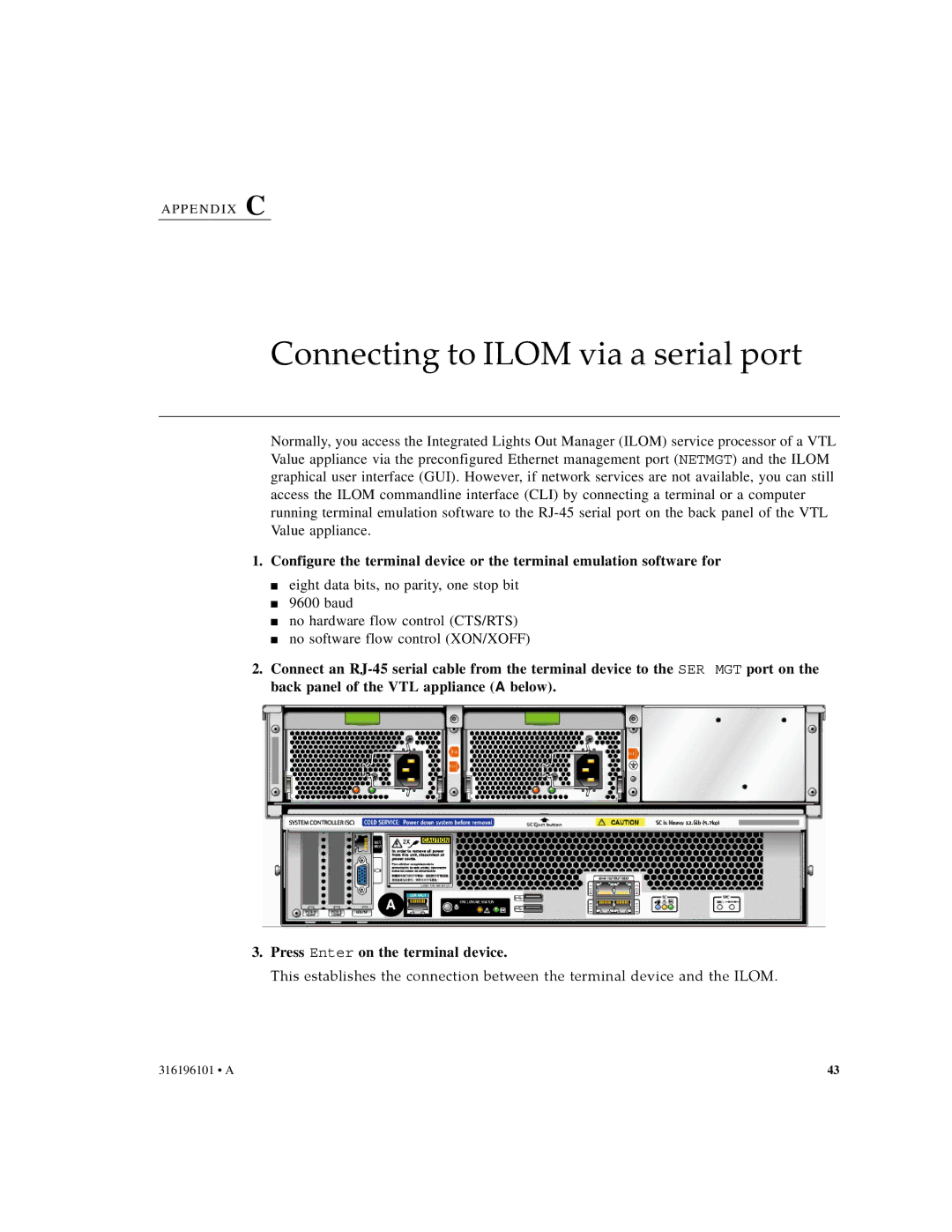A P P E N D I X C
Connecting to ILOM via a serial port
Normally, you access the Integrated Lights Out Manager (ILOM) service processor of a VTL Value appliance via the preconfigured Ethernet management port (NETMGT) and the ILOM graphical user interface (GUI). However, if network services are not available, you can still access the ILOM commandline interface (CLI) by connecting a terminal or a computer running terminal emulation software to the
1.Configure the terminal device or the terminal emulation software for
■eight data bits, no parity, one stop bit
■9600 baud
■no hardware flow control (CTS/RTS)
■no software flow control (XON/XOFF)
2.Connect an
A
3.Press Enter on the terminal device.
This establishes the connection between the terminal device and the ILOM.
316196101 • A | 43 |