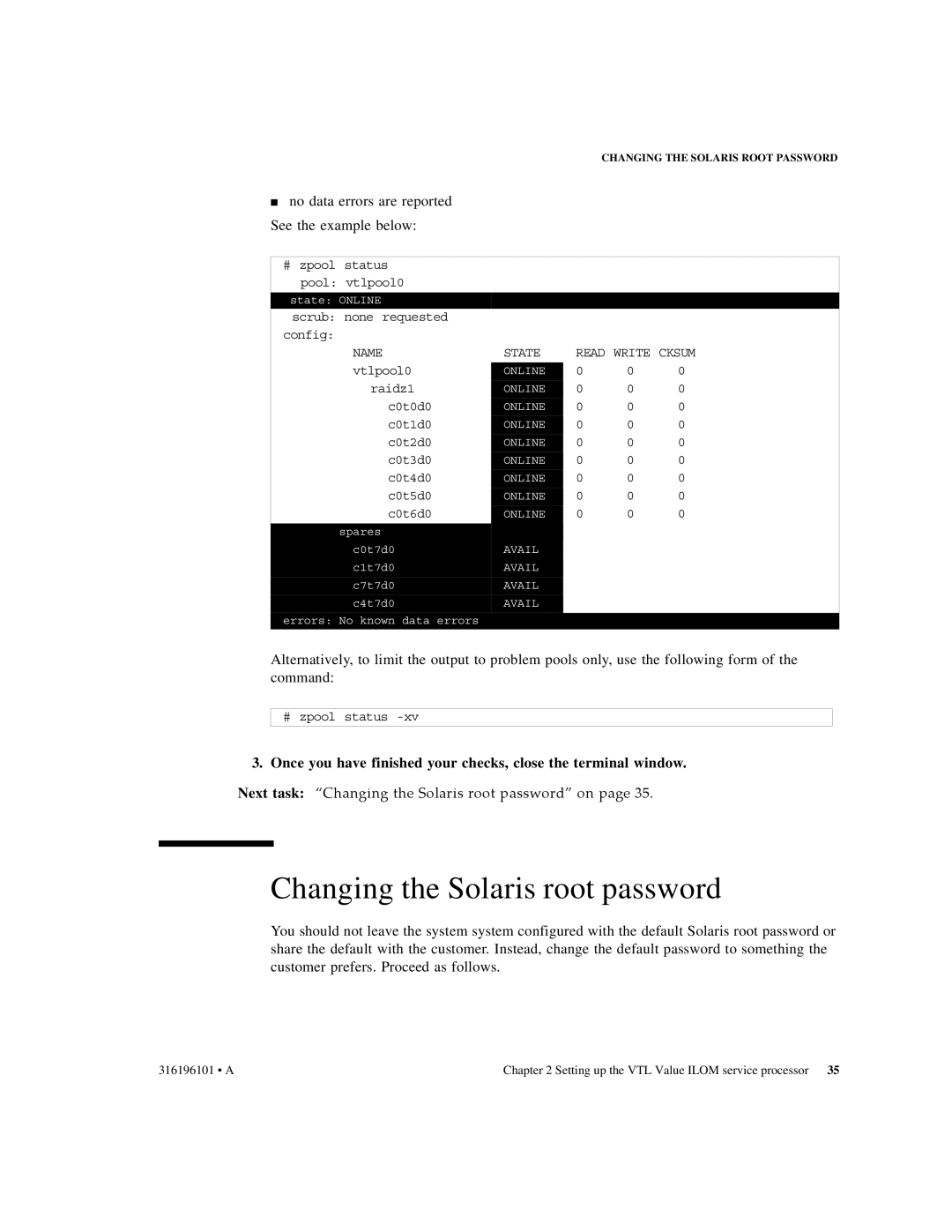CHANGING THE SOLARIS ROOT PASSWORD
■ no data errors are reported See the example below:
# zpool status
pool: vtlpool0
state: ONLINE |
|
|
|
|
scrub: none requested |
|
|
|
|
config: |
|
|
|
|
NAME | STATE | READ WRITE CKSUM | ||
vtlpool0 |
| 0 | 0 | 0 |
ONLINE | ||||
raidz1 |
| 0 | 0 | 0 |
ONLINE | ||||
c0t0d0 | ONLINE | 0 | 0 | 0 |
c0t1d0 | ONLINE | 0 | 0 | 0 |
c0t2d0 |
| 0 | 0 | 0 |
ONLINE | ||||
c0t3d0 | ONLINE | 0 | 0 | 0 |
c0t4d0 | ONLINE | 0 | 0 | 0 |
c0t5d0 |
| 0 | 0 | 0 |
ONLINE | ||||
c0t6d0 | ONLINE | 0 | 0 | 0 |
|
|
|
|
|
spares |
|
|
|
|
|
|
|
|
|
c0t7d0 | AVAIL |
|
|
|
c1t7d0 | AVAIL |
|
|
|
c7t7d0 | AVAIL |
|
|
|
|
|
|
|
|
c4t7d0 | AVAIL |
|
|
|
errors: No known data errors |
|
|
|
|
|
|
|
| |
|
|
|
|
|
Alternatively, to limit the output to problem pools only, use the following form of the command:
#zpool status
3.Once you have finished your checks, close the terminal window. Next task: “Changing the Solaris root password” on page 35.
Changing the Solaris root password
You should not leave the system system configured with the default Solaris root password or share the default with the customer. Instead, change the default password to something the customer prefers. Proceed as follows.
316196101 • A | Chapter 2 Setting up the VTL Value ILOM service processor 35 |