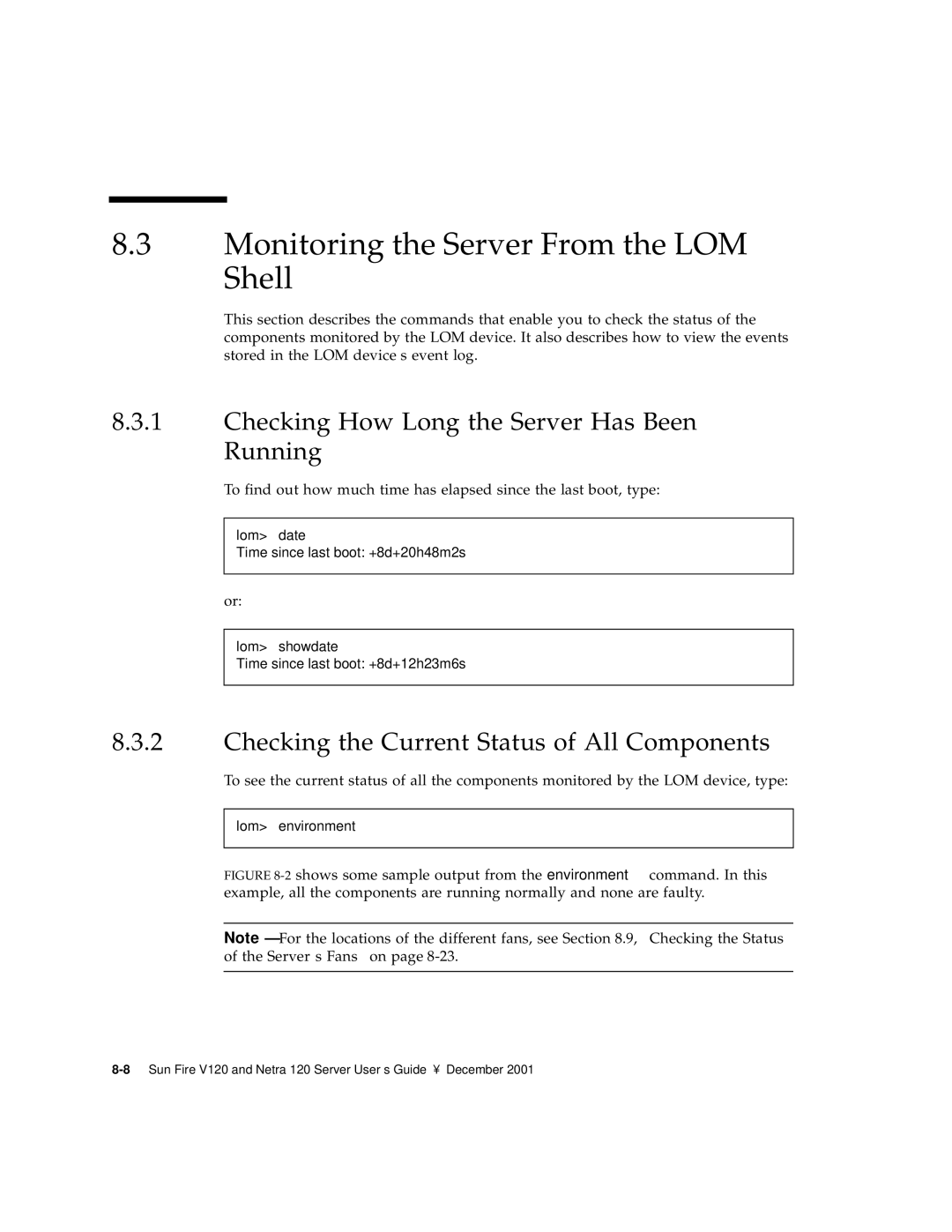Sun Fire V120 and Netra Server User’s Guide
Please Recycle
Contents
Using DC Power
Installing Optional Hardware Components
Installing the Server Into a Rack
Connecting the Cables
Powering On the Sun Fire V120 or Netra 120 Server
Vi Sun Fire V120 and Netra 120 Server User’s Guide December
Managing the Server From the Solaris Prompt
Part III Troubleshooting and Maintenance
Replacing a Server or Replacing Individual Components
Reinstalling the Solaris Operating Environment B-1
Configuring the LOM Device Driver C-1
System Board Jumper Settings Index
Sun Fire V120 and Netra 120 Server User’s Guide December
Figures
Removing the Thumbscrew Brackets
Sample LOM Device Event Log Oldest Event Reported First
Xiv Sun Fire V120 and Netra 120 Server User’s Guide December
Tables
Xvi Sun Fire V120 and Netra 120 Server User’s Guide December
Part I Installation and Configuration
Preface
How This Book Is Organized
Using Solaris Commands
Part II Remote and Local Management
Part IV Appendixes
Typographic Conventions
Shell Prompts
Accessing Sun Documentation Online
Related Documentation
Sun Welcomes Your Comments
Safety Precautions
Symbols
Page
R T I Installation and Configuration
Page
Introduction
Overview of the Sun Fire V120 and Netra 120 Servers
1The Sun Fire V120 Server
Contents of the Ship Kit
2Contents of the Ship Kit
2Customer-Installable Hardware and Software
Optional Hardware and Software
Front Panel
3The Front Panel of the Sun Fire V120 and Netra 120 Servers
Back Panel
4The Back Panel of the Sun Fire V120 Server
Tools You Need for Installation
Fans Inside the Sun Fire V120 and Netra 120 Servers
Environmental Specifications
Tolerance of Environmental Conditions
Acoustic Noise Generated by the Server
Environmental Compliance Information
Thermal issues
Choosing Between a Rack and a Cabinet
Security
Flooring
Power and Cooling
Operating Power Limits and Ranges
Power Consumption
Estimating Heat Dissipation
Using DC Power
Grounding the Netra 120 Server
Assembling the DC Power Connectors
Assembling the DC Input Power Cable
Insulated Conductors You Need to Use
48V Supply PSU Ground 48V Return
3Opening the DC Connector Cage Clamp Lever Method
Top of connector
Installing the Strain Relief Housings
6Inserting the Bottom Portion of the Strain Relief Housing
7Routing the Wires Out of the Strain Relief Housing
9Assembling the Strain Relief Housing
10Sun Fire V120 and Netra 120 Server User’s Guide December
Installing Optional Hardware Components
Installing and Removing Hot-Pluggable Scsi Hard Disk Drives
Remove the front bezel
Pull out the grilles Do one of the following
1Inserting and Removing Hard Disks
2Using the Antistatic Wrist Strap Supplied With the Server
Opening the Server
3Removing the Top Cover
Power Supply Unit Fans 1 Fan 3 CPU
Identifying Server Components
Installing and Removing a DVD or CD-ROM Drive
Installing a DVD or CD-ROM Drive
Paddleboard Catch
Installing and Removing Memory
Removing a DVD or CD-ROM Drive
6Installing Memory into a Socket on the System Board
Installing and Removing a PCI Card
Installing a PCI Card
Metal
Plastic bracket
Replacing the Server’s Top Cover
Removing a PCI Card
Alignment arrows
16Sun Fire V120 and Netra 120 Server User’s Guide December
Installing the Server Into a Rack
Installing Into a 19-Inch Four-Post Rack
19-Inch Rackmounting Kit
Assembling the Slides and Mounting the Server
4Sun Fire V120 and Netra 120 Server User’s Guide December
Installing the Server Into a Rack
6Sun Fire V120 and Netra 120 Server User’s Guide December
Slide the server into the rack see Figure
6Fastening the Slide Mounts to a Standard 19-inch Rack
7Sliding the Server Into a Standard 19-Inch Rack
Installing the Server Into a Rack
Fitting the Cable Management Bracket
Tips for Using a Sun StorEdge 72-inch Rack
Installing Into a Two-Post Relay Rack
Fixed Mounting Bracket Kit
Attaching the Fixed-Mounting Brackets
11Fitting the Fixed Mounting Brackets
12The Server Installed in a Two-Post Rack
Connecting the Cables
Connecting the Cables to the Server
DB-25 adapter
Connect a serial device to the Serial A/LOM port
Using a Single DC Power Cord
Setting Up Serial Connections
Dumb terminal
Sun workstation
Connecting to a Terminal Server
Patch cable Sun Fire
RTS CTS
Using a DB-25 Adapter for Your Serial Link
Using a DB-9 Adapter for Your Serial Link
Settings for the Serial Connections
Netra
Using Microsoft Windows HyperTerminal
Then select an icon for it and click OK
Powering On the Sun Fire V120 or Netra 120 Server
Preparing to Configure the Server
Using a Terminal Server
Configuring From a Terminal or Workstation
Powering On the Server
Specify a Host Name for the server
Powering On a Standalone Server for the First Time
If prompted, specify the IP address for the system
Clearing Your Configuration and Starting Again
Boot the server into Solaris by typing
At the Solaris prompt, type
Using the Power On/Standby Switch
1Netra 120 Server Power On/Standby Switch
What’s Next?
R T II Remote and Local Management
Page
Managing the Server From the lom Prompt
Introduction to Lights-Out Management
Powering On or Resetting the Server From the LOM Shell
Powering the Server On or Down to Standby Mode
To power on the server, type
To power the server down to standby mode, type
Displaying the lom Prompt
Resetting the Server
To reset the server, type
Exiting From the lom Prompt
Controlling the Server’s Booting Behavior
Displaying the ok or kadb Prompt
Boot Modes Available
Monitoring the Server From the LOM Shell
Checking How Long the Server Has Been Running
Checking the Current Status of All Components
2Sample Output From the environment Command
Viewing the LOM Device’s Event Log
Viewing the Last 10 Events in the Event Log
Viewing the Entire Event Log
Type
Checking That a Component Has Been Fixed
To see the last five events, type
Setting Up LOM Privileges for Named Users
Permission Levels Available for LOM Users
Specifying the Password for a LOM User Account
Creating a LOM User Account
Changing Your Own User Password
Viewing Details of a LOM User Account
Deleting a LOM User Account
Specifying Permissions for a Named User
To limit users to a particular level of permission, type
No parameters
All four parameters for example, userperm cuar
Setting the LOM Device’s Configurable Variables
Turning the Fault LED on
Turning the Fault LED off
Quitting a LOM Named User Session
Setting the alarmon n Software Flag
Setting the alarmoff n Software Flag
Separating the LOM From the Console on the Serial A/LOM Port
Dedicating Serial A/LOM to the LOM
Viewing the Event Reports That the LOM Sends to syslogd
Sharing Serial A/LOM Between the LOM and the Console
LOM Shell Command List
Fatal
Info
User
22Sun Fire V120 and Netra 120 Server User’s Guide December
Checking the Status of the Server’s Fans
To check the status of the fans, type
24Sun Fire V120 and Netra 120 Server User’s Guide December
Managing the Server From Solaris Prompt
Checking the Power Supply Unit lom -p
Monitoring the System From Solaris
Viewing Online LOM Documentation
To view the manual pages for the LOM utility, type
Checking the Fans lom -f
To check the fans, type
Checking the Internal Temperature lom -t
# lom
Checking the Status of the Fault LED and Alarms lom -l
Viewing the Configuration of the LOM Device lom -c
# lom -c
Viewing the Event Log lom -e
To see the event log, type
Configuring Automatic Server Restart ASR
Priocntl -e -c RT lom -W on,40000,10000
# lom -R on
Turning Alarms On and Off lom -A
Turning the Fault LED On and Off lom -F
Other LOM Tasks You Can Perform From Solaris
To turn the Fault LED off again, type
Making the LOM Interface Backward Compatible lom -B
Upgrading the LOM Firmware lom -Gfilename
To turn serial event reporting on again, type
14Sun Fire V120 and Netra 120 Server User’s Guide December
R T III Troubleshooting and Maintenance
Page
Troubleshooting
Using Post Diagnostics
Using OpenBoot Diagnostics obdiag
This command displays the OpenBoot Diagnostics menu
To do this, type
Using SunVTS
2SunVTS Tests
To Find Out If SunVTS is Installed
Using the SunVTS Graphical User Interface
Remotely log in to the server as superuser or root Type
Additional Diagnostic Tests for Specific Devices
2probe-scsiOutput Message
Commands To Check the Network Connections
Ok probe-ide
Solutions to Problems You Might Encounter
Ok watch-net
Problem Card Not Recognised During Installation or Bootup
Power LED see Figure
Fault LED see Figure
Interpreting the Front and Back Panel LEDs
Power LED
Fault LED
Link LED for each Ethernet port
Page
Replacing a Server or Replacing Individual Components
Replacing a Server
Tie-wrap hole
Field Replaceable Units
1FRUs Available for the Sun Fire V120 and Netra 120 Servers
Do not discard the screws
Card reader’s cable connector
Replacing the DVD or CD-ROM Drive, Cable, and Paddleboard
Plastic bracket Card reader’s cable connector
Replacing the Nvram Chip
Dimm sockets Nvram chip
5Replacing the Nvram Chip
Replacing the System Board
Removing the Old System Board
6Unplugging and Removing the Fan 3 Assembly
7The System Board
Installing the New System Board
Tighten the screw to fix the block to the chassis
Replacing the Power Supply Unit
Step
Replacing the Rear Fan Subassembly Fans 1
10Replacing the Rear Fan Subassembly Fans 1
Replacing Fan
Page
R T IV Appendixes
Page
P E N D I X a
Installing a Scsi Hard Disk Drive With Solaris Running
# format
Disk is now available to be mounted for operation
Removing a Scsi Hard Disk Drive With Solaris Running
To do this, type the following
Check that the device is now unconfigured. To do this type
6Sun Fire V120 and Netra 120 Server User’s Guide December
Reinstalling the Solaris Operating
Environment
Reinstalling Solaris
Reinstalling the Lights-Out Management Software
Configuring the LOM Device Driver
LOM Device Driver
LOM driver software included in Solaris is as follows
Configuring the LOM Device Driver
Table C-1LOM Configuration File Parameters
Boolean Causes the LOM to try to
Appendix C Configuring the LOM Device Driver C-5
6Sun Fire V120 and Netra 120 Server User’s Guide December
System Board Jumper Settings
Table D-1Factory-Default Jumper Settings
Appendix D System Board Jumper Settings D-3
JP9
Index
Page
Index-3