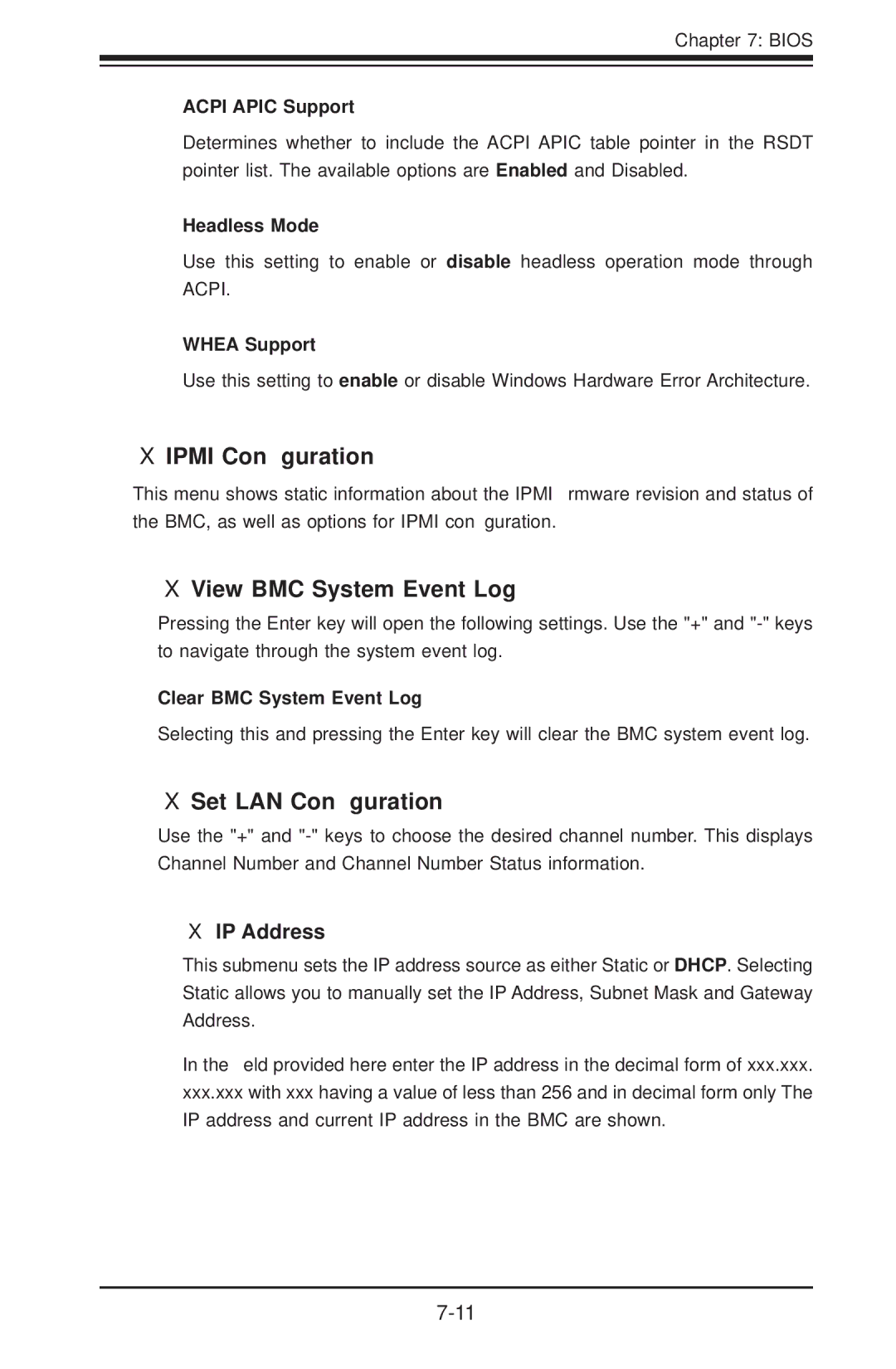Chapter 7: BIOS
ACPI APIC Support
Determines whether to include the ACPI APIC table pointer in the RSDT pointer list. The available options are Enabled and Disabled.
Headless Mode
Use this setting to enable or disable headless operation mode through ACPI.
WHEA Support
Use this setting to enable or disable Windows Hardware Error Architecture.
IPMI Configuration
This menu shows static information about the IPMI firmware revision and status of the BMC, as well as options for IPMI configuration.
View BMC System Event Log
Pressing the Enter key will open the following settings. Use the "+" and
Clear BMC System Event Log
Selecting this and pressing the Enter key will clear the BMC system event log.
Set LAN Configuration
Use the "+" and
IP Address
This submenu sets the IP address source as either Static or DHCP. Selecting Static allows you to manually set the IP Address, Subnet Mask and Gateway Address.
In the field provided here enter the IP address in the decimal form of xxx.xxx. xxx.xxx with xxx having a value of less than 256 and in decimal form only The IP address and current IP address in the BMC are shown.