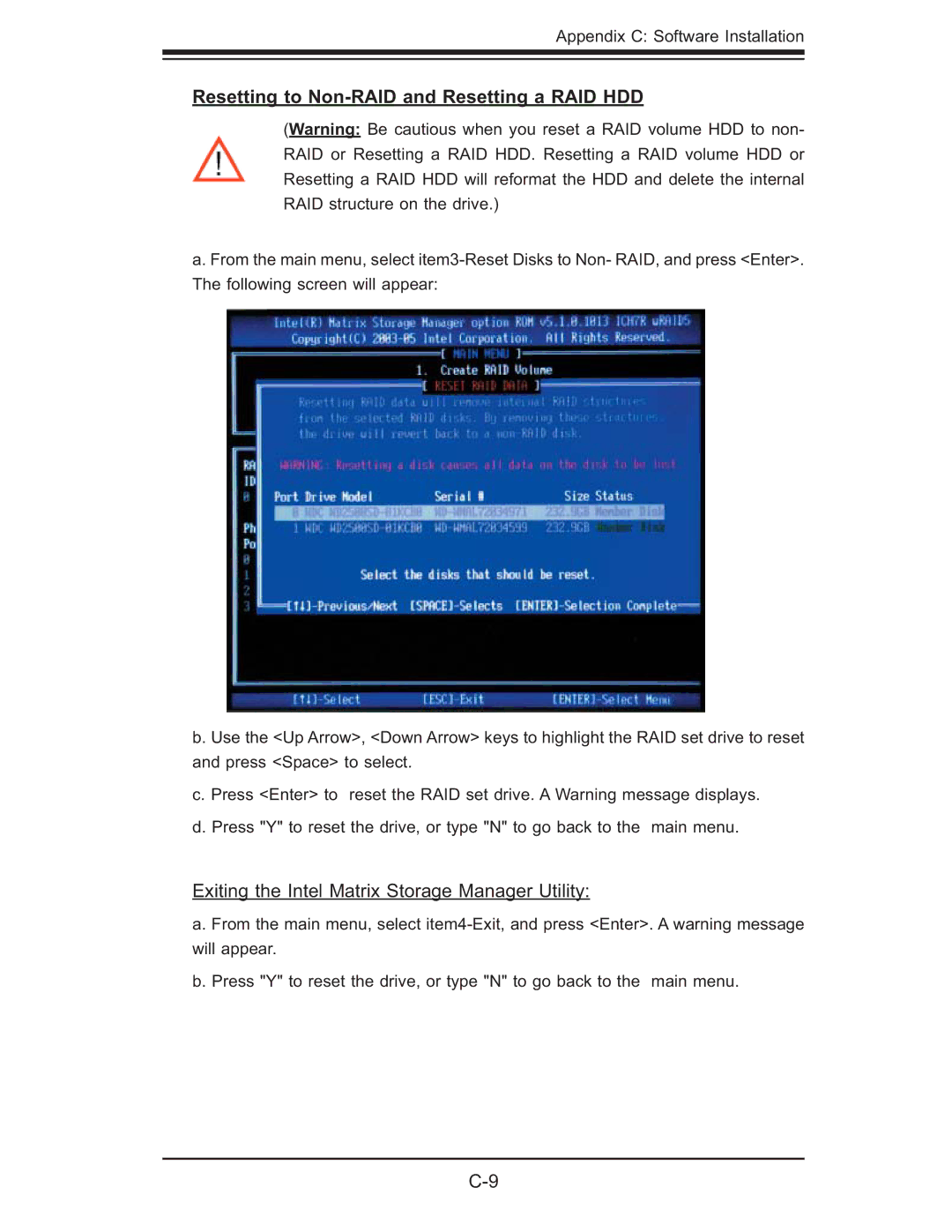Appendix C: Software Installation
Resetting to Non-RAID and Resetting a RAID HDD
(Warning: Be cautious when you reset a RAID volume HDD to non- RAID or Resetting a RAID HDD. Resetting a RAID volume HDD or Resetting a RAID HDD will reformat the HDD and delete the internal RAID structure on the drive.)
a. From the main menu, select
b. Use the <Up Arrow>, <Down Arrow> keys to highlight the RAID set drive to reset and press <Space> to select.
c. Press <Enter> to reset the RAID set drive. A Warning message displays.
d. Press "Y" to reset the drive, or type "N" to go back to the main menu.
Exiting the Intel Matrix Storage Manager Utility:
a. From the main menu, select
b. Press "Y" to reset the drive, or type "N" to go back to the main menu.