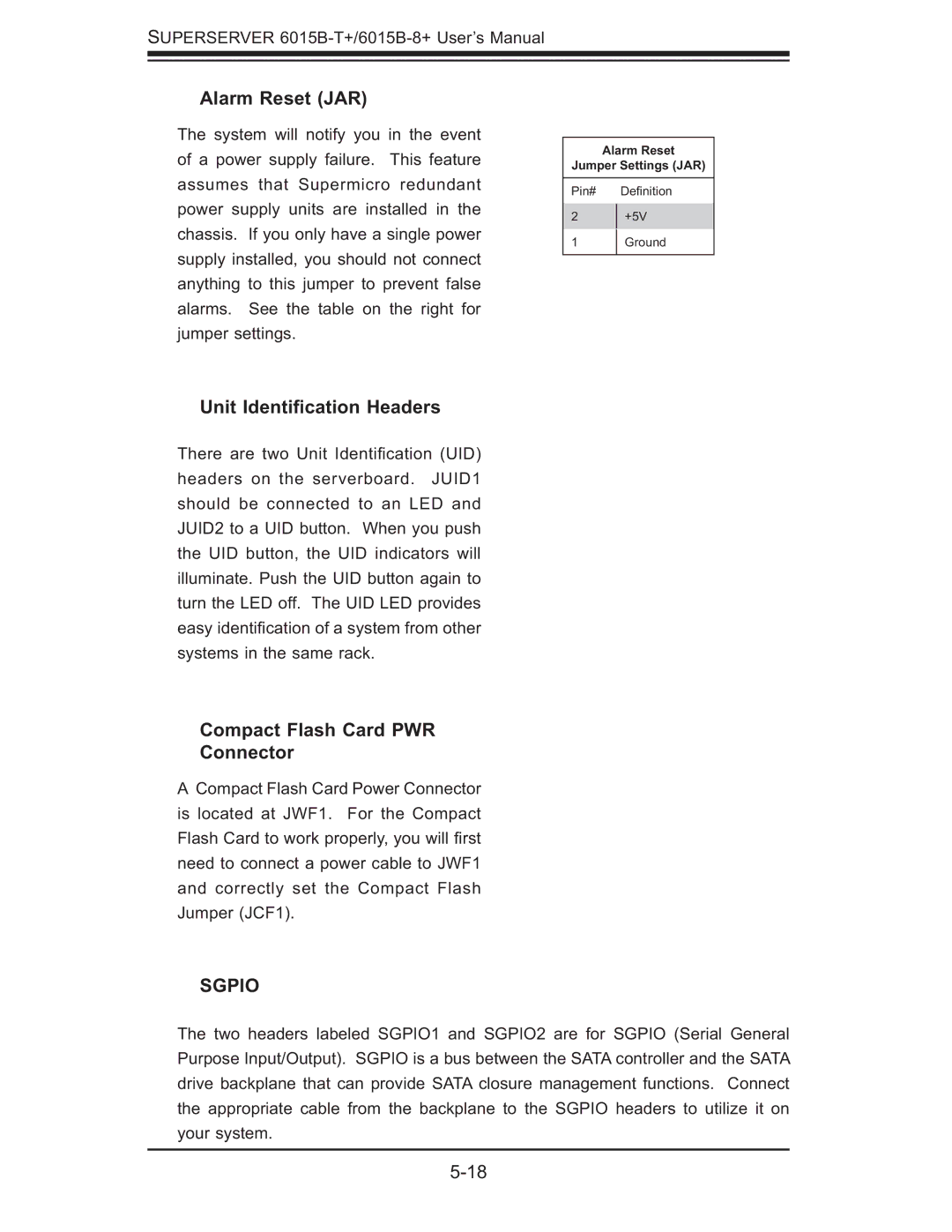SUPERSERVER
Alarm Reset (JAR)
The system will notify you in the event of a power supply failure. This feature assumes that Supermicro redundant power supply units are installed in the chassis. If you only have a single power supply installed, you should not connect anything to this jumper to prevent false alarms. See the table on the right for jumper settings.
Alarm Reset
Jumper Settings (JAR)
Pin# | Defi nition |
2+5V
1Ground
Unit Identification Headers
There are two Unit Identifi cation (UID) headers on the serverboard. JUID1 should be connected to an LED and JUID2 to a UID button. When you push the UID button, the UID indicators will illuminate. Push the UID button again to turn the LED off. The UID LED provides easy identifi cation of a system from other systems in the same rack.
Compact Flash Card PWR
Connector
ACompact Flash Card Power Connector is located at JWF1. For the Compact Flash Card to work properly, you will fi rst need to connect a power cable to JWF1 and correctly set the Compact Flash Jumper (JCF1).
SGPIO
The two headers labeled SGPIO1 and SGPIO2 are for SGPIO (Serial General Purpose Input/Output). SGPIO is a bus between the SATA controller and the SATA drive backplane that can provide SATA closure management functions. Connect the appropriate cable from the backplane to the SGPIO headers to utilize it on your system.