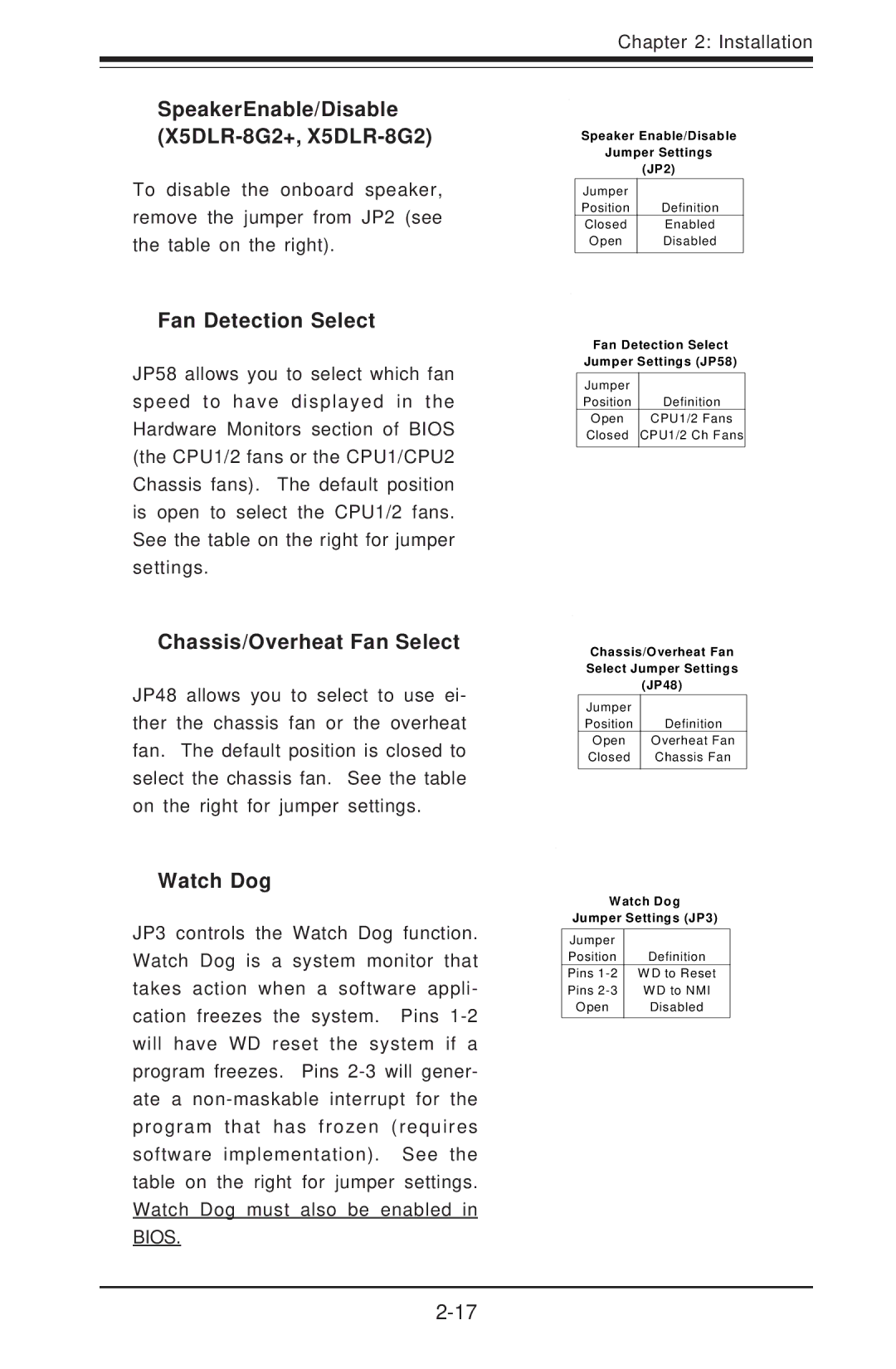Chapter 2: Installation
SpeakerEnable/Disable (X5DLR-8G2+, X5DLR-8G2)
To disable the onboard speaker, remove the jumper from JP2 (see the table on the right).
Fan Detection Select
JP58 allows you to select which fan speed to have displayed in the Hardware Monitors section of BIOS (the CPU1/2 fans or the CPU1/CPU2 Chassis fans). The default position is open to select the CPU1/2 fans. See the table on the right for jumper settings.
Chassis/Overheat Fan Select
JP48 allows you to select to use ei- ther the chassis fan or the overheat fan. The default position is closed to select the chassis fan. See the table on the right for jumper settings.
Watch Dog
JP3 controls the Watch Dog function. Watch Dog is a system monitor that takes action when a software appli- cation freezes the system. Pins
Speaker Enable/Disable
Jumper Settings
(JP2)
Jumper
Position Definition
Closed Enabled
Open Disabled
Fan Detection Select
Jumper Settings (JP58)
Jumper |
|
Position | Definition |
Open | CPU1/2 Fans |
Closed | CPU1/2 Ch Fans |
|
|
Chassis/Overheat Fan
Select Jumper Settings
(JP48)
Jumper |
|
Position | Definition |
Open | Overheat Fan |
Closed | Chassis Fan |
|
|
Watch Dog
Jumper Settings (JP3)
Jumper
Position Definition
Pins
Pins
Open Disabled