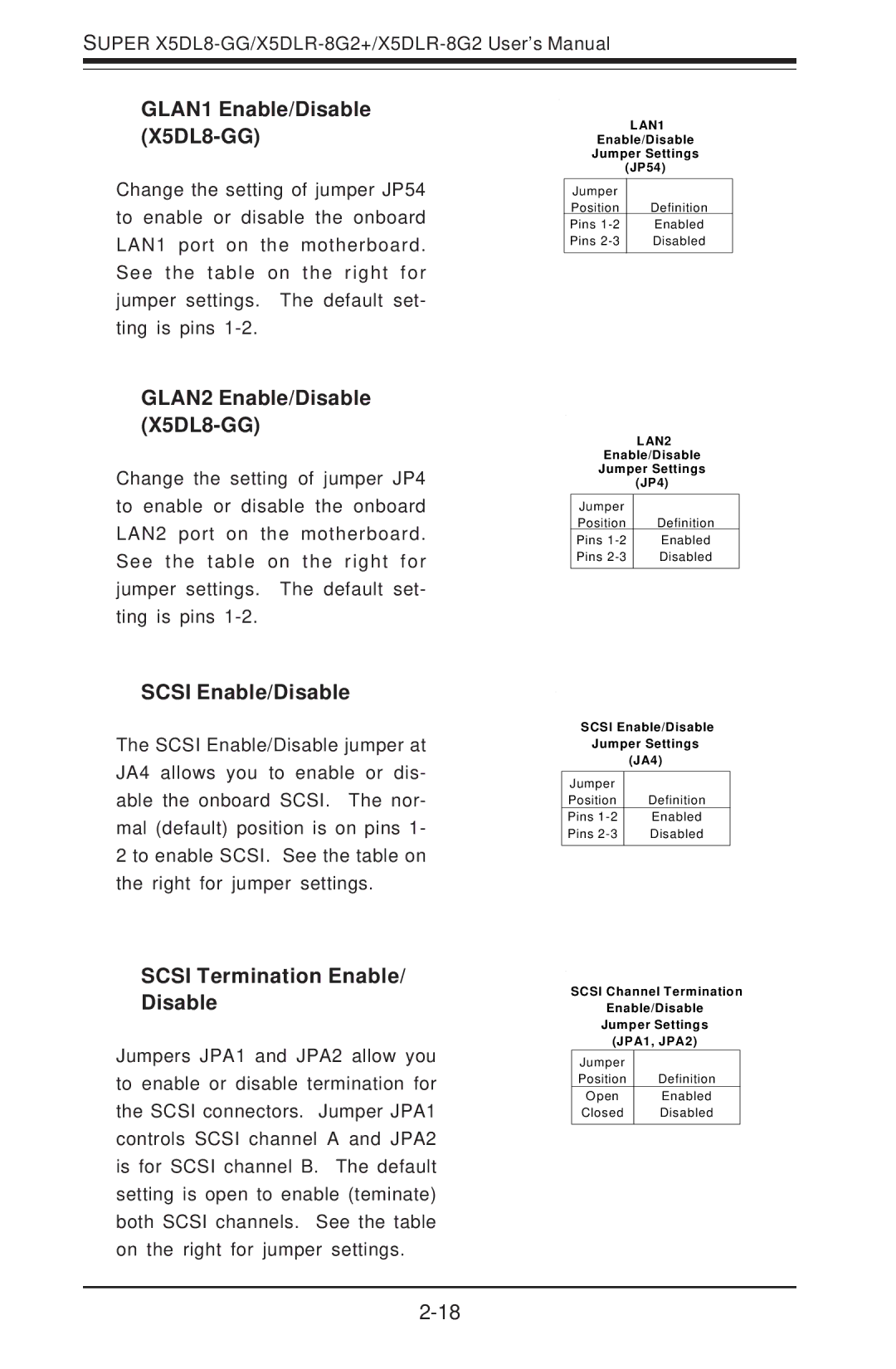SUPER
GLAN1 Enable/Disable (X5DL8-GG)
Change the setting of jumper JP54 to enable or disable the onboard LAN1 port on the motherboard. See the table on the right for jumper settings. The default set- ting is pins
GLAN2 Enable/Disable (X5DL8-GG)
Change the setting of jumper JP4 to enable or disable the onboard LAN2 port on the motherboard. See the table on the right for jumper settings. The default set- ting is pins
SCSI Enable/Disable
The SCSI Enable/Disable jumper at JA4 allows you to enable or dis- able the onboard SCSI. The nor- mal (default) position is on pins 1- 2 to enable SCSI. See the table on the right for jumper settings.
SCSI Termination Enable/ Disable
Jumpers JPA1 and JPA2 allow you to enable or disable termination for the SCSI connectors. Jumper JPA1 controls SCSI channel A and JPA2 is for SCSI channel B. The default setting is open to enable (teminate) both SCSI channels. See the table on the right for jumper settings.
LAN1
Enable/Disable
Jumper Settings
(JP54)
Jumper |
|
Position | Definition |
Pins | Enabled |
Pins | Disabled |
|
|
LAN2
Enable/Disable
Jumper Settings
(JP4)
Jumper |
|
Position | Definition |
Pins | Enabled |
Pins | Disabled |
|
|
SCSI Enable/Disable
Jumper Settings
(JA4)
Jumper |
|
Position | Definition |
Pins | Enabled |
Pins | Disabled |
|
|
SCSI Channel Termination
Enable/Disable
Jumper Settings
(JPA1, JPA2)
Jumper
Position Definition
Open Enabled
Closed Disabled