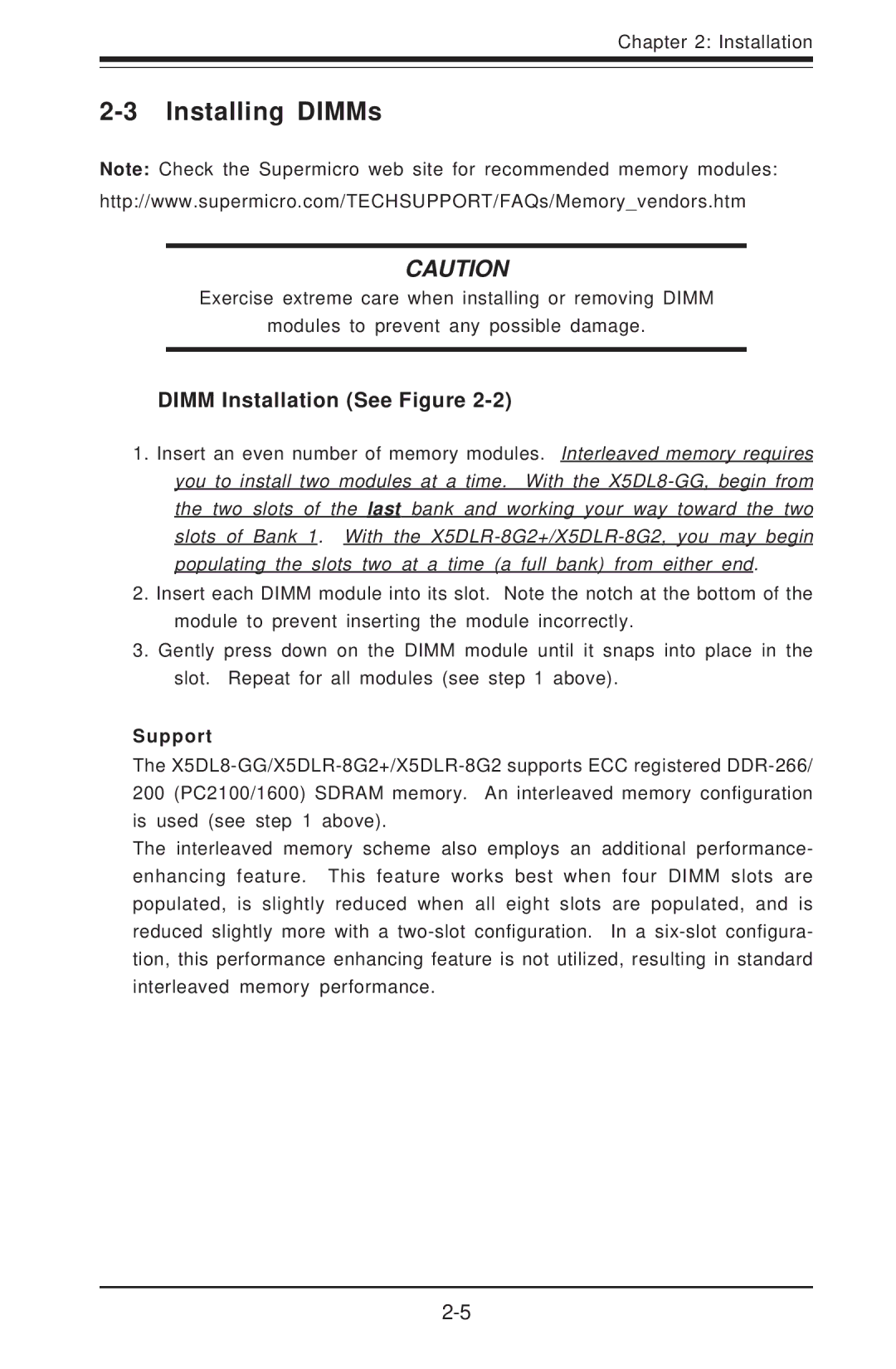Chapter 2: Installation
2-3 Installing DIMMs
Note: Check the Supermicro web site for recommended memory modules: http://www.supermicro.com/TECHSUPPORT/FAQs/Memory_vendors.htm
CAUTION
Exercise extreme care when installing or removing DIMM
modules to prevent any possible damage.
DIMM Installation (See Figure 2-2)
1.Insert an even number of memory modules. Interleaved memory requires you to install two modules at a time. With the
2.Insert each DIMM module into its slot. Note the notch at the bottom of the module to prevent inserting the module incorrectly.
3.Gently press down on the DIMM module until it snaps into place in the slot. Repeat for all modules (see step 1 above).
Support
The
The interleaved memory scheme also employs an additional performance- enhancing feature. This feature works best when four DIMM slots are populated, is slightly reduced when all eight slots are populated, and is reduced slightly more with a