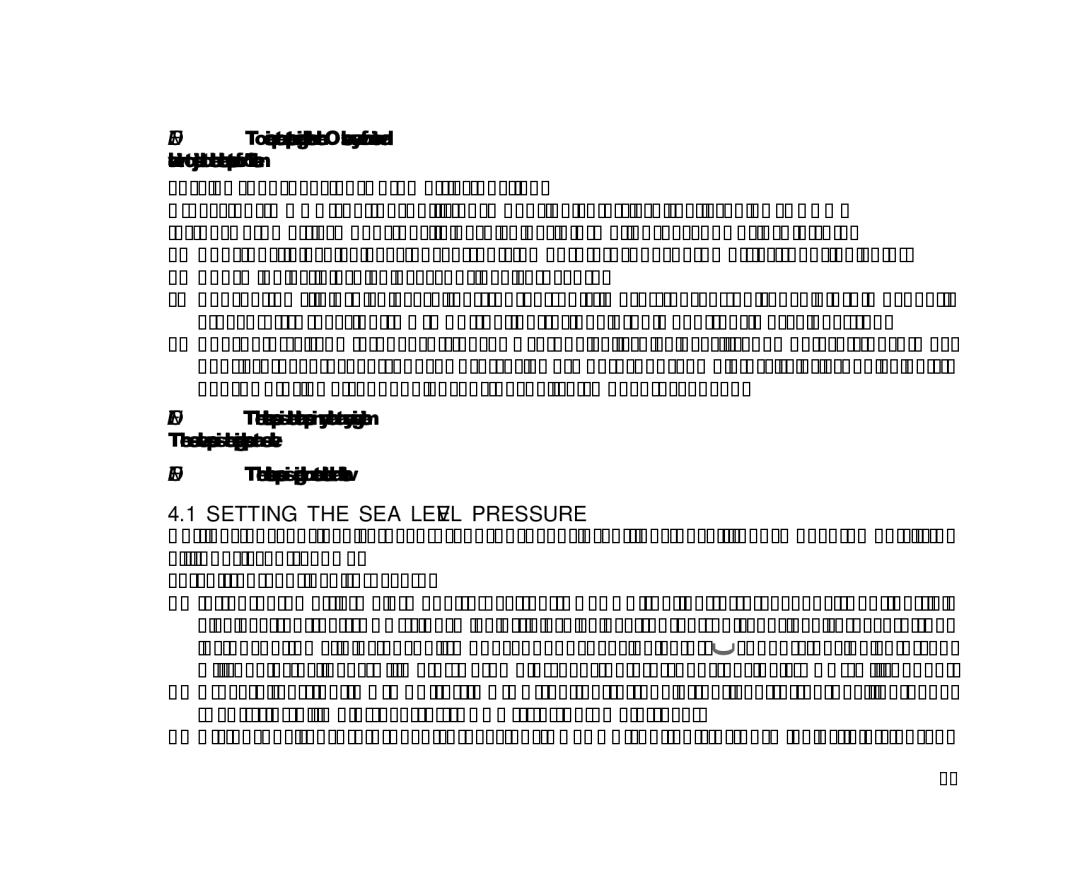NOTE: To acquire true temperature reading, take the Observer away from wrist and allow it to adjust to the ambient temperature for 15 minutes.
To view and use the Barometric function:
Press the [MODE] button until the mode indicator is directly below BARO. In the Barometric mode the fields display information as shown in Fig. 4.1:
a)The top field displays the current temperature and barometric trend indicator;
b)The middle field displays sea level pressure;
c)The bottom field displays either the current time or the current absolute atmospheric pressure. (Press the [ON OFF] button to toggle between the two values); and
d)The outer circumference of the LCD graphically displays lit segments of the atmos- pheric pressure over 100 hPa or 1 inHg where one complete circle is equivalent to 100 hPa/1 inHg, depending on the unit of measure chosen.
NOTE: The absolute pressure is the actual pressure in any location at any given time. The sea level pressure is the corresponding pressure at sea level.
NOTE: The absolute pressure is depending on current altitude and weather.
4.1 SETTING THE SEA LEVEL PRESSURE
Setting the sea level pressure can be used in setting the altitude measurement if the altitude is not known.
To set the sea level pressure:
1.In the barometric main mode, press the [SELECT] button for 2 seconds. The top field displays the text “SEA”; the middle field displays the current sea level pressure, and
in the bottom field the ![]() under the indicator bar will begin to flash
under the indicator bar will begin to flash
2.Press either the [ON OFF] or [QUICK] button to toggle the icon to the position under “ALTI” (for altimeter use) or “BARO” (for barometer use).
3.At the desired preference, press the [SELECT] button. In the middle field, the sea
29