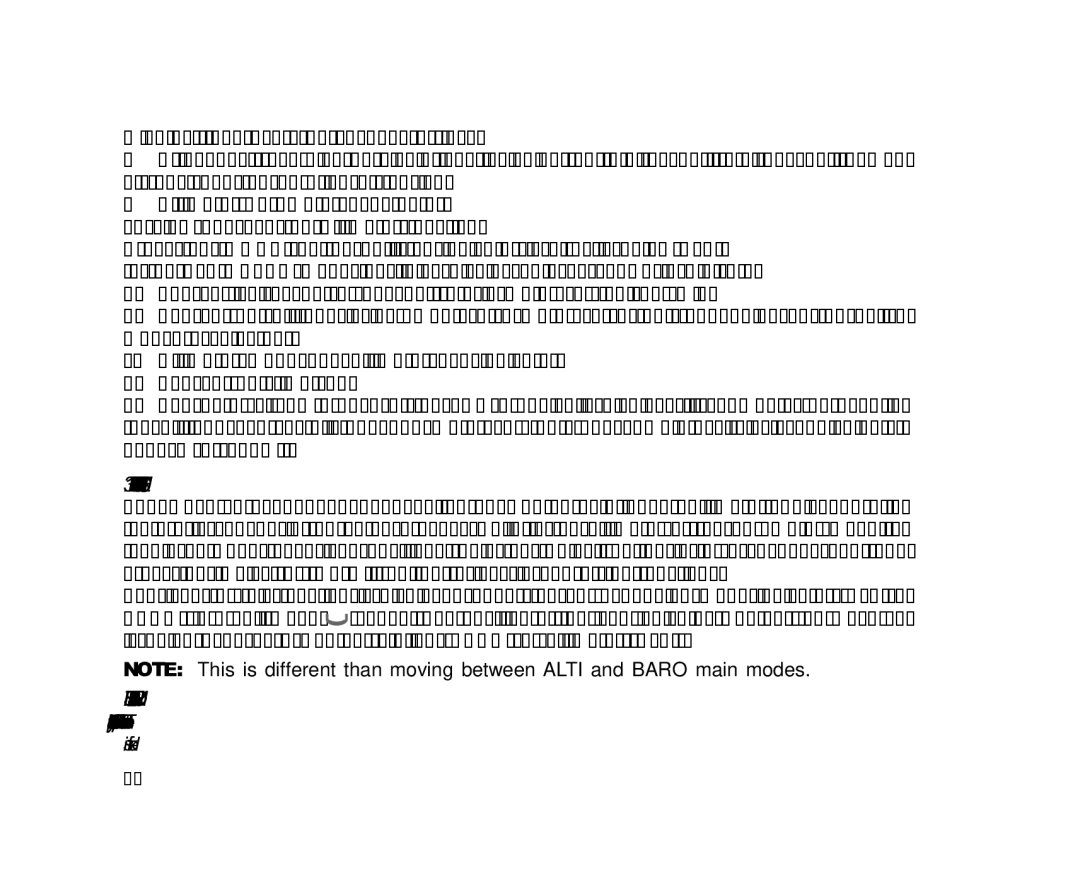minutes, then every 10 seconds or less;
•A logbook, recording 99 single logs including the total ascent, total descent, number of runs, and the duration of the log.
•
To view and use the Altimeter function:
Press the [MODE] button until the indicator is directly below ALTI.
In the ALTIMETER mode the fields display data as shown in Fig. 3.1:
a)The vertical ascent or descent rate in meters or feet per min;
b)The current altitude in increments of 1 meters or 3 feet (depending on the unit of measure selected);
c)Altimeter mode and altimeter use indicator;
d)The current time; and
e)The outer circumference of the LCD graphically displays lit segments representing the altitude over a full thousand meters or feet (one complete circle is equivalent to 1000 m or 1000 ft)
3.1 ALTIMETER-BAROMETER USE
The Observer can be used as either a weather station or altimeter. This operating feature is chosen in the setup process while in the altimeter or the barometer mode. To toggle between these icon positions, hold the
The icon for this function is displayed under the corresponding mode indicator (ALTI or BARO) in a ![]() shape. The position of the icon indicates whether the Observer is being used as a weather station (BARO) or altimeter (ALTI).
shape. The position of the icon indicates whether the Observer is being used as a weather station (BARO) or altimeter (ALTI).
NOTE: This is different than moving between ALTI and BARO main modes.
THIS IS IMPORTANT.
The use indicator has to be in ALTI position, otherwise the altitude display is fixed.
18