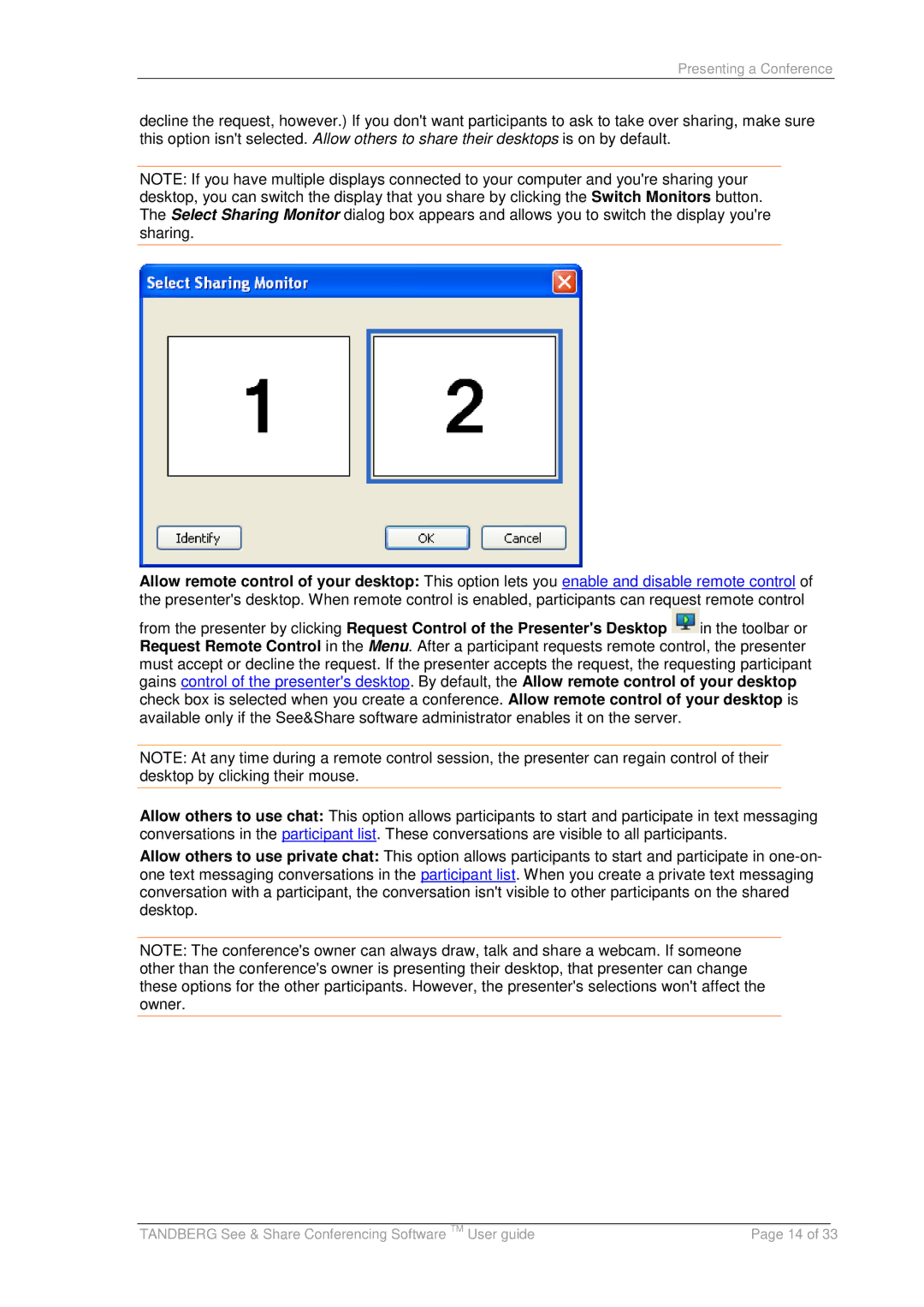Presenting a Conference
decline the request, however.) If you don't want participants to ask to take over sharing, make sure this option isn't selected. Allow others to share their desktops is on by default.
NOTE: If you have multiple displays connected to your computer and you're sharing your desktop, you can switch the display that you share by clicking the Switch Monitors button. The Select Sharing Monitor dialog box appears and allows you to switch the display you're sharing.
Allow remote control of your desktop: This option lets you enable and disable remote control of the presenter's desktop. When remote control is enabled, participants can request remote control
from the presenter by clicking Request Control of the Presenter's Desktop ![]() in the toolbar or Request Remote Control in the Menu. After a participant requests remote control, the presenter must accept or decline the request. If the presenter accepts the request, the requesting participant gains control of the presenter's desktop. By default, the Allow remote control of your desktop check box is selected when you create a conference. Allow remote control of your desktop is available only if the See&Share software administrator enables it on the server.
in the toolbar or Request Remote Control in the Menu. After a participant requests remote control, the presenter must accept or decline the request. If the presenter accepts the request, the requesting participant gains control of the presenter's desktop. By default, the Allow remote control of your desktop check box is selected when you create a conference. Allow remote control of your desktop is available only if the See&Share software administrator enables it on the server.
NOTE: At any time during a remote control session, the presenter can regain control of their desktop by clicking their mouse.
Allow others to use chat: This option allows participants to start and participate in text messaging conversations in the participant list. These conversations are visible to all participants.
Allow others to use private chat: This option allows participants to start and participate in
NOTE: The conference's owner can always draw, talk and share a webcam. If someone other than the conference's owner is presenting their desktop, that presenter can change these options for the other participants. However, the presenter's selections won't affect the owner.
|
|
|
TANDBERG See & Share Conferencing Software TM User guide | Page 14 of 33 | |